Motorola i580 Support Question
Find answers below for this question about Motorola i580 - Cell Phone - iDEN.Need a Motorola i580 manual? We have 1 online manual for this item!
Question posted by fishermac on December 5th, 2011
How To Open
how to open the code of motorola i580
subsidy code
Current Answers
There are currently no answers that have been posted for this question.
Be the first to post an answer! Remember that you can earn up to 1,100 points for every answer you submit. The better the quality of your answer, the better chance it has to be accepted.
Be the first to post an answer! Remember that you can earn up to 1,100 points for every answer you submit. The better the quality of your answer, the better chance it has to be accepted.
Related Motorola i580 Manual Pages
User Manual - Page 3
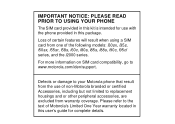
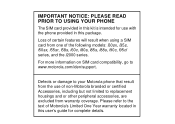
... to your Motorola phone that result from the use with the phone provided in this...i95cl series, and the i2000 series. IMPORTANT NOTICE: PLEASE READ PRIOR TO USING YOUR PHONE
The SIM card provided in this kit is intended for complete details. For more ...excluded from one of Motorola's Limited One Year warranty located in this user's guide for use of non-Motorola branded or certified Accessories, including...
User Manual - Page 13
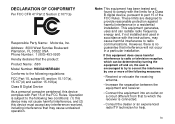
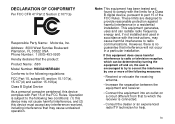
... help. DECLARATION OF CONFORMITY
Per FCC CFR 47 Part 2 Section 2.1077(a)
Responsible Party Name: Motorola, Inc. Address: 8000 West Sunrise Boulevard Plantation, FL 33322 USA Phone Number: 1 (800) 453-0920 Hereby declares that the product: Product Name: i580 Model Number: H83XAH6RR4AN Conforms to which can radiate radio frequency energy and, if not installed...
User Manual - Page 16
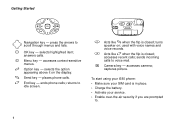
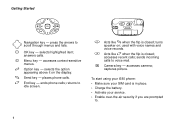
...returns to voice mail. sends incoming calls to idle screen. To start using your i580 phone: • Make sure your SIM card is in place. • Charge the ...-air security if you are prompted
to scroll through menus and lists. m Menu key - s Send key - ends phone calls;
Acts like s when the flip is closed ; captures picture.
used with voice names and voice records.
.
...
User Manual - Page 26
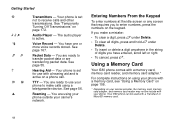
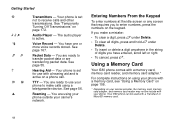
..., press e. See page 55. You are transferring packet data. Roaming - Using a Memory Card
Your i580 phone comes with a memory card, memory card reader, and memory card adapter.*
For complete instructions on using your phone with your carrier's network. Your i580 phone can be include with a memory card, see "Using a Memory Card" on page 106.
* Depending...
User Manual - Page 31
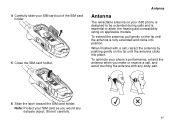
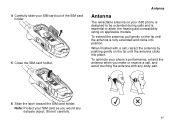
...receive a call , retract the antenna by pushing gently on applicable models.
Note: Protect your i580 phone is designed to be extended during calls and is fully extended and clicks into place. To ... card out of the SIM card holder.
5 Close the SIM card holder. 4 Carefully slide your phone's performance, extend the antenna when you would any body part.
6 Slide the latch toward the SIM...
User Manual - Page 32


For More Information
If you have questions about your i580 phone, contact your sales representative or your Motorola Authorized Retailer.
Accessories
To order accessories, log on to fully extend or retract the antenna until the... calls, dropped calls, or garbled audio. Getting Started
Important: Failure to our Web site at www.motorola.com/store/iden or contact your service provider.
18
User Manual - Page 33
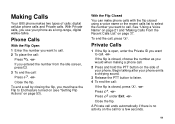
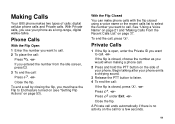
...Name" on page 21 and "Making Calls From the Recent Calls List" on the call .
Phone Calls
With the Flip Open
1 Enter the number you must have the Flip to call for a few seconds.
19
... the Flip Closed
You can make phone calls with the flip closed , press .. -or-
Making Calls
Your i580 phone makes two types of your phone. If you would when making a phone call , press .. If the flip...
User Manual - Page 62


You can use the information stored in this type of phone.
48 Contacts
Accessing Contacts with an i2000, i2000plus, or any other GSM phone, download iDEN Phonebook Manager. Go to your i580 phone's SIM card accessible in Contacts with GSM Phones
If you plan to use iDEN Phonebook Manager to make the Contacts information saved to idenphones.motorola.com/iden/support for more information.
User Manual - Page 70
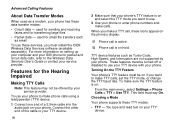
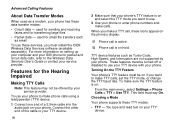
... on setting up your computer and your i580 phone for transferring large files
• Packet data -
When you want to use your service provider. O Phone call is on :
From the main menu, select Settings > Phone Calls > TTY > Use TTY. To make calls.
This field must install the iDEN Wireless Data Services software (available separately). Features...
User Manual - Page 73
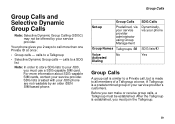
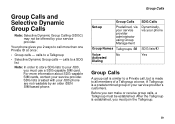
...Management
Group Names Talkgroups I
Voice
No
Activated
Dialing
SDG Calls Dynamically, via your phone
SDG lists S
Yes
Group Calls
A group call is similar to a Private call, but is...provider. calls to your service provider's customers.
Your phone gives you must be offered by your i580 phone are not readable by an older iDEN SIM-based phone. calls to a SDG list
Note: In order ...
User Manual - Page 120


...be used with a memory card, memory card adapter, and memory card reader*.
Your i580 phone can use the folder structure, file name rules, and formats described in the following ... you should insert the memory card into your phone, three folders are compatible with your i580 phone, use to your i580 phone. Using a Memory Card
Your i580 phone comes with a Transflash or MicroSD memory card...
User Manual - Page 124
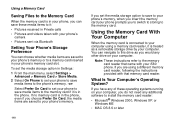
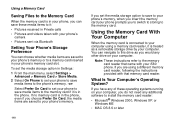
... memory card reader, following the instructions provided with that came with your i580 phone. Select Prefer On Card to set your phone to save media items to install the memory card reader: • ... main menu, select Settings > Advanced > Memory Card > Store Media.
2 Select On Phone to set your phone to save media items to the memory card reader that memory card reader. If you choose...
User Manual - Page 126
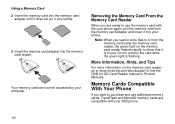
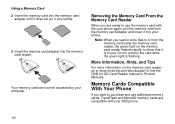
...light on the memory card reader, go in any further.
3 Insert the memory card adapter into your i580 phone.
112 Do not remove the card while the green light is in use. Using a Memory Card 2 ...Insert the memory card into the memory card
adapter until it does not go to www.motorola.com/iden/support to find the USB 2.0 SD Card Reader manual in Product Manuals.
Removing the Memory Card ...
User Manual - Page 127
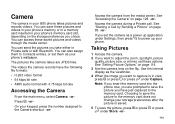
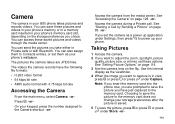
... kbps bit rate
• AMR audio format with Bluetooth. You can also assign them as your phone's wallpaper.
See "Accessing the Camera" on page 85. -or-
The pictures the camera takes... to a memory card inserted in your phone's memory or to power up your i580 phone takes pictures and records videos. Note: If you insert the memory card into the phone now, you want to the memory card....
User Manual - Page 142


...media items are using the media center, you choose becomes the Store Media option in Settings. Your i580 phone includes an audio player that this action cannot be performed. Press A under Camera when these options... the memory card.
• Videos over 30 seconds long cannot be copied or moved, your phone displays a message telling you that you are saved to copy or move an item that cannot ...
User Manual - Page 144


... Audio Player
Note: This feature may not be offered by your memory
card, press m. Your i580 phone includes an audio player that you can use to play , the audio player plays this audio ... with the audio player, the audio file pauses and a prompt appears asking you if you receive a phone call, Private call, group call, Talkgroup call, call alert, message notification, a Datebook reminder, or ...
User Manual - Page 163
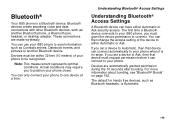
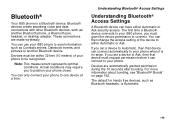
... meters) of the device to one device at a time.
You can then change the access setting of your i580 phone to send information such as Contacts entries, Datebook events, and pictures to position your phone. Actual conditions may require you must request permission before it is in range.
If you set a device to...
User Manual - Page 164
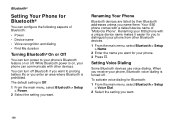
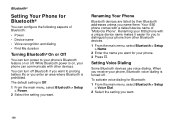
...devices use voice dialing.
Renaming your i580 phone with a unique device name makes it easier for you to distinguish your phone from other devices.
Your i580 phone comes with a default device name... the main menu, select Bluetooth > Setup > Name.
2 Enter the name you receive your phone. 3 Press O.
To activate voice dialing for Bluetooth:
1 From the main menu, select Bluetooth >...
User Manual - Page 166
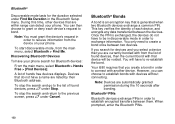
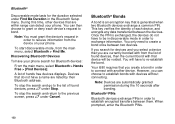
... to grant or deny each device, and encrypts any data transferred between the devices. Your i580 requires that device will have a name are currently bonded with from the list of found devices...device's request in the Bluetooth Setup menu. Note: Devices are within range can detect your phone. If you search for devices and you select a device that are automatically granted permission during...
User Manual - Page 201
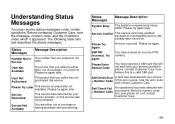
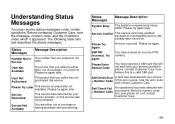
... Customer Care if you entered is a valid SIM card.
Service Not Available
You are either busy, out of coverage or having problems with
+ Number Code
your service provider's phone. Please try again later.
Please try again.
Service Conflict This service cannot be enabled because an incompatible service has already been turned on.
Similar Questions
Motorola Brute I580 Cell Phone. Can This Be Used With At&t Service?
I can bid on one of these on an auction, but currently have AT&T service. Need to know if the se...
I can bid on one of these on an auction, but currently have AT&T service. Need to know if the se...
(Posted by gregphopkins 9 years ago)
How To Completely Unlock A Motorola W385 Cell Phone From Verizon
(Posted by DRIjosh41 10 years ago)
Turning Off Texting From Wx416 Cell Phone
how do i turn off the texting capability on my cell phone
how do i turn off the texting capability on my cell phone
(Posted by cleephilbrick 11 years ago)
What Does Rss Sim In Session Mean On A Motorola I580 Phone?
How to fix the i580 phone that has rss sim in session?
How to fix the i580 phone that has rss sim in session?
(Posted by marchemaze 12 years ago)

