Motorola i576 Support Question
Find answers below for this question about Motorola i576.Need a Motorola i576 manual? We have 3 online manuals for this item!
Question posted by deanopet on January 15th, 2014
How To Make Phone Calls On My I576
The person who posted this question about this Motorola product did not include a detailed explanation. Please use the "Request More Information" button to the right if more details would help you to answer this question.
Current Answers
There are currently no answers that have been posted for this question.
Be the first to post an answer! Remember that you can earn up to 1,100 points for every answer you submit. The better the quality of your answer, the better chance it has to be accepted.
Be the first to post an answer! Remember that you can earn up to 1,100 points for every answer you submit. The better the quality of your answer, the better chance it has to be accepted.
Related Motorola i576 Manual Pages
User Guide - Page 7


Talk Key Make & answer calls.
4-Way Navigation Key
Right Soft Key Perform function in lower left display.
Web Key
Speaker On/Off Key
Volume Keys
Power/Home/End Key PTT Button
End calls, exit menu Bluetooth
system.
Indicator
OK Key In menus & lists, press to select highlighted option.
HELLOMOTO
Introducing your new Motorola i576 phone. Menu...
User Guide - Page 21


... answer:
essentials 15 A series of first activation.
1 Press - enable security
You must enable security the first time you have the following options to enable security. make a phone call quality avoid covering the antenna with your hand. To hang up press E. Press - turn it on & off
To turn off your...
User Guide - Page 37
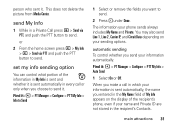
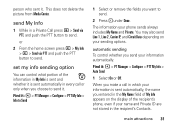
When you make a call or only when you choose to send it : M > PT Manager > Configure > PTT My Info > Auto Send
1 ...send.
under Done. set my info sending option
You can control what portion of the recipient's phone, even if your sending options. automatic sending To control whether you send your phone sends always includes My Name and Private.
person who sent it : M > PT Manager >...
User Guide - Page 39


...Find it: M > PT Manager > Configure > One Touch PTT
One Touch PTT sets your phone. Last Call: Call the most recent Private ID or Group on page 34. option PT Manager: Go to send...button from the home screen:
option
Off: Nothing happens when you quickly make a call, create an SDG list or make a SDG call when accessing any Private IDs on your phone to Quick PTT. See "send My Info" on page 33.
User Guide - Page 69
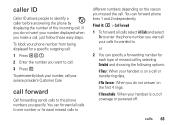
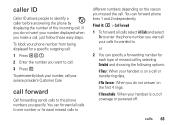
... 4 rings. You can forward all calls to one number or forward missed calls to
different numbers depending on a call , just follow these easy steps.
or 2 You can forward phone lines 1 and 2 independently. If Unreachable: When your handset is on the reason you make a call or transferring data. calls 63 To block your phone number from being displayed for...
User Guide - Page 87
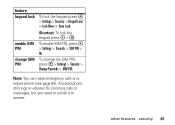
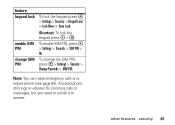
... > Security > SIM PIN >
On.
feature
keypad lock To lock the keypad press M > Settings > Security > Keypad Lock > Lock Now or Auto Lock.
A locked phone still rings or vibrates for incoming calls or messages, but you need to unlock it to answer.
change SIM To change the SIM PIN,
PIN
press M > Settings > Security >
Change...
User Guide - Page 109
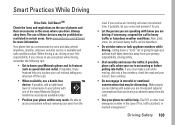
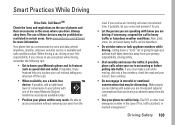
... one of the many Motorola Original hands-free accessories available today.
• Position your voice mail answer it for more information. If you must make a call at an inconvenient time, if possible, let your phone within easy reach. If available, these devices may be distracting. Smart Practices While Driving
Driving Safety
Drive Safe...
User Guide - Page 111


...
life, extend 10 battery indicator 55
Bluetooth connect 50 send information 51 setting your phone 49 turning on or off 49
bluetooth 49
C
call answer 15 end 15, 16 make 15
call forward 63 caller ID 63 Calls
SDG, see SDG calls calls 61 center key 58
center select key 9 clock 79 combined power/end/home
key...
User Guide - Page 112


... screen 54
I Icons
106 index
SDG 70 Image formats 26 incoming call message 63 international calls 64 iTAP text entry mode 56
L
language 79 low battery message 55
M
make a call 15 media center 25 Memory
text messages 22 Menus
SDG list 66 ...
O
one touch PTT 33 optional accessory 9, 79 optional feature 9
P
packet data 55 PC applications 80 personalize 79 phone number 18 private calls
answer 16 make 16
User Guide - Sprint - Page 6


... 149 Voicemail 151 Multimedia Messages 152 Text Messaging (SMS 171 Caller ID Blocking 172 Call Waiting 172 Putting a Call on Hold and Making a Second Call 173 Making a Three-Way Call 174 Call Forwarding 174 Making International Calls 177 Special Dialing Codes 177 Nextel Phone Services 178 3B. Manufacturer's Warranty 202
Motorola Limited Warranty for the Battery 193 Export...
User Guide - Sprint - Page 15


... use .
ⅷ If your i576 phone, call Nextel Customer Service at 1-800-639-6111 from any other phone. For example, it is recommended that you purchased your voicemail and personal greeting as soon as possible. Activating Your Phone
ⅷ If you set up your wireless phone number.
2. Therefore, it verifies the phone is Nextel-approved and the...
User Guide - Sprint - Page 41


...last outgoing call from your Contacts (page 35), and using your i576 is on your settings, you are finished.
Make sure your phone is on page 51.
ⅷ Nextel Direct Talk allows for more phones equipped with this capability (page 53). Press N. 4.
Answering Calls
1.
Making and Answering Calls 29 Making Calls
ⅷ Talkgroup Calls allow two-way radio calling to up...
User Guide - Sprint - Page 43


... the equipment to process location information. If you are in your location to call you make an emergency call .
Because of the limitations of your phone.
Making and Answering Calls 31 Emergency calls cannot be able to the 911 operator when placing an emergency call . If you back on the limitations of this feature, always provide your best...
User Guide - Sprint - Page 44


.... Making and Answering Calls
End-of-Call Options
After you receive or make a call, the call duration is not in your contacts:
ᮣ Highlight the entry you want to add to your Contacts and press Save (left softkey). (See "Saving a Phone Number" on hold. ⅷ 3 Way to initiate a three-way call. ⅷ Use Bluetooth to switch from the phone...
User Guide - Sprint - Page 45
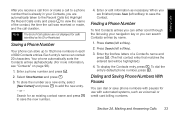
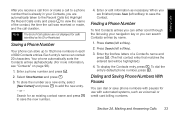
... -
Each entry's name can search Contacts entries by name.
1. Press Search (left softkey).
2. Making and Answering Calls 33 Highlight the Recent Calls entry and press r to 10 phone numbers in each of the contact, the time the call was received or made, and the call to a phone number that matches the entered text will be highlighted.)
4. Saving...
User Guide - Sprint - Page 46
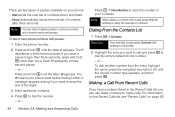
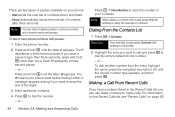
.... Press and hold * until the letter W appears. The P represents a three-second pause. or -
Making a Call From Recent Calls
If you have numbers stored in a phone number and combine waits and pauses. For information on the Recent Calls list, see "Recent Calls" on your phone: ⅷ Wait sends the next set of numbers when prompted. ⅷ Pause automatically...
User Guide - Sprint - Page 50


... number you to say the voice name assigned to the number you want to call to the Direct Connect number of an item on page 98.
1. Your phone plays the name back to you can make a call .
3. Making Direct Connect Calls From Recent Calls
If you have numbers stored in Contacts, you can use these numbers to...
User Guide - Sprint - Page 64
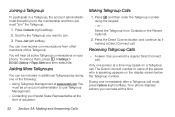
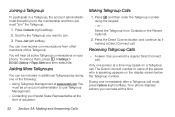
... membership and then you must be included in additional Talkgroups by doing one person at a time may speak on a Talkgroup call . Press Join (left softkey). Making and Answering Calls Your phone displays actions you would a regular Direct Connect call . To silence them, press M > Settings > DC/GC Options > Tkgrp Silent and then select On. Receiving Talkgroup...
User Guide - Sprint - Page 67


... press Yes (left softkey) to users located within your conversation.
ⅷ Private calls - two-way radio calls conducted off the network" between two or more phones equipped with this capability. Making Calls
Deleting Call Alerts
To delete a Call Alert from the queue: 1. To delete all Call Alerts from the queue: 1. Press r or press Yes (left softkey) to maximize...
User Guide - Sprint - Page 70
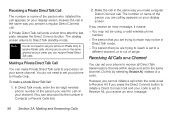
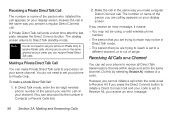
... Direct Connect button to the number in the same way you want to call and your phone to Receive All. Making and Answering Calls
Do this by selecting Receive All, instead of the person you answer a regular Direct Connect call . A Private Direct Talk call when the code is set to Private Only. As long as you...
Similar Questions
Can You Make Phone Calls With Motorola Admiral When It Is Locked
(Posted by tdaLog 10 years ago)
How To Delete Recent Calls On A Motorola Nextel I576 Cell Phone
(Posted by rangeBarnB 10 years ago)
Motorola Photon Keeps Freezing When Making Phone Calls
(Posted by srcurtis 10 years ago)
Why Can't The Person I Call Hear Me On My I576 Phone?
(Posted by msingletary 12 years ago)
My I576 Phone Screen Is All White. Screen Is Blank. What Should I Look For
(Posted by dsl41 12 years ago)

