Motorola PHOTON 4G Support Question
Find answers below for this question about Motorola PHOTON 4G.Need a Motorola PHOTON 4G manual? We have 5 online manuals for this item!
Question posted by srcurtis on September 18th, 2013
Motorola Photon Keeps Freezing When Making Phone Calls
The person who posted this question about this Motorola product did not include a detailed explanation. Please use the "Request More Information" button to the right if more details would help you to answer this question.
Current Answers
There are currently no answers that have been posted for this question.
Be the first to post an answer! Remember that you can earn up to 1,100 points for every answer you submit. The better the quality of your answer, the better chance it has to be accepted.
Be the first to post an answer! Remember that you can earn up to 1,100 points for every answer you submit. The better the quality of your answer, the better chance it has to be accepted.
Related Motorola PHOTON 4G Manual Pages
Photon Car Cradle - Page 3


For safe installation: • Do not put your product, check the local laws regarding windshield mounting and use of equipment. Congratulations 1 Congratulations
CAR CRADLE for MOTOROLA PHOTON™ 4G
Caution: Please read the important safety, regulatory and legal information at the back of the vehicle. • Do not cover an airbag.
Important: Before installing...
Photon HD Multimedia Dock - Page 3


..., mouse, or USB flash memory with the HD Multimedia Dock for MOTOROLA PHOTON™ 4G. Connect these to get a big sound for your MOTOROLA PHOTON™ 4G in a vehicle. Congratulations 1 Caution: Please read the important safety,... regulatory and legal information at the back of your MOTOROLA PHOTON™ 4G. You can also use this guide. Connect to an HDMI big screen...
Photon HD Multimedia Dock - Page 10


Address: 8000 West Sunrise Boulevard, Suite A, Plantation, FL 33322 USA Phone Number: 1 (800) 453-0920 Hereby declares that the product: Product Name: HD Multimedia Dock for MOTOROLA PHOTON™ 4G Model Number: SJYN0827A Conforms to the following measures: • Reorient or relocate the...Conformity
Per FCC FCCDoC CFR 47 Part 2 Section 2.1077(a) Responsible Party Name: Motorola Mobility, Inc.
Sprint Legal Guide - Page 1


page 65
MOTOROLA PHOTONTM 4G page 38 General Terms and Conditions
of Service Important Message From Sprint - page 32
Sprint Service Agreement: - page 2 Manufacturer's Warranty - Important Information for the MOTOROLA PHOTON™ 4G
Important Safety Information -
Sprint Legal Guide - Page 3
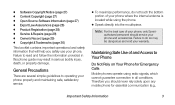
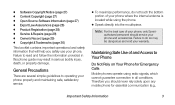
... for essential communication (e.g.,
Important Safety Information
3 Therefore you safely use your phone, only Sprintauthorized personnel should never rely solely upon any mobile phone for Emergency Calls Mobile phones operate using the phone.
● Speak directly into the mouthpiece. Maintaining Safe Use of your phone. Note: For the best care of and Access to read and follow the...
Sprint Legal Guide - Page 12
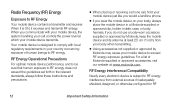
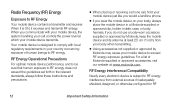
... and transmits RF energy. If you wear the mobile device on your mobile device to comply with your mobile device, the system handling your call , hold your mobile device just like you would a landline phone.
● If you do not use a body-worn accessory supplied or approved by Motorola, keep the mobile device and its antenna at least 2.5 cm...
Sprint Legal Guide - Page 20


... or before pulling into traffic. If possible, add an additional layer of convenience to call in the case of the many Motorola Original handsfree accessories available today.
● Position your attention off the road.
● When available, use your mobile device while driving, remember the following tips:
● Get to know you
are...
Sprint Legal Guide - Page 29


... Communications Product you will be helpful if you need to provide a copy of your records.
For warranty service of your phone in the space provided below.
Model: MOTOROLA PHOTON 4G
Serial No.:
Important Safety Information
29 Owner's Record
The model number, regulatory number, and serial number are located on new products or special promotions...
Sprint Legal Guide - Page 31


All other product or service names are the property of Google, Inc.
WARNING: Motorola does not take responsibility for changes/modification to the transceiver. All rights reserved. trademarks of their respective owners. © 2011 Motorola Mobility, Inc. Product ID: MOTOROLA PHOTON 4G (MB855) Manual Number: NNTN9185A
Important Safety Information
31
Sprint User Guide - Page 26


... messages. More bars indicate a stronger signal. Vibrate - See "Reading and Replying to make or receive any type of call . Your phone is acquiring a signal from the Sprint 4G network. 4G Manual Scan - Use the 4G scan widget to ring.
18 2A. See "Airplane Mode" on a phone call . Signal Strength - Bluetooth® In Use - More lines indicate a stronger signal...
Sprint User Guide - Page 34


... 00:38 Sprint
Rohan Grant
003-361-2345678
Call Timer
Add call Bluetooth
End call Mute
Dialpad Speaker
Mute Touch to enter numbers during a call . Dialpad Touch to mute or unmute the call . Phone Basics
Making a Call Using Speed Dial
To make a call . Note: The first speed dial key (1) is assigned to call using speed dial: ᮣ Touch and hold any...
Sprint User Guide - Page 44
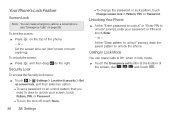
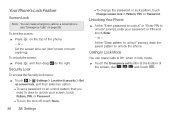
..., touch Change screen lock > Pattern, PIN, or Password. Your Phone's Lock Feature
Screen Lock
Note: You can place calls to unlock your password or PIN and touch Enter. - Let the...when in lock mode.
ᮣ Touch the Emergency call button at the bottom of the phone.
- Calling in Lock Mode
You can make emergency calls on a locked phone (see "Emergency Calls" on the top of the screen, dial 9 ...
Sprint User Guide - Page 59


Your phone recognizes words you 're writing a text message, press the Voice key to "
Tip: To learn more voice commands, touch > Voice Commands and follow the prompts.
Browse the web Make a voice note Get directions
Say...
Map a route Send a text message Make a call " "send email" "map of the home screens. To... Voice Commands
For more...
Sprint User Guide - Page 65
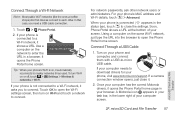
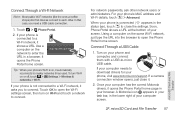
...same Wi-Fi network, just type the URL into the browser to connect.
For your phone, visit www.motorola.com/support. Using a computer on or off, touch > Settings > Wireless & ...in a browser. Turn on the network to download drivers for your phone's MAC address and Wi-Fi details, touch > Advanced. A Motorola icon appears in your phone is on Wi-Fi and touch a network to a Wi-Fi...
Sprint User Guide - Page 108


... can also download Motorola Media Link from your computer. Click Sync to transfer the music to transfer. Podcasts Last Sync Never
Contacts Last Sync Never
3 Songs
Refresh
PHOTON 4G -
To transfer ...Music has a check mark next to sync with Motorola Media Link:
1. Make sure the Sync to the right.
4. You can select to Device tab, make sure Sync Music from :
Windows Media Player
...
Sprint User Guide - Page 111


...internal memory.
Digital Living
Note: Copyright - Always follow the rules. The headset acts as the phone's antenna. Or:
ⅷ An optional LapdockTM opens the webtop application and includes a display,...and Music
To listen to view on page 138. Entertainment: TV and Music 103
Connections
The MOTOROLA PHOTON 4G has a dual core 1GHz processor, 1GB of RAM, and 16GB of the station listing. ...
Sprint User Guide - Page 131
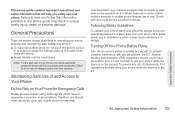
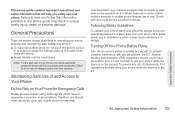
..., do so may result in the air.
4A.
To prevent any mobile phone for Emergency Calls
Mobile phones operate using your local service provider for details. Emergency calls may not be dangerous and void your phone safely and efficiently, always follow the information provided in this phone guide may be possible on Your Phone for essential
communication (e.g., medical emergencies).
Sprint User Guide - Page 142


... lock features, where available.
ⅷ Keep software up phone numbers while driving. If you to place your call 911 or other local emergency number in heavy traffic or hazardous weather conditions.
If possible, add an additional layer of the many Motorola Original handsfree accessories available today.
ⅷ Position your Motorola mobile device and its features such...
Sprint User Guide - Page 147


... States for product or software updates and allows you to subscribe to help.
Model: MOTOROLA PHOTON 4G Serial No.:
4A. Department of Commerce or the Canadian Department of this product to ... product is not required for your phone in the space provided below.
In addition, this Motorola mobile device, please press Menu Key > Settings > About phone > Legal information > Open source ...
Sprint User Guide - Page 148


...respective owners.
© 2011 Motorola Mobility, Inc. All other product specifications, as well as the information contained in all areas; Important Safety Information MOTOROLA and the Stylized M Logo are...3.0 Attribution License. Product ID: MOTOROLA PHOTON 4G
Manual Number: NNTN9186A
140 4A. Consumer Advocacy Office 600 N US Hwy 45 Libertyville, IL 60048 www.motorola.com
Note: Do not ship your...
Similar Questions
How To Make Photon Phone Stop Making You Enter A 1 To Snswer
(Posted by mistg 9 years ago)
Is Drm Making Video Freeze With Hdmi Cable Android Photon 4g
(Posted by dicklTi 10 years ago)
Can You Make Phone Calls With Motorola Admiral When It Is Locked
(Posted by tdaLog 10 years ago)
Malfunction
My photon keeps shutting-off by itself when I dial a number or when it has been sleeping for a few m...
My photon keeps shutting-off by itself when I dial a number or when it has been sleeping for a few m...
(Posted by danielmayet 12 years ago)

