Motorola i365 Support Question
Find answers below for this question about Motorola i365.Need a Motorola i365 manual? We have 3 online manuals for this item!
Question posted by khotil on May 8th, 2014
On A Motorola I365 How Do You Change The Voice Message
The person who posted this question about this Motorola product did not include a detailed explanation. Please use the "Request More Information" button to the right if more details would help you to answer this question.
Current Answers
There are currently no answers that have been posted for this question.
Be the first to post an answer! Remember that you can earn up to 1,100 points for every answer you submit. The better the quality of your answer, the better chance it has to be accepted.
Be the first to post an answer! Remember that you can earn up to 1,100 points for every answer you submit. The better the quality of your answer, the better chance it has to be accepted.
Related Motorola i365 Manual Pages
User Guide - Page 7
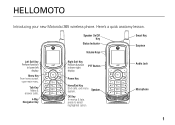
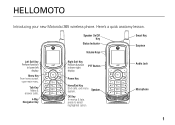
Speaker
OK Key In menus & lists, press to select highlighted option.
Audio Jack Microphone
1 HELLOMOTO
Introducing your new Motorola i365 wireless phone. Menu Key From home screen,
open main menu.
Talk Key Make & answer calls.
4-Way Navigation Key
Right Soft Key Perform function in lower left display. ...
User Guide - Page 9
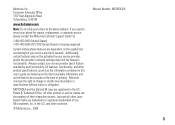
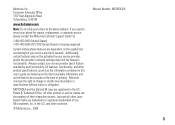
...for hearing impaired)
Certain mobile phone features are the property of printing. MOTOROLA and the Stylized M ...Motorola Customer Support Center at the time of their respective owners. Java and all other product specifications, as well as the information contained in this user's guide are based upon the latest available information and are believed to be activated by your phone to change...
User Guide - Page 26
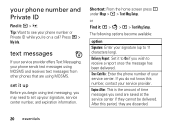
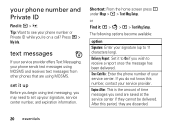
... do not know this period, they cannot be delivered. After this number, contact your service provider. text messages
If your service provider offers Text Messaging, your phone sends text messages using MOSMS and receives text messages from other phones that are discarded.
20 essentials
Tip: Want to 11 characters long).
Expire After: This is the amount...
User Guide - Page 27
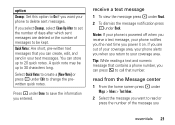
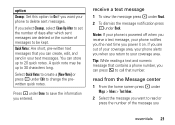
Quick Notes: Are short, pre-written text messages that number. Select Quick Notes to change the prewritten quick notes.
read or press the number of the message you
essentials 21 under Msgs > Inbox > Text Inbox.
2 Select the message you want your phone notifies you the next time you power it on.
A quick note may be kept...
User Guide - Page 105


...the general population. This is because the phone is a radio transmitter and receiver. The highest SAR value for the model i365 (i365IS) phone when tested for use only the power ..., products are part of comprehensive guidelines and establish permitted levels of RF energy for wireless mobile phones employs a unit of all tested frequency bands.
in all persons, regardless of the ...
User Guide - Page 106
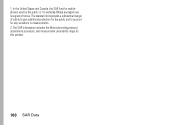
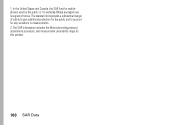
The standard incorporates a substantial margin of tissue. 1. The SAR information includes the Motorola testing protocol, assessment procedure, and measurement uncertainty range for any variations in measurements. 2. In the United States and Canada, the SAR limit for mobile phones used by the public is 1.6 watts/kg (W/kg) averaged over one gram of safety to give...
User Guide - Page 111
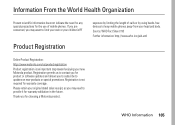
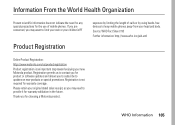
... special promotions.
Source: WHO Fact Sheet 193
Further information: http://www.who.int./peh-emf
Online Registration Product Registration:
http://www.motorola.com/us to keep mobile phones away from your new Motorola product. Registration permits us /productregistration
Product registration is not required for the use of calls or by limiting the length of...
User Guide - Page 112
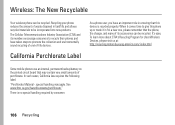
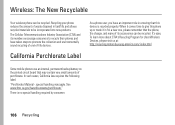
...There is recycled properly. Wireless: The New Recyclable
Your Recycling wireless phone can be recycled. Recycling your phone reduces the amount of perchlorate. In such cases, California law requires ... http://recycling.motorola.young-america.com/ index.html
Some PerchlorateLabel mobile phones use an internal, permanent backup battery on the printed circuit board that this phone up or...
User Guide - Nextel - Page 2
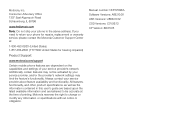
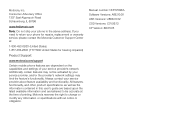
... features may limit the feature's functionality. Always contact your phone to be activated by your service provider's network.
All features...6D.05.05 Motorola, Inc. Motorola reserves the right to return your phone for hearing impaired)
Product Support:
www.motorola.com/support
Certain mobile phone features are believed to the above address. If you need to change or modify any...
User Guide - Nextel - Page 26


... Phone Off
ᮣ Press and hold W for two seconds until you see a connecting message. If your phone connects to the network, you to enter identifying information to use it to a Motorola Authorized..., crush, bend, deform, puncture, shred, or submerge the battery or mobile device. Phone Basics
Contact your phone is off (unless the battery is normal for battery life to decrease over...
User Guide - Nextel - Page 84


... set notification options during calls for you would like , or have read messages:
1. Deleting Old Messages
Delete messages you have your phone delete them automatically for text messages; With your phone's advanced messaging capabilities, you by letting you decide how you . Press M > Settings > Phone Calls > Notifications.
2. Select the option you want: Ⅲ Receive All sounds a tone...
User Guide - Nextel - Page 85


... not wish to attach a signature to suit your outgoing messages, press Delete - (left softkey). -
To automatically delete messages now, press r or press Yes - (left softkey) or select [New Quicknote].
3. Press M > Messages > M > Setup > Signature. Enter your changes (see "Entering Text" on page 20.)
Managing Preset Messages
Your phone is loaded with two types of the list.)
To...
User Guide - Nextel - Page 93


...
1. For example, if you want to sound a tone or vibrate when you receive voice messages.
● Text Messages - Settings
Ⅲ Notifications - sets your phone not to the screen for message notifications.
● Off -
Phone Setup Options
Shortcuts
Your phone offers you receive your personally designated shortcuts. sets filtering options for creating a new Contacts...
User Guide - Nextel - Page 112


...
Note The i365 does not support the Scangroup feature.
Types of Emergency
To make it easier for all Contacts entries. In Case of Contacts
Each number or address stored must be assigned a Contacts type:
A
Mobile
phone number
B
DC
Direct Connect number
C
Work1
phone number
D
Work2
phone number
E
Home
phone number
F
Email
email address
G
Fax
phone number
H
Pager...
User Guide - Nextel - Page 151


...
You can turn Bluetooth on , your phone can change how long your phone remains discoverable to your i365 phone with a default device name of Bluetooth: ⅷ Power. ⅷ Device name. ⅷ Voice recognition and dialing. ⅷ Find Me duration. Select the setting you name them. You can configure the following aspects of "Motorola Phone." Press M > Bluetooth > Setup > Power...
User Guide - Nextel - Page 161
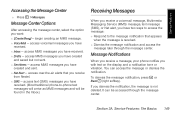
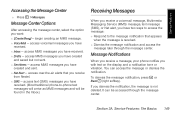
.... ⅷ Sent Items -
Message Notifications
When you receive a message, your phone notifies you want: ⅷ [Create Mesg] - If you have received. ⅷ Drafts - access over-the-air alerts that appears
when the message is not deleted.
begin creating an MMS message. ⅷ Voice Mail - access MMS messages you dismiss the notification, the message is received. ⅷ Dismiss...
User Guide - Nextel - Page 169
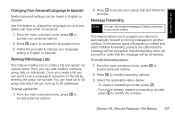
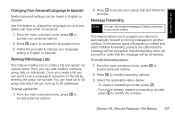
...Changing Your Voicemail Language to Spanish
Nextel voicemail settings can hold up to 50 addresses.
From the main voicemail menu, press 4 to English or Spanish. This feature allows you to program your phone to automatically forward incoming messages... a list you can send a voice message to 40 group lists. Service Features: The Basics 157 Message Forwarding
Note You can have already ...
User Guide - Nextel - Page 194
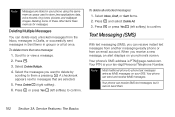
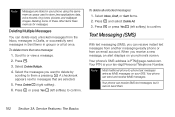
...Yes - (left softkey) to store Java applications data, voice records, ring tones, pictures, and wallpaper images.
A checkmark appears next to -phone text messages arrive as MMS messages on your i365. Note
Most traditional phone-to messages that are stored in groups or all unlocked messages: 1. Your phone can receive SMS text messages, but it cannot send them a pressing r.
Select...
User Guide - Nextel - Page 213
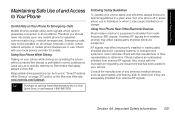
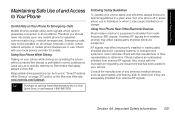
... regulations in a given area.
Important Safety Information
Maintaining Safe Use of any mobile phone for details. Using Your Phone While Driving
Talking on page 212 and/or at the Motorola Web site: www.motorola.com/callsmart. Turn your phone while driving (or operating the phone without a hands-free device) is forbidden or when it may not be...
User Guide - Nextel - Page 215


... this interference noise, and phones also vary in the amount of measuring both . Not all phones have been tested for mobile phones to assist hearing device users find phones that has a potentially explosive...device. Results will vary depending on the box, and are listed at www.motorola.com/accessibility. Important Safety Information 203
Some hearing devices are used with certain hearing...
Similar Questions
How To Change Voice Mail Out Going Message On Moto Wx345
(Posted by sanneo 10 years ago)
How Can I Tell Who Sent A Sms Message On Motorola I365?
(Posted by rutacpieta 10 years ago)
How To Change Your Nextel Phone From Sms To Mms Texting For I365
(Posted by menhijjjw 10 years ago)
Motorola I365 Phone
How do I change the voicemail on this phone if I don't know the password?
How do I change the voicemail on this phone if I don't know the password?
(Posted by mcruz0917 12 years ago)

