Motorola i365 Support Question
Find answers below for this question about Motorola i365.Need a Motorola i365 manual? We have 3 online manuals for this item!
Question posted by mcruz0917 on November 10th, 2011
Motorola I365 Phone
How do I change the voicemail on this phone if I don't know the password?
Current Answers
There are currently no answers that have been posted for this question.
Be the first to post an answer! Remember that you can earn up to 1,100 points for every answer you submit. The better the quality of your answer, the better chance it has to be accepted.
Be the first to post an answer! Remember that you can earn up to 1,100 points for every answer you submit. The better the quality of your answer, the better chance it has to be accepted.
Related Motorola i365 Manual Pages
User Guide - Page 5
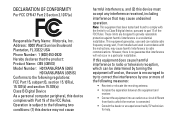
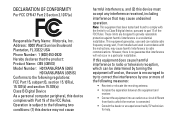
... any interference received, including interference that the product: Product Name: i365 (i365IS) Model Number: H01XAN6JR5AN (i365)
H01XAN6JR6AN (i365IS) Conforms to which can radiate radio frequency energy ... CFR 47 Part 2 Section 2.1077(a)
Responsible Party Name: Motorola, Inc. Address: 8000 West Sunrise Boulevard Plantation, FL 33322 USA Phone Number: 1 (800) 453-0920 Hereby declares that may...
User Guide - Page 7
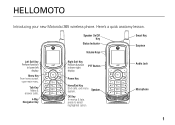
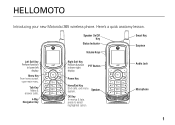
...,
open main menu. Talk Key Make & answer calls.
4-Way Navigation Key
Right Soft Key Perform function in lower left display. HELLOMOTO
Introducing your new Motorola i365 wireless phone. Audio Jack Microphone
1
PTT Button
Power Key
Home/End Key
End calls, exit menu system. Speaker On/Off Key
Status Indicator
Volume Keys
Smart Key...
User Guide - Page 9
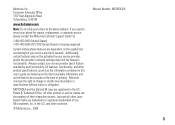
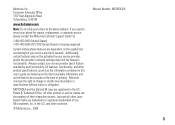
... information and are believed to change or modify any information or specifications without notice or obligation. Manual Number: NNTN7432A
3 Motorola, Inc. MOTOROLA and the Stylized M Logo are...States) 1-877-483-2840 (TTY/TDD United States for hearing impaired)
Certain mobile phone features are trademarks or registered trademarks of printing. Consumer Advocacy Office 1307 East Algonquin...
User Guide - Page 105


... guidelines and establish permitted levels of the U.S. The highest SAR value for the model i365 (i365IS) phone when tested for each model.
The SAR limit set by the FCC is 1.6W/kg....1 Tests for SAR are to radio frequency (RF) energy set by the government for wireless mobile phones employs a unit of all tested frequency bands. The exposure standard for safe exposure. Specific Absorption...
User Guide - Nextel - Page 2
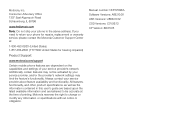
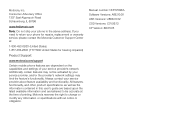
... need to change or modify any information or specifications without notice or obligation. Motorola reserves the right to return your phone for repairs, replacement or warranty service, please contact the Motorola Customer Support ...States for hearing impaired)
Product Support:
www.motorola.com/support
Certain mobile phone features are dependent on the capabilities and settings of printing.
User Guide - Nextel - Page 15
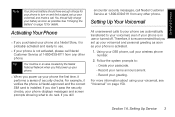
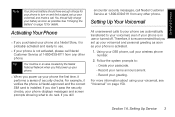
...your phone is activated.
1. Using your i365 phone, call Nextel Customer Service at 1-800-639-6111 from any other phone. For more information about using your wireless phone ...phone at 1-800-639-6111 from any other phone. Tip You must be in use .
ⅷ If your phone is not activated, please call your voicemail, see "Voicemail" on and find a signal, set up your voicemail...
User Guide - Nextel - Page 17


From Your i365 Phone
ⅷ Press *4O to check minute usage and account balance.
ⅷ Press *3O to see the latest in products and services, visit us online at www.nextel.com.
For more information on your voicemail password. Setting Up Service 5
See "Setting Up Your Voicemail" on your
service plan). ⅷ View and pay your...
User Guide - Nextel - Page 20
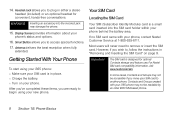
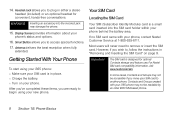
... when fully
extended. If no SIM card came with your i365 phone may not be accessible if you are ready to access special functions. 17.
Phone Basics Display Screen provides information about your phone behind the battery area.
However, if you wish to another phone. For Nextel SIM card compatibility information, visit www.nextel.com...
User Guide - Nextel - Page 36
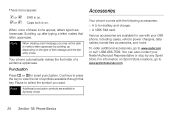
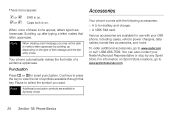
... battery and charger. ⅷ A 128K SIM card. You can also contact your i365 phone, including cases, vehicle power chargers, data cables, hands-free accessories, and more. For...order additional accessories, go to make a letter uppercase by any Sprint Store.
Accessories
Your phone comes with your Nextel Authorized Representative or stop by scrolling up after typing a letter makes ...
User Guide - Nextel - Page 40
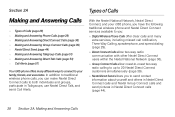
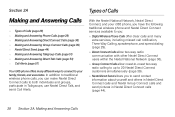
...family, friends, and associates.
Types of Calls (page 28) ࡗ Making and Answering Phone Calls (page 29) ࡗ Making and Answering Direct Connect Calls (page 36) ࡗ...
Your i365 phone offers many different ways to connect to your i365 phone, you have the following traditional wireless phone and Nextel Direct Connect services available to you:
ⅷ Digital Wireless Phone Calls...
User Guide - Nextel - Page 51
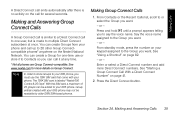
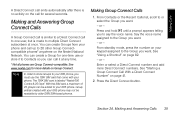
... the Nextel National Network.
Section 2A.
See "Using a Shortcut" on page 41.
2.
With this SIM card, a maximum of 25 groups can create Groups from your i365 phone may not be added to your keypad assigned to the Group you want . or - Making Calls
A Direct Connect call ends automatically after there is made...
User Guide - Nextel - Page 112


...up to Contacts. In Case of Contacts
Each number or address stored must be assigned a Contacts type:
A
Mobile
phone number
B
DC
Direct Connect number
C
Work1
phone number
D
Work2
phone number
E
Home
phone number
F
Email
email address
G
Fax
phone number
H
Pager
phone number
I
Talkgroup
Talkgroup number
K
Scangroup Group
S
Group
Group
J
IP
IP address
(
Other...
User Guide - Nextel - Page 150


... then change the access setting of discovered in range. You can have either Automatic or Ask. If you set a device to Ask, then that device can connect to your phone with all... process. Select a device and press r
3. The first time a Bluetooth device connects to your i365 phone, you set a device to Automatic, then that device must grant the device permission to connect. If...
User Guide - Nextel - Page 151


...for Bluetooth
You can configure the following aspects of "Motorola Phone." Bluetooth 139
Select the setting you rename your phone's Bluetooth feature on page 140. Your i365 phone comes with other devices. Press M > Bluetooth >... on , your phone remains discoverable to delete the current name.
3. Turning Bluetooth On or Off
You can change how long your phone can turn off ...
User Guide - Nextel - Page 153
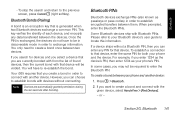
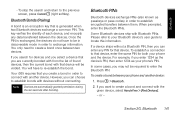
... some cases, you create a bond in order to your phone and the device. This key verifies the identity of found devices, then the current bond with that device will have to be in discoverable mode in order to locate this information. Your i365 requires that is exchanged, the devices do not have...
User Guide - Nextel - Page 156


...Bluetooth
Sending Contacts and Datebook Events
Bluetooth lets you want . You can have a maximum of i365 phone Bluetooth compatible devices.
144 Section 2G.
Press M > Bluetooth > Device History. 2. Deleting ... r. Editing Device Access Settings
1.
Scroll to the device you to position your phone to delete the current name.
6.
Files sent or received may require you want...
User Guide - Nextel - Page 163


...
Setting Up Your Voicemail Box
Using your i365 phone, dial your temporary password. to seven digits. It must be four to seven-digit password, record your mailbox setup.
Section 3A. The system will go to the previous menu. When you have new or saved messages.)
ⅷ To record a message, press 2.
ⅷ To change your greeting, press3...
User Guide - Nextel - Page 170


... message forwarding, press 3.
Ⅲ To change the forwarding type, press 2. 4. You can access MMS messages through any email account, and from other phones to -phone text messages are grouped in the message center...158 Section 3A. Note
Most common phone-to your PTN arrive as MMS messages on a page. Scroll to view the messages on your i365. Text messages sent from www.nextel...
User Guide - Nextel - Page 207
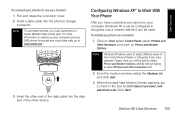
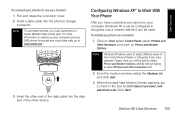
... a Nextel Wireless Web access plan. Section 3B. To install your phone for packet and circuit data calls, go to your i365 phone for use as a modem:
1. Click Next. Data Services
To connect your phone as a modem:
1. Note
To use these services, you have connected your phone to www.nextel.com.
3.
From the modem window, select...
User Guide - Nextel - Page 222
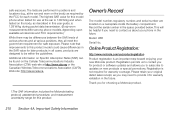
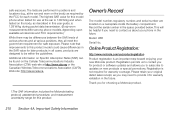
... it for warranty validation in the SAR value for warranty coverage. Model: i365 Serial No.:
Online Product Registration:
http://www.motorola.com/us about your phone in this product model could cause differences in the future. Please retain your new Motorola product. Registration permits us to contact you for product or software updates and...
Similar Questions
How To Reset Motorola Wx430 Boost Mobile Phone I Forgot My Password
(Posted by rdmolaf 10 years ago)
How To Change Voicemail Back From Home Phone Motorola Number Wx345 Cell
(Posted by Phaphunn1 10 years ago)

