Motorola i365 Support Question
Find answers below for this question about Motorola i365.Need a Motorola i365 manual? We have 3 online manuals for this item!
Question posted by donsuPropa on May 12th, 2014
How To Access The Internet On A Next I365 Phone
The person who posted this question about this Motorola product did not include a detailed explanation. Please use the "Request More Information" button to the right if more details would help you to answer this question.
Current Answers
There are currently no answers that have been posted for this question.
Be the first to post an answer! Remember that you can earn up to 1,100 points for every answer you submit. The better the quality of your answer, the better chance it has to be accepted.
Be the first to post an answer! Remember that you can earn up to 1,100 points for every answer you submit. The better the quality of your answer, the better chance it has to be accepted.
Related Motorola i365 Manual Pages
User Guide - Page 114
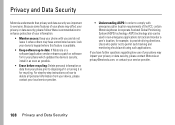
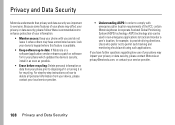
..., please contact your local service provider.
• Understanding AGPS: In order to enhance protection of your information:
• Monitor access: Keep your phone with emergency caller location requirements of the FCC, certain Motorola phones incorporate Assisted Global Positioning System (AGPS) technology. AGPS technology also can be used in for example, to permit such...
User Guide - Nextel - Page 6
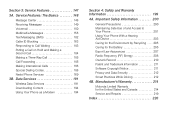
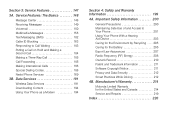
...Access to Call Waiting 183 Putting a Call on Hold and Making a Second Call 184 Making a Three-Way Call 185 Call Forwarding 185 Making International Calls 188 Special Dialing Codes 188 Nextel Phone...Multimedia Messages 158 Text Messaging (SMS 182 Caller ID Blocking 183 Responding to Your Phone 201 Using Your Phone With a Hearing Aid Device 203 Caring for the Environment by Recycling . . ...
User Guide - Nextel - Page 15
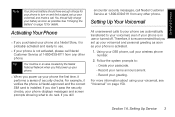
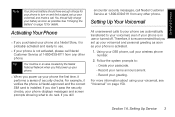
... prompts to do next.
Setting Up Service
Note
Your phone's battery should fully charge your wireless phone number.
2. Using your i365 phone, call . You should have enough charge for details. If you purchased your phone at a Nextel Store, it performs a series of security checks. Activating Your Phone
ⅷ If you don't pass the security checks, your...
User Guide - Nextel - Page 17


...or when you set up your voicemail password.
Getting Help
Managing Your Account
Online: www.nextel.com
ⅷ Access your account information. ⅷ Check your minutes used (depending on your
service plan). ⅷ View and...services, visit us online at www.nextel.com. From Your i365 Phone
ⅷ Press *4O to check minute usage and account balance.
ⅷ Press *3O to make a payment...
User Guide - Nextel - Page 20
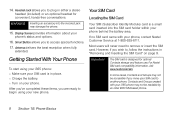
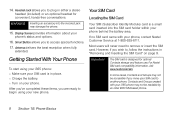
...Card" on your i365 phone may damage the phone.
15. Your ...access special functions. 17.
Getting Started With Your Phone
To start using your phone, contact Nextel Customer Service at 1-800-639-6111. Smart Button allows you to remove or insert the SIM card. For Nextel SIM card compatibility information, visit www.nextel.com/sim.
Headset Jack allows you to begin using your i365 phone...
User Guide - Nextel - Page 36
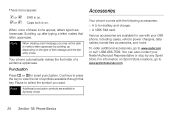
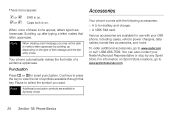
...Additional punctuation symbols are lowercase. For information on Sprint Store locations, go to insert punctuation. Your phone automatically makes the first letter of text message and the text entry mode. Various accessories are ... of a sentence uppercase. You can also contact your i365 phone, including cases, vehicle power chargers, data cables, hands-free accessories, and more.
User Guide - Nextel - Page 40
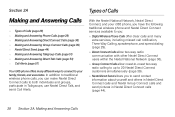
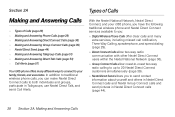
... (page 44) ࡗ Making and Answering Talkgroup Calls (page 51) ࡗ Making and Answering Direct Talk Calls (page 53) ࡗ Call Alerts (page 57)
Your i365 phone offers many extra services, including missed call notification, Three-Way Calling, speakerphone, and speed dialing (page 29).
ⅷ Direct Connect Calls allow two-way radio...
User Guide - Nextel - Page 51
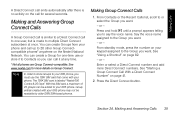
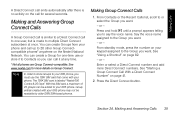
... numbers. The 128K SIM card is no activity on your i365 phone may not be added to 20 other Group Connectcompatible phones* anywhere on Group Connect. With this SIM card, a maximum...store it to multiple Direct Connect subscribers at any time.
* Not all phones are Group Connect-compatible. Group entries created with your i365 phone, you want .
- See "Using a Shortcut" on page 41.
2....
User Guide - Nextel - Page 56


...Press Details - (left softkey). Making and Answering Calls
A member of the Group who is accessible through that have this through Direct Connect calls. Nextel Direct Send cannot be sent in the...
44 Section 2A. Sending a Picture During a Call
You can view details about the other phones that phone's My Pictures.
Sending a Picture
When you send a picture using Nextel Direct Send, the ...
User Guide - Nextel - Page 97
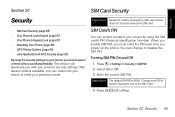
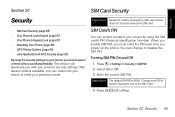
Important Except for making emergency calls, your phone does not function without sacrificing flexibility. You can protect access to your phone by using the security settings on your phone, you can customize your phone to meet your personal needs. Change your PIN to prevent fraudulent use of mind without the SIM card.
Enter the current SIM...
User Guide - Nextel - Page 150


...the device permission to either Automatic or Ask security access. Understanding Bluetooth Access Settings
A Bluetooth device can then change the access setting of the device to connect. If you set...)" on page 141. The first time a Bluetooth device connects to your i365 phone, you to Devices. (Your phone will display a list of other Bluetooth-compatible devices, display and operations may...
User Guide - Nextel - Page 151


... and hold Delete - (left softkey) to enter a new name and press r.
Setting a Find Me Duration
You can change how long your i365 phone with a unique device name.
1. See "Allowing Bluetooth Devices to Find Your Phone" on or off. Bluetooth 139
Select the setting you want to prolong battery life or you rename your...
User Guide - Nextel - Page 156


... r.
Select the setting you want to one device at a time.
Scroll to the device you want . You can have a maximum of i365 phone Bluetooth compatible devices.
144 Section 2G. Editing Device Access Settings
1. Deleting Devices
1. To delete the device, press Yes - (left softkey) to delete the current name.
6.
Files sent or received may...
User Guide - Nextel - Page 163


... forward, rewind, message forwarding, and deleting messages.
When the system says, "Thank you will go to access your password. Follow the voicemail prompts to access personal options.
2. Service Features
Setting Up Your Voicemail Box
Using your i365 phone, dial your new password. Changing Your Password
1. Service Features: The Basics 151 If you press **, you...
User Guide - Nextel - Page 203


... can browse your favorite Web sites, making it . Using the Web Browser
Navigating the Web from your phone anywhere on the Nextel National Network. including messaging and portable Web access -
Displays Sprint weekly highlights.
Provides access to business tools. ⅷ Text Messaging - Lets you go .
Section 3B. These features - let you have fun...
User Guide - Nextel - Page 207
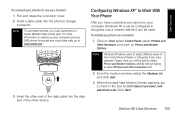
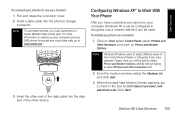
...your computer and your i365 phone for Don't detect my modem, I will be used. Section 3B.
To install your phone as a modem before it can be able to select Phone and Modem Options directly ... packet and circuit data calls, go to a Nextel Wireless Web access plan. Data Services 195 Data Services
To connect your phone for the Control Panel (Classic or Category). Insert the other end...
User Guide - Nextel - Page 212
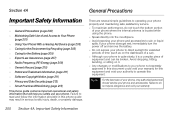
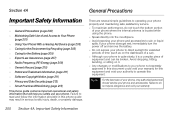
... sturdy, it .
ⅷ Any changes or modifications to rain or liquid spills. Failure to operate this phone guide may be broken. Note
For the best care of and Access to Your Phone
(page 201) ࡗ Using Your Phone With a Hearing Aid Device (page 203) ࡗ Caring for the Environment by Recycling (page 205) ࡗ...
User Guide - Nextel - Page 213
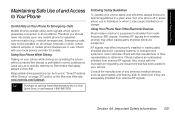
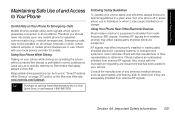
...shielded electronic equipment. Consult the manufacturer of and Access to your local service provider for details.
Using Your Phone Near Other Electronic Devices
Most modern electronic equipment is...com/callsmart.
Remember that has been added to Your Phone
Do Not Rely on Your Phone for Emergency Calls
Mobile phones operate using radio signals, which cannot guarantee connection in...
User Guide - Nextel - Page 215


... for mobile phones to Your Phone
Your phone is particularly vulnerable to set off explosives. even a phone with a higher rating may generate. Important Safety Information
Turning Off Your Phone in ... some wireless phones are listed at www.motorola.com/accessibility. Turn your phone and accessories could hurt themselves and others to provide a standardized means of Nextel phones have a...
User Guide - Nextel - Page 224


.... Important Safety Information Your mobile device lets you and do not leave it as soon as
speed dial and redial. Be able to access your phone without taking your first responsibility... everyone. If possible, add an additional layer of convenience to disposing of your phone may have unmonitored access. Lock your device's keypad where this feature is available and safe conditions allow....
Similar Questions
How To Access Info On Phone If Screen Is Cracked Android Motorola Admiral
model# xt603
model# xt603
(Posted by baySar 10 years ago)
Is There Another Way To Access Internet With The Wireless?
I just purchase a Motorola MB300 Unlock Phone. other then the wireless connection is there another w...
I just purchase a Motorola MB300 Unlock Phone. other then the wireless connection is there another w...
(Posted by dixonfergusonbfctr 10 years ago)
Motorola I365 Phone
How do I change the voicemail on this phone if I don't know the password?
How do I change the voicemail on this phone if I don't know the password?
(Posted by mcruz0917 12 years ago)

