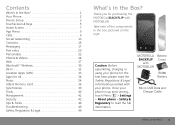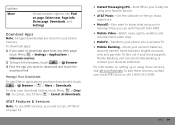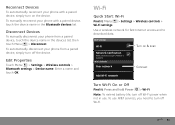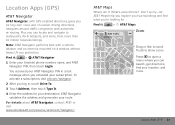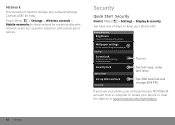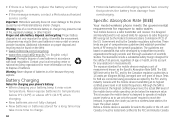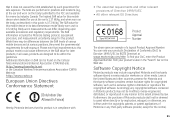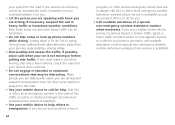Motorola MB300 Support Question
Find answers below for this question about Motorola MB300.Need a Motorola MB300 manual? We have 1 online manual for this item!
Question posted by dixonfergusonbfctr on July 5th, 2013
Is There Another Way To Access Internet With The Wireless?
I just purchase a Motorola MB300 Unlock Phone. other then the wireless connection is there another way i can access the internet? What setting i have to change?
Current Answers
Answer #1: Posted by TommyKervz on July 5th, 2013 6:42 AM
Greetings - Your other option is 3G which uses your carrier's network. To enable this option you need to setup the phone's APN (Access Point Name - which will govern both internet access and MMS like picture messages). The best way to set a phone's APN is to contact one's Carrier's Customer Service and request the settings. User manual available hear -
http://www.helpowl.com/manuals/Motorola/MB300/144210
http://www.helpowl.com/manuals/Motorola/MB300/144210
Related Motorola MB300 Manual Pages
Similar Questions
I Owed A Motorola Mb300 Phone. I Sold It Rest It Back To Factory Setting.
I just sold my unlock Motorola MB300 Backflip phone i reset it back to factory setting so its like a...
I just sold my unlock Motorola MB300 Backflip phone i reset it back to factory setting so its like a...
(Posted by dixonfergusonbfctr 10 years ago)
How To Run Any Application And Game In Motorola Mb 300 And How To Run Google Pl
<body><body>how to run any application and any game in motorola mb 300 ( backflip) and h...
<body><body>how to run any application and any game in motorola mb 300 ( backflip) and h...
(Posted by rohitdharmesh966 11 years ago)
My Phone Wont Connect To My Computer.
I have uploaded pics to computer from motorola quantico b efore, but am getting message that driver...
I have uploaded pics to computer from motorola quantico b efore, but am getting message that driver...
(Posted by kim07paint 11 years ago)
Does Motorola Hold The Copy Right For The Mobile Phone
I would just like to know if Motorola holds the copyright or patant for the mobile phone. Since the...
I would just like to know if Motorola holds the copyright or patant for the mobile phone. Since the...
(Posted by acotton5 11 years ago)