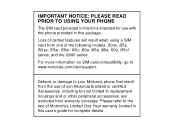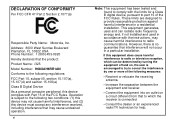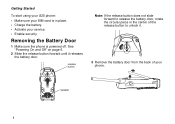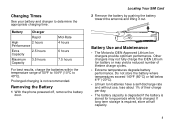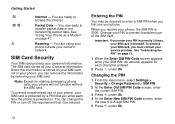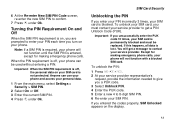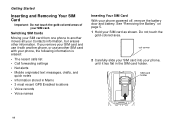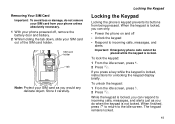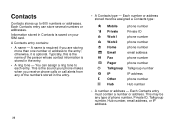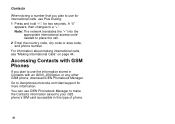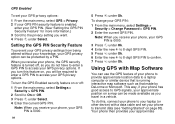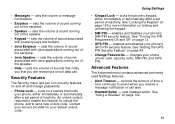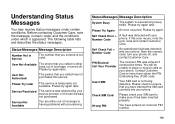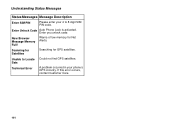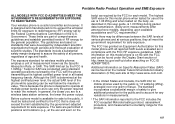Motorola i325is Support Question
Find answers below for this question about Motorola i325is.Need a Motorola i325is manual? We have 3 online manuals for this item!
Question posted by theodreaalex on September 20th, 2013
How To Unlock Pin Block From A Motorola I325is
The person who posted this question about this Motorola product did not include a detailed explanation. Please use the "Request More Information" button to the right if more details would help you to answer this question.
Current Answers
Related Motorola i325is Manual Pages
Similar Questions
How To Unlock A Motorola Boost Mobile Phone Model Wx430
(Posted by dedand 10 years ago)
How Do You Unlock The Keypad Of Mobile Phone Motorola C115
(Posted by Anonymous-113521 10 years ago)
My Company Was Given These I325is Radios And I Am Looking For A Owners/user Manu
I would also like to get specifications on this radio
I would also like to get specifications on this radio
(Posted by rhoskins 11 years ago)
Anteena
I need a new anteena for my i325is and can not find one anywhere? Where can I get one?
I need a new anteena for my i325is and can not find one anywhere? Where can I get one?
(Posted by tator62 12 years ago)