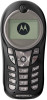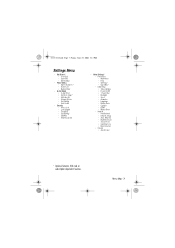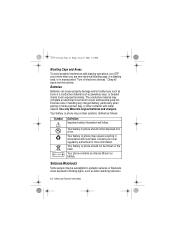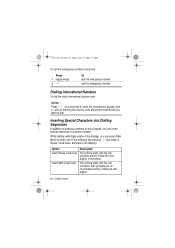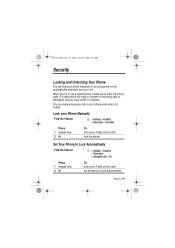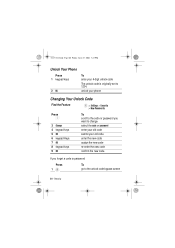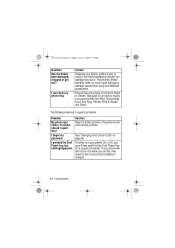Motorola C115 Support Question
Find answers below for this question about Motorola C115.Need a Motorola C115 manual? We have 1 online manual for this item!
Question posted by Anonymous-113521 on June 9th, 2013
How Do You Unlock The Keypad Of Mobile Phone Motorola C115
The person who posted this question about this Motorola product did not include a detailed explanation. Please use the "Request More Information" button to the right if more details would help you to answer this question.
Current Answers
Related Motorola C115 Manual Pages
Similar Questions
Motorela C115
my motorela wants the subsidy password an I don't know it can u help me
my motorela wants the subsidy password an I don't know it can u help me
(Posted by Jburkebryan2 3 years ago)
C115 Subsidy Password
how can i unlock my motorala c115 mobile, its showing like "subsidy password".. plz help me
how can i unlock my motorala c115 mobile, its showing like "subsidy password".. plz help me
(Posted by satyana09 8 years ago)
How To Unlock Boost Mobile Phone Model H76xan9jr9an
(Posted by sigdirty 9 years ago)
Please Gv Me Subsidy Password For Motorola C115 My Phone Is Off And I Forgot It
(Posted by cathrineshabangu 10 years ago)
Unlock Motorola I1 Phone
how or what do i do to unlock mu i1 phone or how do i get the code or what is the code
how or what do i do to unlock mu i1 phone or how do i get the code or what is the code
(Posted by aaron059962 12 years ago)