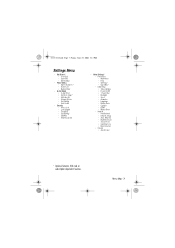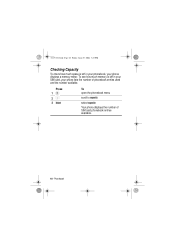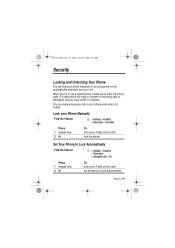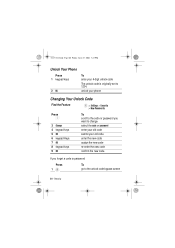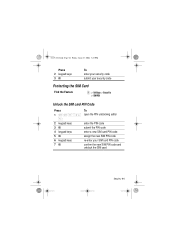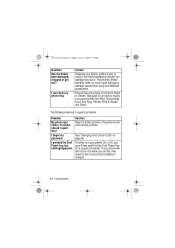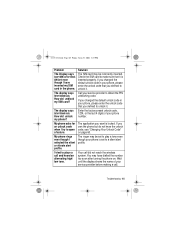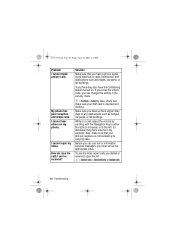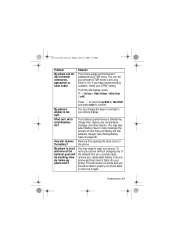Motorola C115 Support and Manuals
Get Help and Manuals for this Motorola item
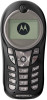
View All Support Options Below
Free Motorola C115 manuals!
Problems with Motorola C115?
Ask a Question
Free Motorola C115 manuals!
Problems with Motorola C115?
Ask a Question
Most Recent Motorola C115 Questions
Motorela C115
my motorela wants the subsidy password an I don't know it can u help me
my motorela wants the subsidy password an I don't know it can u help me
(Posted by Jburkebryan2 3 years ago)
C115 Subsidy Password
how can i unlock my motorala c115 mobile, its showing like "subsidy password".. plz help me
how can i unlock my motorala c115 mobile, its showing like "subsidy password".. plz help me
(Posted by satyana09 8 years ago)
Please Gv Me Subsidy Password For Motorola C115 My Phone Is Off And I Forgot It
(Posted by cathrineshabangu 10 years ago)
How Do You Unlock The Keypad Of Mobile Phone Motorola C115
(Posted by Anonymous-113521 10 years ago)
How To Solve Mic Problem
(Posted by habiburrahmannn 11 years ago)
Motorola C115 Videos
Popular Motorola C115 Manual Pages
Motorola C115 Reviews
We have not received any reviews for Motorola yet.