Motorola i325is Support Question
Find answers below for this question about Motorola i325is.Need a Motorola i325is manual? We have 3 online manuals for this item!
Question posted by tator62 on December 20th, 2011
Anteena
I need a new anteena for my i325is and can not find one anywhere? Where can I get one?
Current Answers
There are currently no answers that have been posted for this question.
Be the first to post an answer! Remember that you can earn up to 1,100 points for every answer you submit. The better the quality of your answer, the better chance it has to be accepted.
Be the first to post an answer! Remember that you can earn up to 1,100 points for every answer you submit. The better the quality of your answer, the better chance it has to be accepted.
Related Motorola i325is Manual Pages
Motorola warranty terms and conditions - Page 1


...of the product. Defects or damage that operate via Family Radio Service or General Mobile Radio Service, Motorola-branded or certified accessories sold for use with these Products ("...Motorola Products and Accessories. Below is a consumer's exclusive remedy, and applies as follows to new Motorola Products, Accessories and Software purchased by consumers in -box materials for the period(s) ...
Motorola warranty terms and conditions - Page 2


...serial
numbers; Applies only to or use functionally equivalent reconditioned/refurbished/ preowned or new Products, Accessories or parts.
software that the software will meet your Product, ... or Other Information
USA
Initiate repair service at www.motorola.com/servicemyphone
Phone support 1-800-331-6456
iDEN phone support 1-800-453-0920 (Boost, Southern LINC, Nextel customers)
Two...
User Guide - Page 18
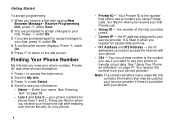
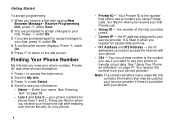
...by your service provider if there is filled in when you receive a Net alert saying New Browser Message - the IP address assigned to the idle screen.
These are prompted again to...your information:
• Name - Your circuit data number is filled in when you receive your phone numbers for packet data services.
• IP1 Address and IP2 Address -
Receive Programming Info, ...
User Guide - Page 22
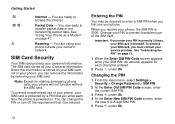
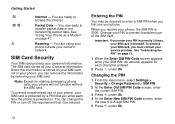
... Old SIM PIN Code screen, enter the current SIM PIN.
3 Press A under Ok. 4 At the Enter New SIM PIN Code screen, enter
the new 4 to prevent fraudulent use of your phone, your phone. You are using your phone outside your SIM card.
See "Unblocking the PIN" on page 47. Packet Data - You can remove the...
User Guide - Page 23
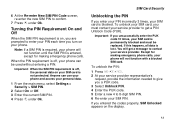
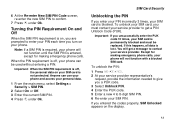
... 5 Enter a new 4 to 8-digit SIM PIN. 6 Re-enter your SIM card is blocked. To unblock the PIN:
1 Press * # m 1. 2 At your service provider representative's
request, provide the information needed to give you unsuccessfully... be replaced.
Except for making emergency phone calls.
Important: When the SIM PIN requirement is off , your phone can use your phone and access your SIM card is on...
User Guide - Page 24
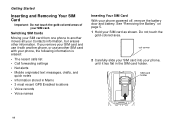
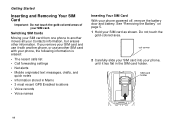
... information.
SIM card holder
14 Switching SIM Cards
Moving your SIM card from one phone to another SIM card with your SIM card.
Getting Started
Inserting and Removing Your SIM...the gold-colored areas of your phone, the following information is erased:
• The recent calls list • Call forwarding settings • Net alerts • Mobile originated text messages, drafts, and...
User Guide - Page 42
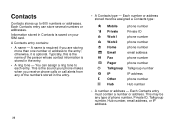
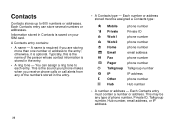
... ring tone to each entry.
This may be assigned a Contacts type:
A Mobile
phone number
B Private
Private ID
C Work1
phone number
D Work2
phone number
E Home
phone number
F Email
email address
G Fax
phone number
H Pager
phone number
T Talkgroup Talkgroup number
J IP
IP address
K Other
phone number
H Hub
Hub number
• A number or address - A Contacts entry contains...
User Guide - Page 45


...Speed Dial location:
With the Speed # field highlighted, press A under Change.
If you want to assign the phone number to the entry, if you have not already, press A under Change with the [Options] field highlighted....want to create a voice name for an IP address), press A under Back.
35 Enter the new Speed Dial number using step 2 through step 6. As directed by the screen prompts, say and ...
User Guide - Page 48
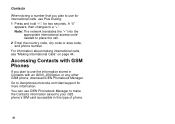
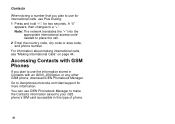
...the Contacts information saved to your i325 phone's SIM card accessible in Contacts with an i2000, i2000plus, or any other GSM phone, download iDEN Phonebook Manager. Go to ...hold 0 for more information. Note: The network translates the "+" into the
appropriate international access code needed to idenphones.motorola.com/iden/support for two seconds. A "0"
appears, then changes to a "+"....
User Guide - Page 54
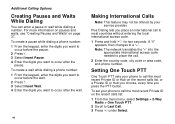
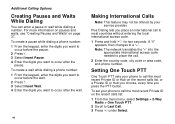
... Select. Note: The network translates the "+" into the appropriate international access code needed to place the call the most countries without entering the local international access code.
1 Press and hold 0 for two seconds.
To create a pause while dialing a phone number: 1 From the keypad, enter the digits you want to
occur before the...
User Guide - Page 55
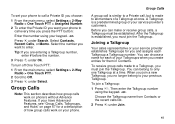
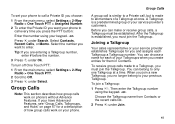
... number, enter # before the number.
3 Press A under Select. When you join a new Talkgroup, you no longer belong to your service provider establishes Talkgroups for a a description of how...the Talkgroup number using your service provider's customers. Tip: If you must be established.
To set your phone to call a Private ID you choose:
1 From the main menu, select Settings > 2-Way Radio ...
User Guide - Page 60
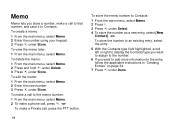
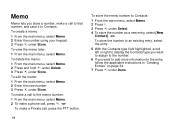
... to the memo number: 1 From the main menu, select Memo. 2 To make a phone call to that number, and save it to Contacts. To view the memo later: 1 ...main menu, select Memo. 2 Press and hold A under Delete. 3 Press A under Select. 4 To store the number as a new entry, select [New
Contact]. -or- Memo
Memo lets you want to add more information to Contacts:
1 From the main menu, select Memo. 2 Press...
User Guide - Page 70
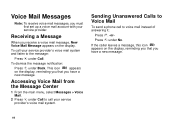
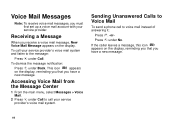
... A under Call to the message:
Press A under Call.
Sending Unanswered Calls to Voice Mail
To send a phone call your service provider. Press A under Back. Voice Mail Messages
Note: To receive voice mail messages, you have a new message. This icon y appears on the display, reminding you that you must first set up a voice...
User Guide - Page 71


... A under Q to 11 characters long. It may be up your phone sends SMS messages using MOSMS, you may need to set up to change field. When you are using MOSMS.
Setting..., press A
under Change. After this number, contact your service center. If you receive a text message, New Text Message appears on page 55. MOSMS Messages
Note: This feature may not be offered by your signature. When...
User Guide - Page 72


...from the Message Center
1 From the main menu, select Message > Text Inbox.
2 Scroll to enter the phone number of the message and press A under Create. 3 To address the message:
Use the keypad to the...Contacts, the recent calls list, or Memo, as you would when making a call that you have a new message. Tip: To see more than one screen, scroll
to read . 3 Press A under Browse.
...
User Guide - Page 74


... up to 30 characters long. To create a quick note:
1 From the main menu, select Messages > Quick Notes > [New Quick Note].
2 Press A under Browse. Enter text. See "Entering Text" on page 62. 4 Scroll to the phone number you can create, edit, and send.
Tip: For more drafts in the drafts folder:
1 From the...
User Guide - Page 77
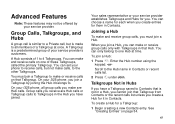
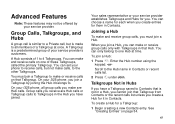
... representative or your service provider establishes Talkgroups and Hubs for you join a Talkgroup by your i325 phone, you . You can set your service provider's customers. To create a Hub for each when... your phone to receive calls, but is made to make and receive group calls, you create a Hub for them in Contacts. You can choose a name for a Talkgroup:
1 Begin creating a new Contacts ...
User Guide - Page 80
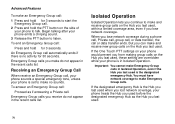
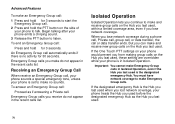
...data transfer ends. Important: You cannot make no activity for 3 seconds. Begin talking after your phone is set to make Emergency Group calls in the recent calls list. To end an Emergency Group...make do not appear in Isolated Operation. You must have network coverage to make and receive new group calls on the Hub you lose network coverage.
To answer an Emergency Group call:
...
User Guide - Page 89
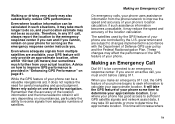
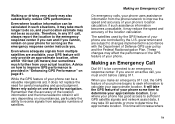
... to an emergency response center. Walking or driving very slowly may reduce the speed and accuracy of your phone. Remember that the accuracy of the location information and the time needed to improve GPS performance is provided in any 911 call, always report the location to the emergency response center if you...
User Guide - Page 117
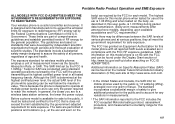
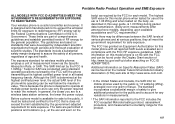
... it must be tested and certified to reach the network. The exposure standard for wireless mobile phones employs a unit of RF energy for this user guide, is 1.06 W/kg and when tested on ...exposure to radiofrequency (RF) energy set by the FCC is 1.6W/kg.1 Tests for mobile phones used by the FCC with the phone transmitting at http://www.wow-com.com.
1 In the United States and Canada, ...
Similar Questions
How To Move Contacts On Motorola Model W418g Mobile Phone To A New Identical
phone?
phone?
(Posted by miasu 10 years ago)
My Company Was Given These I325is Radios And I Am Looking For A Owners/user Manu
I would also like to get specifications on this radio
I would also like to get specifications on this radio
(Posted by rhoskins 11 years ago)
Does Motorola Hold The Copy Right For The Mobile Phone
I would just like to know if Motorola holds the copyright or patant for the mobile phone. Since the...
I would just like to know if Motorola holds the copyright or patant for the mobile phone. Since the...
(Posted by acotton5 11 years ago)

