Motorola i325is Support Question
Find answers below for this question about Motorola i325is.Need a Motorola i325is manual? We have 3 online manuals for this item!
Question posted by rhoskins on August 28th, 2012
My Company Was Given These I325is Radios And I Am Looking For A Owners/user Manu
I would also like to get specifications on this radio
Current Answers
There are currently no answers that have been posted for this question.
Be the first to post an answer! Remember that you can earn up to 1,100 points for every answer you submit. The better the quality of your answer, the better chance it has to be accepted.
Be the first to post an answer! Remember that you can earn up to 1,100 points for every answer you submit. The better the quality of your answer, the better chance it has to be accepted.
Related Motorola i325is Manual Pages
Motorola warranty terms and conditions - Page 1


... check your specific device warranty. Decorative Accessories and Cases.
Subject to be free from misuse; (b) contact with the product. Consumer and Professional Two-Way Radio Accessories.
The...below , Motorola, Inc. Defects or damage that operate via Family Radio Service or General Mobile Radio Service, Motorola-branded or certified accessories sold for use with these ...
Motorola warranty terms and conditions - Page 2


... Products.
No data, software or applications added to your requirements or will at www.motorola.com/servicemyphone
Phone support 1-800-331-6456
iDEN phone support 1-800-453-0920 (Boost, Southern LINC, Nextel customers)
Two-Way Radios and Messaging Devices 1-800-353-2729
Canada
All Products 1-800-461-4575 Initiate repair service here (English...
User Guide - Page 3
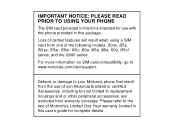
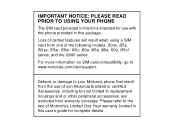
...refer to the text of Motorola's Limited One Year warranty located in this user's guide for use of non-Motorola branded or certified Accessories, including but ...more information on SIM card compatibility, go to your Motorola phone that result from one of certain features will result when using a SIM card from the use with the phone provided in this package. Defects or damage to www....
User Guide - Page 8
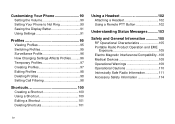
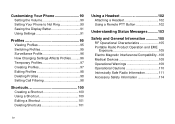
... Setting the Volume 90 Setting Your Phone to Not Ring 90 Seeing the Display Better 91 Using ...PTT Button 102
Understanding Status Messages ..........103
Safety and General Information 105 RF Operational Characteristics 105 Portable Radio Product Operation and EME Exposure 105 Electro Magnetic Interference/Compatibility..108 Medical Devices 108 Operational Warnings 109 Operational Cautions...
User Guide - Page 10
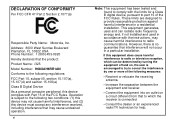
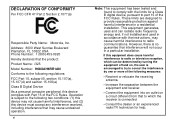
... can be determined by turning the equipment off and on, the user is encouraged to try to which can radiate radio frequency energy and, if not installed and used in a particular ...installation.
Address: 8000 West Sunrise Boulevard Plantation, FL 33322 USA Phone Number: 1 (800) 453-0920...
User Guide - Page 32
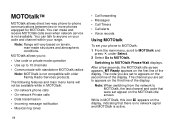
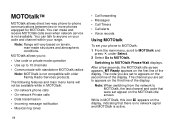
...set appear on the second line of the display. While in MOTOtalk:
• On-network phone calls
• On-network Private calls
• Data transmission
• Incoming message notification
...set to 10 channels
• Communicate with older Family Radio Services products.
Switching to -phone communications between two or more phones equipped for MOTOtalk. MT Ready appears on terrain, ...
User Guide - Page 54
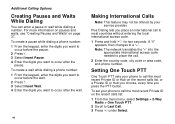
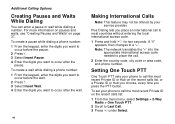
...Pauses and Waits" on the recent calls list:
1 From the main menu, select Settings > 2-Way Radio > One Touch PTT.
2 Scroll to place the call the most countries without entering the local international ...Dialing
You can enter a pause or wait while dialing a number. To create a pause while dialing a phone number: 1 From the keypad, enter the digits you want to
occur before the wait. 2 Press m. ...
User Guide - Page 55
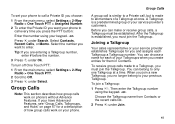
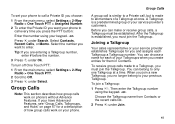
... you join a new Talkgroup, you no longer belong to only one Talkgroup at once. To set your phone to call a Private ID you choose:
1 From the main menu, select Settings > 2-Way Radio > One Touch PTT > Assigned Number.
2 To enter the Private ID you want to call , but is similar to a Private call...
User Guide - Page 56
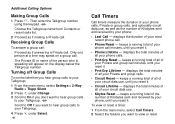
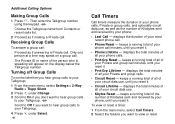
...:
1 From the main menu, select Settings > 2-Way Radio > Tkgrp Silent.
2 Press A under Select.
46
Call Timers
Call timers measure the duration of all your circuit data use , as well as if making a Private call minutes, until you want to hear group calls
to your phone call .
Then enter the Talkgroup number using...
User Guide - Page 57
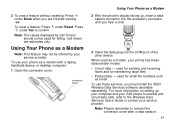
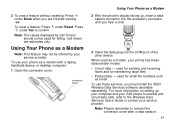
... connector cover.
used for packet and circuit data calls, refer to the Wireless Data Services User's Guide or contact your service provider. Note: Please remember to reinsert the connector cover after a data session.
47 Using Your Phone as a Modem
Note: This feature may not be offered by Call Timers should not be...
User Guide - Page 79
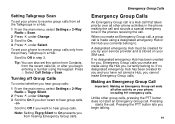
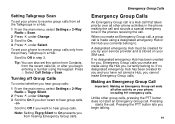
... activity on your service provider and is a Hub call that takes priority over all other phone activities in the phone making the call and sounds a special emergency tone in a Hub:
1 From the main menu, select Settings > 2-Way Radio > Scan.
2 Press A under Change. 3 Scroll to On. 4 Press A under Change. 3 Scroll to On if you...
User Guide - Page 85


... .
• By Permission - See "Setting Privacy Options" on page 83 for more information on page 76).
75
However, location information may be available to the phone's owner, fleet manager, or account administrator.
• Unrestricted -
You may still be required to grant or deny subsequent requests from accessing the location of your...
User Guide - Page 86
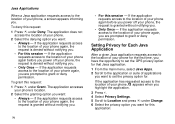
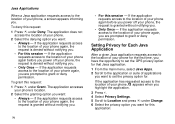
...; Only Once - If the application requests access to the location of your phone again before you power off your phone, the request is granted without notifying you want to set the GPS privacy option...
application:
76
Setting Privacy for Each Java Application
After a given Java application requests access to the location of your phone for the first time, you have the opportunity to set the...
User Guide - Page 88
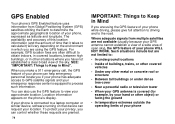
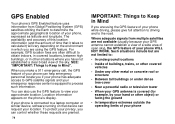
... using the GPS feature.
When you make a 911 emergency call, the GPS feature of your phone while driving, please give full attention to driving and to view your approximate location.
To protect ... or structure
• Between tall buildings or under dense tree-cover
• Near a powerful radio or television tower
• When your GPS antenna is covered (for example, by your hand ...
User Guide - Page 117
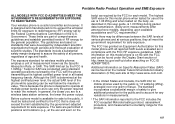
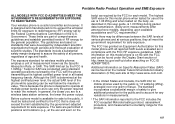
... SAR limit for mobile phones used by the public is 1.6W/kg.1 Tests for safe exposure.
The standard incorporates a substantial margin of tissue.
Your wireless phone is designed and manufactured not to exceed the emission limits for any variations in compliance with the phone transmitting at multiple power levels so as the Specific Absorption Rate...
User Guide - Page 123
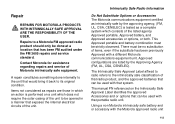
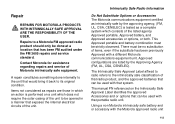
... different Motorola communications equipment unit. A repair constitutes something done internally to a Motorola FM approved radio product should only be opened in which does not require the outer casing of Motorola intrinsically safe... used with that portable radio unit.
WITH INTRINSICALLY SAFE APPROVAL
ARE THE RESPONSIBILITY OF THE USER.
Repair
REPAIRS FOR MOTOROLA PRODUCTS
!
User Guide - Page 125
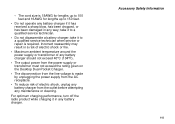
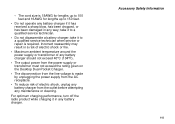
...8226; The output power from the power supply or transformer must not exceed the rating given on the Desktop Dual-Pocket Charger.
• The disconnection from the line voltage is... required. Accessory Safety Information
115 For optimum charging performance, turn off the radio product while charging it to a qualified service technician.
• Do not disassemble a battery ...
User Guide - Page 131
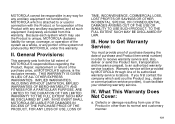
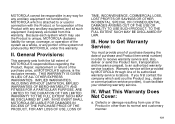
...FULL EXTENT SUCH MAY BE DISCLAIMED BY LAW. IV. If you first contact the company which may use of the purchase price, at MOTOROLA'S options, is the exclusive ...ancillary equipment, and all such equipment if expressly excluded from this warranty. THIS WARRANTY IS GIVEN IN LIEU OF ALL OTHER EXPRESS WARRANTIES.
IMPLIED WARRANTIES, INLCUDING WITHOUT LIMITATION, IMPLIED WARRANTIES...
User Guide - Page 140
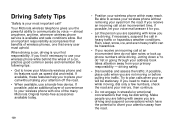
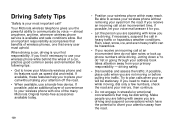
...to place your call at an inconvenient time do " list or going through your wireless phone with one that every user must uphold.
Be able to divert your attention away from the road. Rain, sleet...from the road. If possible, add an additional layer of convenience to do not take notes or look up phone numbers while driving. if possible, place calls when you find it for you.
• Let...
Intrinsic Safety Supplement - Page 2
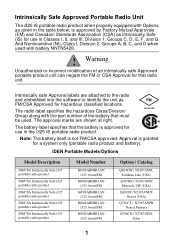
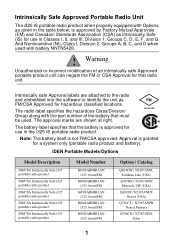
...with Options as given in the table below, is not FM/CSA approved. Approval is approved for use in the i325 IS portable radio product.
iDEN Portable...N2367ANEX Nextel (USA)
Q726CT / N2367ANPR Nextel Partners
Q706CK / N2367ATEL Telus
1 The approval marks are attached to the radio and embedded into the software to identify the unit as Intrinsically Safe (IS) for use in Classes I, II,...
Similar Questions
How To Block Text Messages On Motorola Milestone 3
(Posted by tomPho 9 years ago)
Anteena
I need a new anteena for my i325is and can not find one anywhere? Where can I get one?
I need a new anteena for my i325is and can not find one anywhere? Where can I get one?
(Posted by tator62 12 years ago)
Where Can I Find The Icon Glossary For My Phone Online?
i have an icon on the top of my screen that looks like a gold rotary phone with something that looks...
i have an icon on the top of my screen that looks like a gold rotary phone with something that looks...
(Posted by brandondenton 12 years ago)

