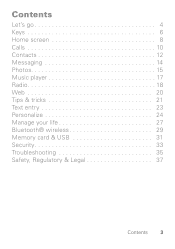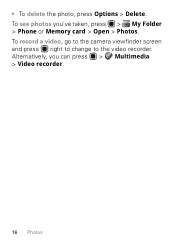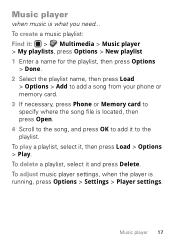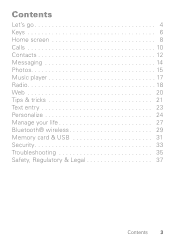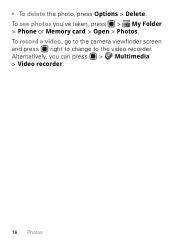Motorola WX345 Support Question
Find answers below for this question about Motorola WX345.Need a Motorola WX345 manual? We have 2 online manuals for this item!
Question posted by wellisha on November 4th, 2013
Will Adding A Memory Card Speed Up Browser On Motorola Wx345
The person who posted this question about this Motorola product did not include a detailed explanation. Please use the "Request More Information" button to the right if more details would help you to answer this question.
Current Answers
Related Motorola WX345 Manual Pages
Similar Questions
Memory Card Removal
how do i remove the memory card? I depressed the small lever located on the back-side of the memory ...
how do i remove the memory card? I depressed the small lever located on the back-side of the memory ...
(Posted by cnewcomer 10 years ago)
How To Replace My Memory Card On My Moto Wx345 Phone
(Posted by crutyrdop 10 years ago)
Does That Phone Have Memory Card Slot?
does that phone have memory card slot?
does that phone have memory card slot?
(Posted by singhgarcha 11 years ago)
Memory Card Setting
My new W408g does not allow me to set memory card. Where do I find this? Phone Settings: -Language...
My new W408g does not allow me to set memory card. Where do I find this? Phone Settings: -Language...
(Posted by noemihepler 11 years ago)