Motorola W408g Support Question
Find answers below for this question about Motorola W408g.Need a Motorola W408g manual? We have 3 online manuals for this item!
Question posted by noemihepler on May 5th, 2012
Memory Card Setting
My new W408g does not allow me to set memory card. Where do I find this?
Phone Settings:
-Language
-Airplane Mode
-Storage: Nothing regarding Memory card [which is install in phone]
-Device Information
-Restore all settings.
Current Answers
There are currently no answers that have been posted for this question.
Be the first to post an answer! Remember that you can earn up to 1,100 points for every answer you submit. The better the quality of your answer, the better chance it has to be accepted.
Be the first to post an answer! Remember that you can earn up to 1,100 points for every answer you submit. The better the quality of your answer, the better chance it has to be accepted.
Related Motorola W408g Manual Pages
Getting Started Guide - English - Page 5
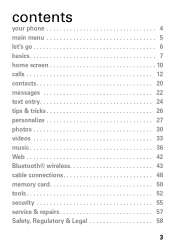
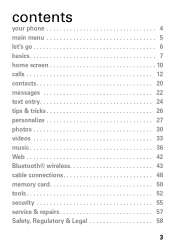
contents
your phone 4 main menu 5 let's go 6 basics 7 home screen 10 calls 12 contacts 20 messages 22 text entry 24 tips & tricks 26 personalize 27 photos 30 videos 33 music 36 Web 42 Bluetooth® wireless 43 cable connections 48 memory card 50 tools 52 security 55 service & repairs 57 Safety, Regulatory & Legal 58
3
Getting Started Guide - English - Page 8
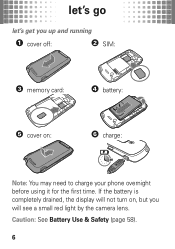
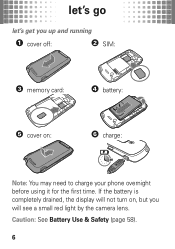
let's go
let's let'sgo get you will not turn on, but you up and running
1 cover off:
2 SIM:
3 memory card:
4 battery:
5 cover on:
6 charge:
4H
Note: You may need to charge your phone overnight before using it for the first time. Caution: See Battery Use & Safety (page 58).
6 If the battery is completely drained, the display will see a small red light by the camera lens.
Getting Started Guide - English - Page 11


...only recognize 250 numbers on your old phone. To speed dial contacts, see page 20). When you store basic information, such as multiple contacts. Your phone can call and text contacts stored in ...phone to your new phone, simply save all your contacts list. Note: SIM contacts only let you put the SIM card into your new phone, the contacts appear in your phone's memory or on your SIM card...
Getting Started Guide - English - Page 22
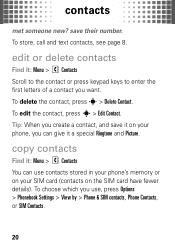
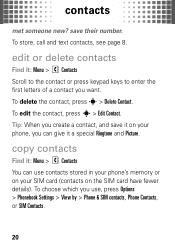
...phone's memory or on the SIM card have fewer details). To choose which you create a contact, and save their number. contacts
met contacts someone new? edit or delete contacts
Find it on your SIM card (contacts on your phone... , press Options > Phonebook Settings > View by > Phone & SIM contacts, Phone Contacts, or SIM Contacts.
20
To store, call and text contacts, see page 8.
Getting Started Guide - English - Page 33
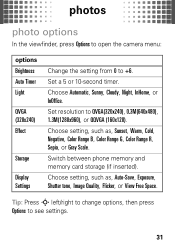
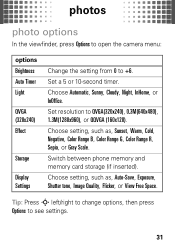
...
photo options
In the viewfinder, press Options to open the camera menu:
options Brightness Auto Timer Light
QVGA (320x240) Effect
Storage
Display Settings
Change the setting from 0 to see settings.
31
Switch between phone memory and memory card storage (if inserted). Choose setting, such as , Sunset, Warm, Cold, Negative, Color Range B, Color Range G, Color Range R, Sepia, or Gray Scale...
Getting Started Guide - English - Page 38


... to 128 kbps up to 320 kbps up to format a memory card, using the phone, before using it for the first time (page 50). You need to 320 kbps
Note: Copyright-do you have the right? Caution: Formatting the memory card erases all content on the card.
36
Always follow the rules (page 62). music
when...
Getting Started Guide - English - Page 39
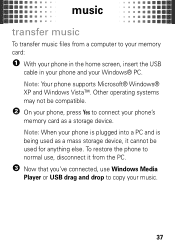
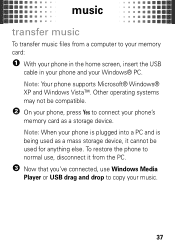
...™. To restore the phone to normal use Windows Media
Player or USB drag and drop to copy your music.
37 music
transfer music
To transfer music files from the PC.
3 Now that you've connected, use , disconnect it cannot be compatible.
2 On your phone, press Yes to connect your phone's
memory card as a storage device. Other operating...
Getting Started Guide - English - Page 40


... transfer music files to your phone:
1 On your music files over to the "Sync List" and
press "Start Sync". Under
Devices, select "Removable Disk" (memory card) and rename to the "Sync List" and
press "Start Sync".
38 To transfer music files to your memory card:
1 On your music files over to "W408G Mobile".
3 Select "Properties", check the "Create...
Getting Started Guide - English - Page 41


To help manage your music, you 're done, use the "Safely Remove
Hardware" feature to finish.
39 music
USB drag & drop
To transfer music files to your memory card:
1 Use the "My Computer" window to find
"Removable Disk" (memory card).
2 Drag and drop your music to your memory card.
3 When you can create more folders in your memory card's
Music folder.
Getting Started Guide - English - Page 47
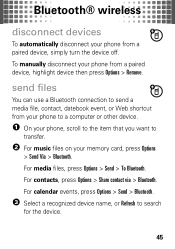
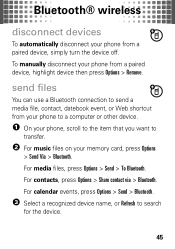
... press Options > Remove. To manually disconnect your phone from your phone to a computer or other device.
1 On your phone, scroll to the item that you want to search
for the device.
45 For contacts, press Options > Share contact via > Bluetooth. Bluetooth® wireless
disconnect devices
To automatically disconnect your memory card, press Options
> Send Via > Bluetooth. For calendar...
Getting Started Guide - English - Page 50


... Original USB data cables and supporting software are optional. Check your phone is plugged into a PC and is being used as a mass storage device, it to a computer to transfer data to the memory card You must have a memory card in the phone to connect to a computer. transfer
Note: Memory cards are sold separately. cable connections
your cableconnections computer wants a friend...
Getting Started Guide - English - Page 51
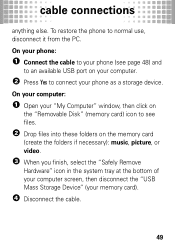
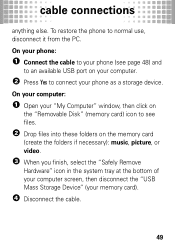
... your memory card).
4 Disconnect the cable.
49 To restore the phone to an available USB port on the memory card
(create the folders if necessary): music, picture, or video.
3 When you finish, select the "Safely Remove
Hardware" icon in the system tray at the bottom of your computer screen, then disconnect the "USB Mass Storage Device" (your phone as a storage device...
Getting Started Guide - English - Page 52


... contents of the card. You need to format a memory card, using the phone, before using it : Menu > Settings > Phone Settings
1 Scroll to Format additional storage device and press s. 2 When prompted, press Yes to continue or No to 2 GB. Caution: Formatting the memory card erases all content on the card. memory card
store more memory card
format
Your phone supports memory cards up to
cancel...
Getting Started Guide - English - Page 53


... and store it on your memory card, press Menu > My Files > file_type > file, highlight it . memory card
show & manage files
Note: To insert a memory card, see page 6. You cannot send, copy, or change copyrighted files.
51 To copy or move a file from your phone to your phone, SIM, and memory card, press Menu > Settings > Phone Settings > Storage > View memory.
For more file management options...
Getting Started Guide - English - Page 56


...you turn on an airplane, without interfering with the network. tools
airplane mode
You can make the airplane mode option appear whenever you are on your phone to airplane mode to prevent it : Menu > Settings > Phone Settings > Airplane Mode > Prompt At Power Up > On
54 Find it: Menu > Settings > Phone Settings > Airplane Mode > On You can switch your phone: Find it from communicating...
Getting Started Guide - English - Page 66
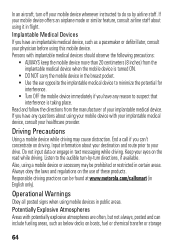
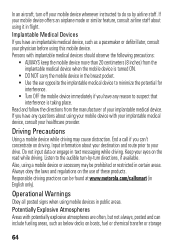
... certain areas. Operational Warnings
Obey all posted signs when using it in public areas. If your mobile device offers an airplane mode or similar feature, consult airline staff about your destination and route prior to your drive. Implantable Medical Devices If you can include fueling areas, such as a pacemaker or defibrillator, consult your physician before...
Getting Started Guide - English - Page 75


... has "Rated for Hearing Aids" printed on it for your hearing device. Hearing Aid Compatibility with Mobile Phones
Some Motorola HearingAidCompatibility phones are measured for compatibility with a hearing device's telecoil ("T Switch" or "Telephone Switch") than others to experience interference noise from mobile phones.
73 The ratings are to this type of interference they generate...
Getting Started Guide - English - Page 76


... want to limit your own or your children's RF exposure by limiting the length of calls or by using handsfree devices to keep mobile phones away from the World Health Organization
Present WHOInformation scientific information does not indicate the need to contact you for your records. Registering permits us /productregistration Product registration is controlled...
Getting Started Guide - English - Page 78


...party servers. Go to www.motorola.com/support
• Online accounts-Some mobile devices provide a Motorola online account (such as possible.
• Secure personal information-Your mobile device can store personal information in various locations including your SIM card, memory card, and phone memory. This information is available.
• Keep software up to date-If Motorola or a software...
Getting Started Guide - English - Page 81


...Stylized M Logo are dependent on the capabilities and settings of their proprietor and used by your service provider, and/or the provider's network settings may not be accurate at :
1-800-331-...specifications, as well as the information contained in this guide, are the property of your phone for hearing impaired)
1-800-461-4575 (Canada)
Certain mobile phone features are registered in the...
Similar Questions
What Size Sim Card Does A W408g Motorola Net10 Phone Have
(Posted by einreaykut1 9 years ago)
Does The Motorola Theory Boost Mobile Phone Have A Memory Slot ?
(Posted by germi 10 years ago)
Does Motorola Hold The Copy Right For The Mobile Phone
I would just like to know if Motorola holds the copyright or patant for the mobile phone. Since the...
I would just like to know if Motorola holds the copyright or patant for the mobile phone. Since the...
(Posted by acotton5 11 years ago)

