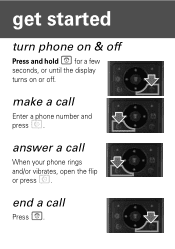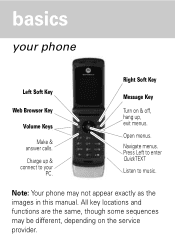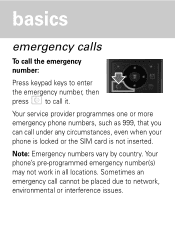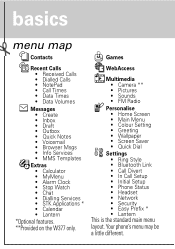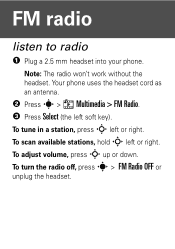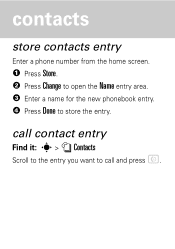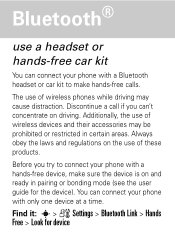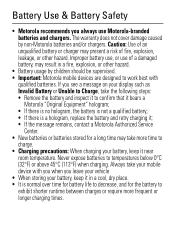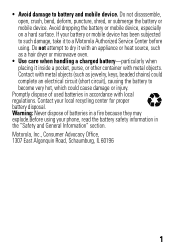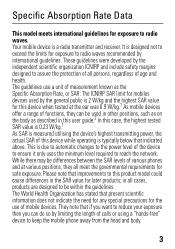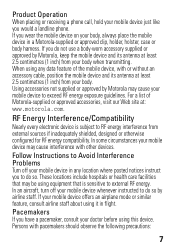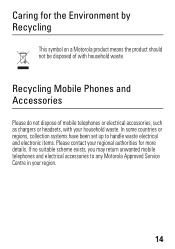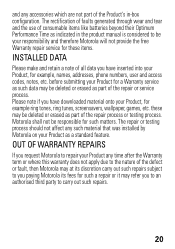Motorola W377 Support Question
Find answers below for this question about Motorola W377 - Cell Phone 10 MB.Need a Motorola W377 manual? We have 1 online manual for this item!
Question posted by sonnytaduran on December 2nd, 2013
W377 Manual
how to activate the WEB ACCESS of W377
Current Answers
Related Motorola W377 Manual Pages
Similar Questions
Unable To Charge My Motorola W377 From Cigar Lighter In The Car.
I can charge my phone indoors but it gives the message "unable to charge" when trying to do this usi...
I can charge my phone indoors but it gives the message "unable to charge" when trying to do this usi...
(Posted by rogerrocket 7 years ago)
Straight Talk Motorola 418 Gsm Prepaid Cell Phone How To Activate Hands Free
speaker
speaker
(Posted by KLOco 10 years ago)
My Motorola W377 Contact Pictures & Ringtones Have Stopped Working.
(Posted by amartin24fan 11 years ago)
Unable To Text Or Make Calls When Abroad.
I have made T-mobile my default provider, but when I'm abroad and the local network is picked up by ...
I have made T-mobile my default provider, but when I'm abroad and the local network is picked up by ...
(Posted by karen35494 11 years ago)
I Need A Users Manual For Cell Phone W418g
How do I get a users manual for cell phone W418G?
How do I get a users manual for cell phone W418G?
(Posted by throgers 11 years ago)