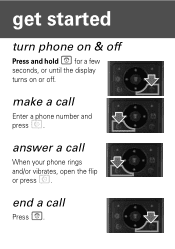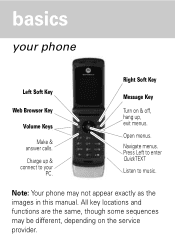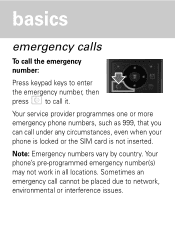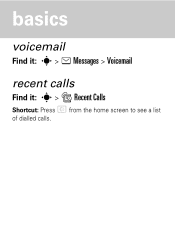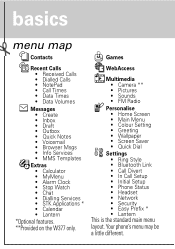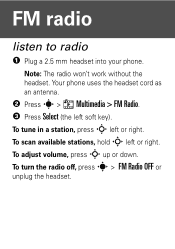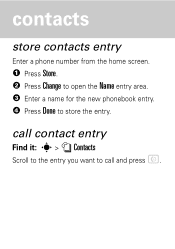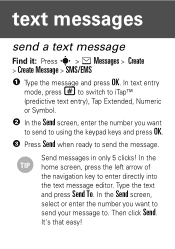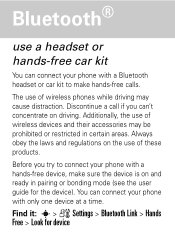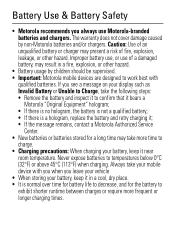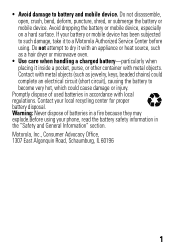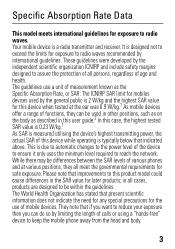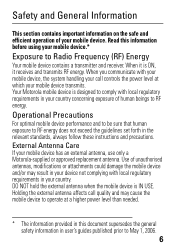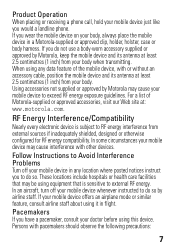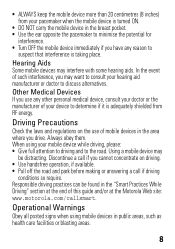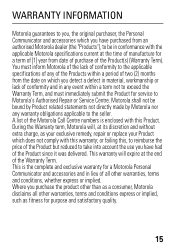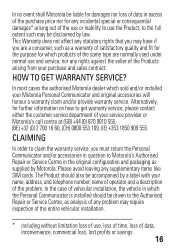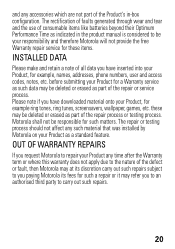Motorola W377 Support Question
Find answers below for this question about Motorola W377 - Cell Phone 10 MB.Need a Motorola W377 manual? We have 1 online manual for this item!
Question posted by karen35494 on February 24th, 2013
Unable To Text Or Make Calls When Abroad.
I have made T-mobile my default provider, but when I'm abroad and the local network is picked up by my phone then T-mobile appears where the date should be and the foreign provider on top of this. I have tried all network settings but cannot find how to undo T-mobile as my default. I'm sure this is what's causing the problem. I also get a triangle shape in the top left of the screen. Thanks for any suggestions.
Current Answers
Related Motorola W377 Manual Pages
Similar Questions
Unable To Charge My Motorola W377 From Cigar Lighter In The Car.
I can charge my phone indoors but it gives the message "unable to charge" when trying to do this usi...
I can charge my phone indoors but it gives the message "unable to charge" when trying to do this usi...
(Posted by rogerrocket 7 years ago)
I Am Unable To Make / Receive Calls. Where As Sms Is Working Fine.
I am unable to make / receive calls. where as sms is working fine. Signal are even full.
I am unable to make / receive calls. where as sms is working fine. Signal are even full.
(Posted by ghizalias 9 years ago)
After Doing A Hard Reset My Electrify M Will Not Send Messages Or Make Calls?!?!
I am able to access all of my apps through wifi and data but I am unable to send any type of message...
I am able to access all of my apps through wifi and data but I am unable to send any type of message...
(Posted by Benborland 10 years ago)
Turning Off Texting From Wx416 Cell Phone
how do i turn off the texting capability on my cell phone
how do i turn off the texting capability on my cell phone
(Posted by cleephilbrick 11 years ago)