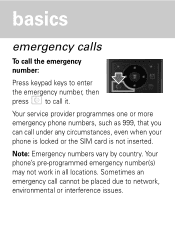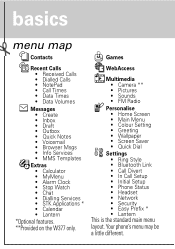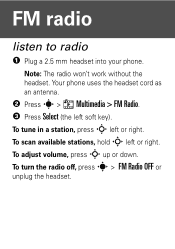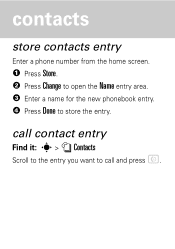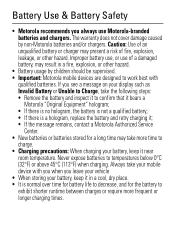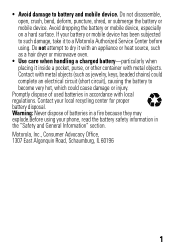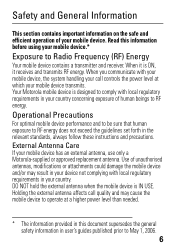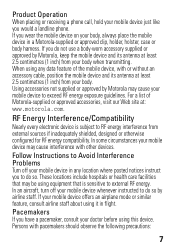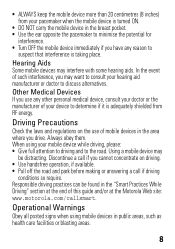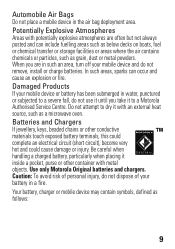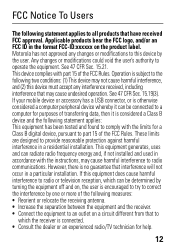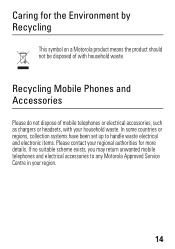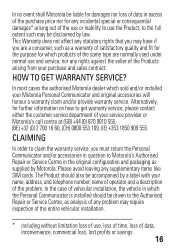Motorola W377 Support Question
Find answers below for this question about Motorola W377 - Cell Phone 10 MB.Need a Motorola W377 manual? We have 1 online manual for this item!
Question posted by amartin24fan on March 17th, 2013
My Motorola W377 Contact Pictures & Ringtones Have Stopped Working.
The person who posted this question about this Motorola product did not include a detailed explanation. Please use the "Request More Information" button to the right if more details would help you to answer this question.
Current Answers
Related Motorola W377 Manual Pages
Similar Questions
Unable To Charge My Motorola W377 From Cigar Lighter In The Car.
I can charge my phone indoors but it gives the message "unable to charge" when trying to do this usi...
I can charge my phone indoors but it gives the message "unable to charge" when trying to do this usi...
(Posted by rogerrocket 7 years ago)
Mms Picture Messages Stopped Working.says To Restore Data Connection
my phone says it cant send or receive mms until data connection is restored
my phone says it cant send or receive mms until data connection is restored
(Posted by behappy1st 11 years ago)
How Do I Download My Ringtones To My Cell Phone?
need instruction manual!!!!!!!!
need instruction manual!!!!!!!!
(Posted by purplesparkstammy 12 years ago)
How Do You Unlock Ringtone Motorola W376g Cell Phone
All of the ringtones on my multimedia sound folder are locked. I just purchased a new ringtone from ...
All of the ringtones on my multimedia sound folder are locked. I just purchased a new ringtone from ...
(Posted by Lakeland63 12 years ago)