Motorola V190 Support Question
Find answers below for this question about Motorola V190 - Cell Phone 10 MB.Need a Motorola V190 manual? We have 1 online manual for this item!
Question posted by ginabarber on May 10th, 2013
Why Can't I Make A Call On My Phone? It's Just Dead Air. When I Answer An Incomi
can't get a dial tone, No sound other than ring.
Current Answers
There are currently no answers that have been posted for this question.
Be the first to post an answer! Remember that you can earn up to 1,100 points for every answer you submit. The better the quality of your answer, the better chance it has to be accepted.
Be the first to post an answer! Remember that you can earn up to 1,100 points for every answer you submit. The better the quality of your answer, the better chance it has to be accepted.
Related Motorola V190 Manual Pages
User Manual - Page 3
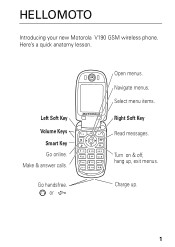
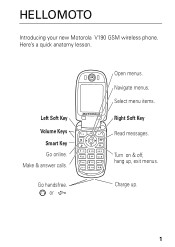
Left Soft Key Volume Keys
Smart Key Go online.
Select menu items. Right Soft Key Read messages.
Turn on & off, hang up .
1
or
Open menus. Make & answer calls. Charge up , exit menus. HELLOMOTO
Introducing your new Motorola V190 GSM wireless phone.
Navigate menus. Here's a quick anatomy lesson. Go handsfree.
User Manual - Page 5
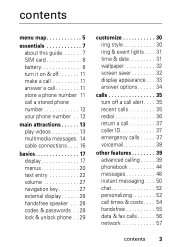
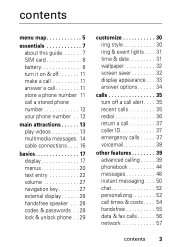
... card 8 battery 8 turn it on & off 11 make a call 11 answer a call 11 store a phone number 11 call a stored phone number 12 your phone number . . 12
main attractions 13 play videos 13... . . 28 lock & unlock phone . . 29
customize 30 ring style 30 ring & event lights . . . 31 time & date 31 wallpaper 32 screen saver 32 display appearance . . . 33 answer options 34
calls 35 turn off ...
User Manual - Page 8
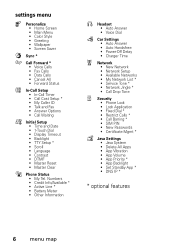
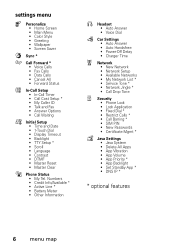
... Information
S Headset
• Auto Answer • Voice Dial
J Car Settings
• Auto Answer • Auto Handsfree • Power-Off Delay • Charger Time
j Network
• New Network • Network Setup • Available Networks • My Network List * • Service Tone * • Network Jingle * • Call Drop Tone
u Security
• Phone Lock • Lock Application...
User Manual - Page 11
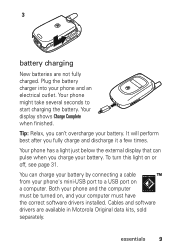
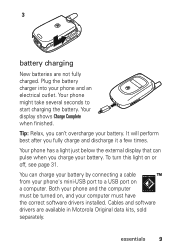
... Motorola Original data kits, sold separately. Your display shows Charge Complete when finished. Tip: Relax, you charge your phone and the computer must have the correct software drivers installed. Your phone has a light just below the external display that can pulse when you can charge your battery by connecting a cable from your computer...
User Manual - Page 13


... SIM card is disabled and your phone rings and/or vibrates, just open the flip or press U to make a call
Enter a phone number and press U to answer.
turn it on & off your phone, press and hold u for 2 seconds. Contact your Phonebook:
1 Enter a phone number in your service provider. store a phone number
You can store a phone number in the home screen...
User Manual - Page 15


...
Details
Return to open Videos Menu.
Press M to previous screen.
main attractions
You can also attach videos to multimedia messages. To download a video with your phone than make and receive calls! You can do much more with the micro-browser, see page 60.
play videos
Find it: Press M > h Multimedia > Videos > video name...
User Manual - Page 18
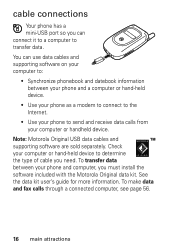
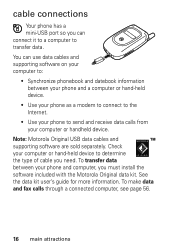
... with the Motorola Original data kit. Check your computer or handheld device. cable connections
Your phone has a mini-USB port so you can use data cables and supporting software on your ...• Use your phone as a modem to connect to the Internet. • Use your phone to send and receive data calls from your computer or hand-held device to transfer data. To make data and fax calls...
User Manual - Page 20
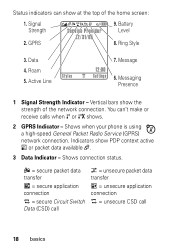
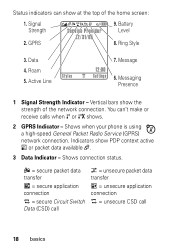
GPRS
Service Provider 12/31/05
9. Ring Style
3. Data
4. Message
6. Indicators show the strength of the home ...18 basics Messaging Presence
1 Signal Strength Indicator - Roam Styles
5. Status indicators can 't make or receive calls when ! Signal Strength
2. Battery Level
8. Shows when your phone is using a high-speed General Packet Radio Service (GPRS) network connection.
User Manual - Page 22
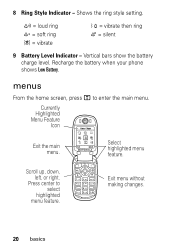
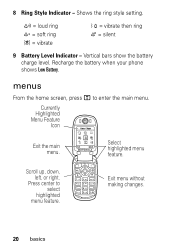
... -
Scroll up, down, left, or right.
Currently
Highlighted
Menu Feature
Icon
Games & Apps
Exit the main menu.
Exit
Select
Select highlighted menu feature. Shows the ring style setting. Vertical bars show the battery charge level. Press center to enter the main menu. menus
From the home screen, press M to select
highlighted...
User Manual - Page 30


...you forget your unlock code: At the Enter Unlock Code prompt, try entering 1234 or the last four digits of phone status indicators, see page 18. If you turn the handsfree speaker on. For a list of your SIM PIN ...the Speaker key to turn it : Press M > w Settings > Security > New Passwords You can use your phone's handsfree speaker to make calls without holding the phone to your ear.
User Manual - Page 31


...Press M > w Settings > Security > Phone Lock > Automatic Lock > On. lock & unlock phone
You can make emergency calls on a locked phone (see page 37). A locked phone still rings or vibrates for incoming calls or messages, but you need the 4-digit unlock code. To manually lock your phone to answer.
Note: You can lock your phone: Press M > w Settings > Security > Phone Lock > Lock Now...
User Manual - Page 33
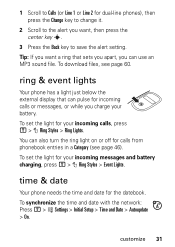
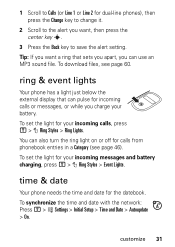
... page 60. customize 31 1 Scroll to save the alert setting. time & date
Your phone needs the time and date for incoming calls or messages, or while you can pulse for the datebook. ring & event lights
Your phone has a light just below the external display that sets you apart, you charge your incoming messages and...
User Manual - Page 37
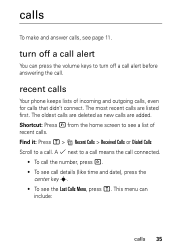
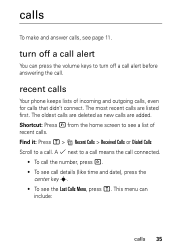
recent calls
Your phone keeps lists of recent calls. Shortcut: Press U from the home screen to turn off a call alert before answering the call details (like time and date), press the
center key ...recent calls are added. Find it: Press M > s Recent Calls > Received Calls or Dialed Calls Scroll to a call means the call connected.
• To call the number, press U. • To see page...
User Manual - Page 41
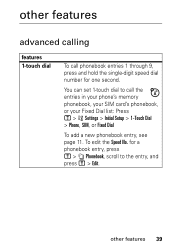
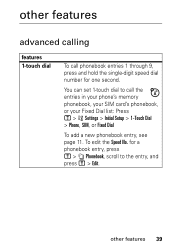
other features
advanced calling
features 1-touch dial
To call the entries in your phone's memory phonebook, your SIM card's phonebook, or your Fixed Dial list: Press M > w Settings > Initial Setup > 1-Touch Dial > Phone, SIM, or Fixed Dial
To add a new phonebook entry, see page 11.
You can set 1-touch dial to the entry, and press M > Edit. for a phonebook entry...
User Manual - Page 43
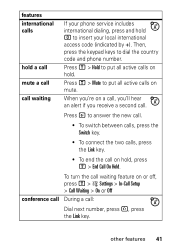
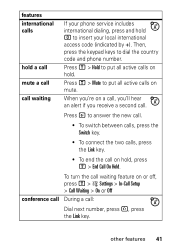
... alert if you 're on hold, press M > End Call On Hold. Press U to answer the new call.
• To switch between calls, press the Switch key.
• To ...a second call waiting
If your phone service includes international dialing, press and hold 0 to put all active calls on hold.
Press M > Hold to dial the country code and phone number. other features 41 features international...
User Manual - Page 45
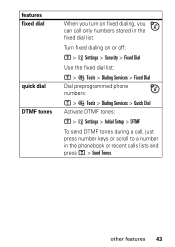
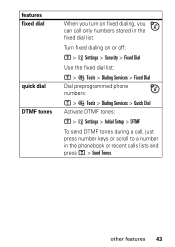
...fixed dial
quick dial DTMF tones
When you can call , just press number keys or scroll to a number in the fixed dial list. Turn fixed dialing on fixed dialing, you turn on or off:
M > w Settings > Security > Fixed Dial
Use the fixed dial list:
M > É Tools > Dialing Services > Fixed Dial Dial preprogrammed phone numbers:
M > É Tools > Dialing Services > Quick Dial Activate DTMF tones...
User Manual - Page 58
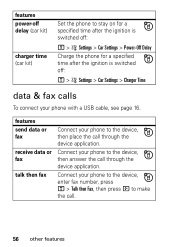
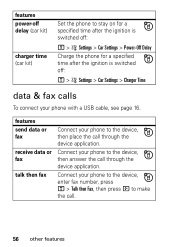
...talk then fax
Connect your phone to the device, then answer the call through the device application. Connect your phone with a USB cable, see page 16. Connect your phone to the device, enter ... > Car Settings > Power-Off Delay Charge the phone for a specified time after the ignition is switched off delay (car kit)
charger time (car kit)
Set the phone to make the call.
56 other features
User Manual - Page 67
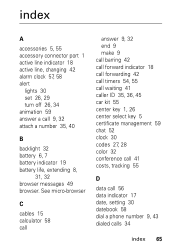
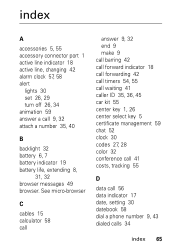
... alert
lights 30 set 26, 29 turn off 26, 34 animation 59 answer a call 56 data indicator 17 date, setting 30 datebook 58 dial a phone number 9, 43 dialed calls 34
index 65 See micro-browser
C
cables 15 calculator 58 call
answer 9, 32 end 9 make 9 call barring 42 call forward indicator 18 call forwarding 42 call timers...
User Manual - Page 69


...network settings 57 notepad 40 number. See phone number numeric entry mode 25
O
1-touch dial 39 open to answer 33 optional accessory 5
optional feature 5
P
passwords. Low Battery message 19
M
make a call 9 master clear 54 master... defined 13 MP3 sound files 30 multimedia message 13, 49 music 60 mute a call 36 ring lights 30 ring style indicator 19 ring style, setting 26, 29 ring tone 60 ringer ID ...
User Manual - Page 77
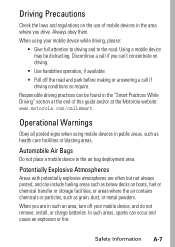
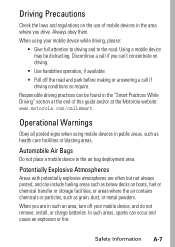
... and park before making or answering a call if
driving conditions so require.
Driving Precautions
Check the laws and regulations on the use of this guide and/or at the Motorola website: www.motorola.com/callsmart.
In such areas, sparks can be distracting. When you drive.
When using mobile devices in the air bag deployment...
Similar Questions
How Do I Assign Numbers To 1 Touch Dialing?
(Posted by bamagal856 8 years ago)
Motorola Photon Keeps Freezing When Making Phone Calls
(Posted by srcurtis 10 years ago)
Where Can I Buy A Sim Card For This Phone To Use In Japan And South Korea
I am traveling to Japan and South Kore in 2 weeks and I want to take my Motorola V190 cell with me. ...
I am traveling to Japan and South Kore in 2 weeks and I want to take my Motorola V190 cell with me. ...
(Posted by vnell 11 years ago)
Power Requirements
Can I use Ireland power directly to charge my V190 Cell phone
Can I use Ireland power directly to charge my V190 Cell phone
(Posted by Jriley4 12 years ago)

