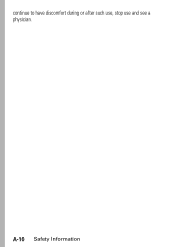Motorola V190 Support Question
Find answers below for this question about Motorola V190 - Cell Phone 10 MB.Need a Motorola V190 manual? We have 1 online manual for this item!
Question posted by vnell on May 31st, 2012
Where Can I Buy A Sim Card For This Phone To Use In Japan And South Korea
I am traveling to Japan and South Kore in 2 weeks and I want to take my Motorola V190 cell with me. Where can I purchase a sim card
Current Answers
There are currently no answers that have been posted for this question.
Be the first to post an answer! Remember that you can earn up to 1,100 points for every answer you submit. The better the quality of your answer, the better chance it has to be accepted.
Be the first to post an answer! Remember that you can earn up to 1,100 points for every answer you submit. The better the quality of your answer, the better chance it has to be accepted.
Related Motorola V190 Manual Pages
User Manual - Page 5
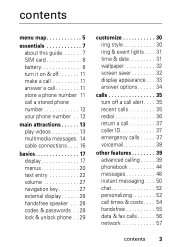
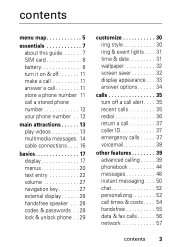
... 5
essentials 7 about this guide 7 SIM card 8 battery 8 turn it on & off 11 make a call 11 answer a call 11 store a phone number 11 call a stored phone number 12 your phone number . . 12
main attractions 13... key 27 external display 28 handsfree speaker . . . 28 codes & passwords . . 28 lock & unlock phone . . 29
customize 30 ring style 30 ring & event lights . . . 31 time & date 31 ...
User Manual - Page 10
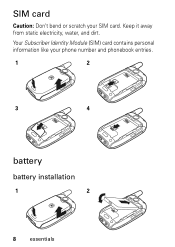
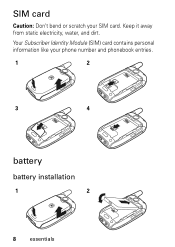
Keep it away from static electricity, water, and dirt. SIM card
Caution: Don't bend or scratch your phone number and phonebook entries.
1
2
3
4
battery
battery installation
1
2
8
essentials
Your Subscriber Identity Module (SIM) card contains personal information like your SIM card.
User Manual - Page 13


... U to answer. To turn them on your service provider.
store a phone number
You can store a phone number in your 6-digit SIM card PIN code and/or 4-digit unlock code. If prompted, enter your Phonebook:
1 Enter a phone number in a row, your SIM card is disabled and your display shows SIM Blocked. To "hang up ," close the flip or press...
User Manual - Page 14


...the number. If you 're on your SIM card. To select a highlighted item, press the center key s. Press M > My Tel. You can edit the name and phone number stored on a call the entry. To... Phonebook, then press M > New > Email Address
call a stored phone number
Find it: M > n Phonebook
1 Scroll to call ?
Tip: Want to see your service provider.
12 essentials
Shortcut: In the phonebook, ...
User Manual - Page 21


...When a Java™ application is seeking or using a network outside your phone is active, ` can include:
@ = line 1 active B = line 2 active
A = line 1 active, call forward on C = line 2 active, call forwarding is active. Shows ? Indicators can include:
P = IM active _ = busy J = available for phone calls
I = available for dual-line-enabled SIM cards can show here.
7 Message Indicator...
User Manual - Page 35
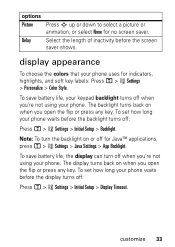
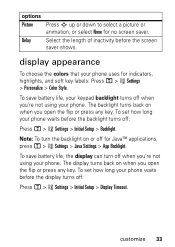
...Settings > Initial Setup > Backlight. The backlight turns back on when you 're not using your phone. Select the length of inactivity before the backlight turns off when you open the flip... Display Timeout. The display turns back on when you 're not using your phone uses for indicators, highlights, and soft key labels: Press M > w Settings > Personalize > Color Style.
display appearance
...
User Manual - Page 40
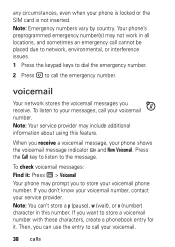
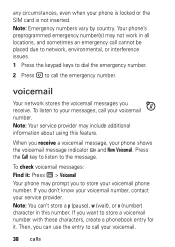
...your phone shows the voicemail message indicator t and New Voicemail. If you receive a voicemail message, your service provider. Then, you want to...phone may prompt you receive. any circumstances, even when your voicemail number. Your phone's preprogrammed emergency number(s) may include additional information about using this number. To listen to call your phone is locked or the SIM card...
User Manual - Page 41
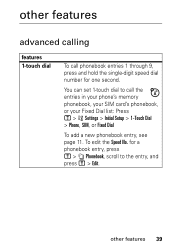
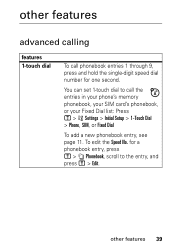
other features
advanced calling
features 1-touch dial
To call the entries in your phone's memory phonebook, your SIM card's phonebook, or your Fixed Dial list: Press M > w Settings > Initial Setup > 1-Touch Dial > Phone, SIM, or Fixed Dial
To add a new phonebook entry, see page 11. To edit the Speed No.
for one second. You can set 1-touch...
User Manual - Page 44
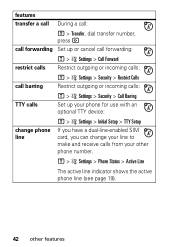
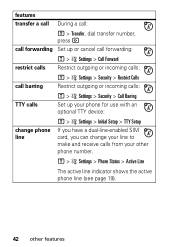
... > Restrict Calls Restrict outgoing or incoming calls:
TTY calls
M > w Settings > Security > Call Barring
Set up your phone for use with an optional TTY device:
change phone line
M > w Settings > Initial Setup > TTY Setup
If you have a dual-line-enabled SIM card, you can change your line to make and receive calls from your other features
M > w Settings...
User Manual - Page 47
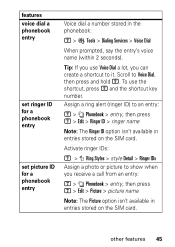
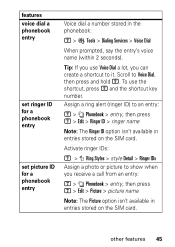
...Edit > Ringer ID > ringer name
Note: The Ringer ID option isn't available in entries stored on the SIM card. other features 45
To use Voice Dial a lot, you receive a call from an entry:
M > n Phonebook > entry, then ... can create a shortcut to Voice Dial, then press and hold M. Tip: If you use the shortcut, press M and the shortcut key number.
features voice dial a phonebook entry...
User Manual - Page 48
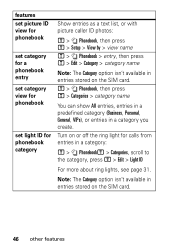
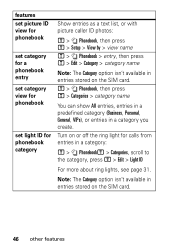
... option isn't available in entries stored on the SIM card.
features set picture ID view for phonebook
set ...n Phonebook > entry, then press M > Edit > Category > category name
Note: The Category option isn't available in entries stored on the SIM card.
46 other features M > n Phonebook, then press M > Categories > category name
You can show All entries, entries in a predefined category ...
User Manual - Page 49
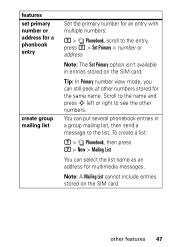
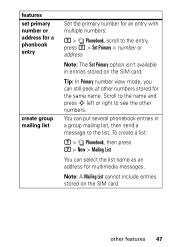
... the list.
other features 47 To create a list:
M > n Phonebook, then press M > New > Mailing List
You can put several phonebook entries in entries stored on the SIM card. Note: A Mailing List cannot include entries stored on the SIM card. You can select the list name as an address for the same name.
User Manual - Page 50
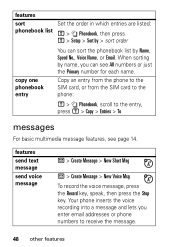
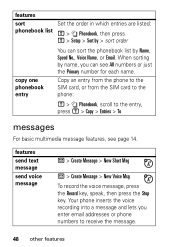
..., Speed No., Voice Name, or Email. When sorting by name, you enter email addresses or phone numbers to the entry, press M > Copy > Entries > To
messages
For basic multimedia message features...Record key, speak, then press the Stop key.
Copy an entry from the phone to the SIM card, or from the SIM card to the phone:
M > n Phonebook, scroll to receive the message.
48 other features features...
User Manual - Page 51
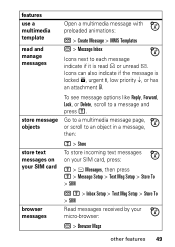
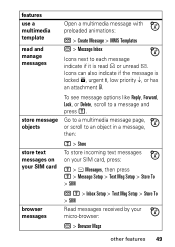
features use a multimedia template
read and manage messages
Open a multimedia message with preloaded animations:
R > Create Message > MMS Templates R > Message Inbox
Icons next to each message indicate if it is read > or unread Store
To store incoming text messages on your SIM card, press:
M > e Messages, then press M > Message Setup > Text Msg Setup > Store To > SIM
browser...
User Manual - Page 61
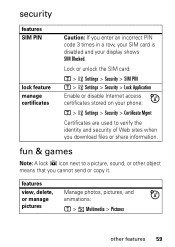
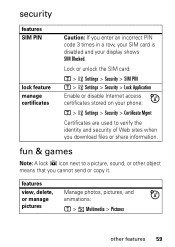
...
other object means that you enter an incorrect PIN code 3 times in a row, your SIM card is disabled and your phone:
M > w Settings > Security > Certificate Mgmt
Certificates are used to a picture, sound, or other features 59
Lock or unlock the SIM card:
M > w Settings > Security > SIM PIN M > w Settings > Security > Lock Application Enable or disable Internet access certificates stored on...
User Manual - Page 62
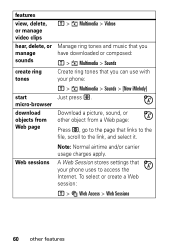
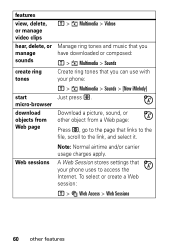
...have downloaded or composed: M > h Multimedia > Sounds Create ring tones that your phone:
start micro-browser
download objects from a Web page: Press L, go to the page... delete, or manage sounds
create ring tones
M > h Multimedia > Videos
Manage ring tones and music that you can use with your phone uses to the link, and select it. To select or create a Web session:
M > á Web Access > ...
User Manual - Page 66
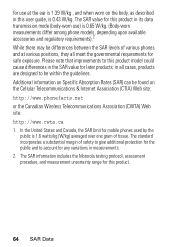
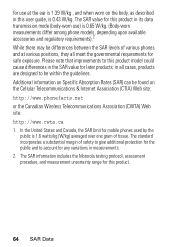
...mobile phones used by the
public is 0.65 W/kg. (Body-worn measurements differ among phone models, depending upon available accessories and regulatory requirements).2 While there may be differences between the SAR levels of various phones...the SAR value for later products; The SAR information includes the Motorola testing protocol, assessment procedure, and measurement uncertainty range for this ...
User Manual - Page 68
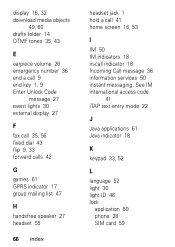
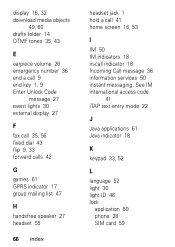
...
41 iTAP text entry mode 22
J
Java applications 61 Java indicator 18
K
keypad 33, 52
L
language 52 light 30 light ID 46 lock
application 59 phone 28 SIM card 59 display 16, 32 download media objects
49, 60 drafts folder 14 DTMF tones 35, 43
E earpiece volume 26 emergency number 36 end a call...
User Manual - Page 70
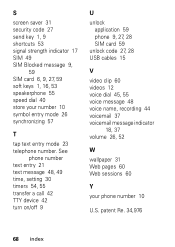
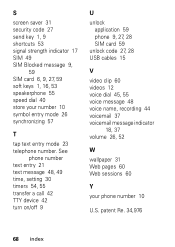
... on/off 9
U
unlock application 59 phone 9, 27, 28 SIM card 59
unlock code 27, 28 USB cables...10 symbol entry mode 26 synchronizing 57
T
tap text entry mode 23 telephone number. S
screen saver 31 security code 27 send key 1, 9 shortcuts 53 signal strength indicator 17 SIM 49 SIM Blocked message 9,
59 SIM card 6, 9, 27, 59 soft keys 1, 16, 53 speakerphone 55 speed dial 40 store your phone number 10...
Similar Questions
How Do I Assign Numbers To 1 Touch Dialing?
(Posted by bamagal856 8 years ago)
How To Use The Java Email Service On A Boost Mobile Theory
(Posted by trapshar 10 years ago)
Why Can't I Make A Call On My Phone? It's Just Dead Air. When I Answer An Incomi
can't get a dial tone, No sound other than ring.
can't get a dial tone, No sound other than ring.
(Posted by ginabarber 10 years ago)
Power Requirements
Can I use Ireland power directly to charge my V190 Cell phone
Can I use Ireland power directly to charge my V190 Cell phone
(Posted by Jriley4 12 years ago)