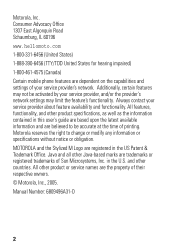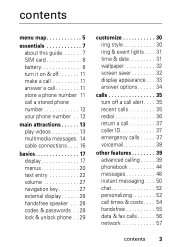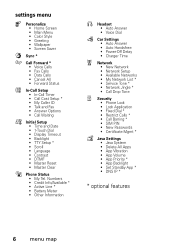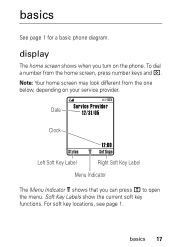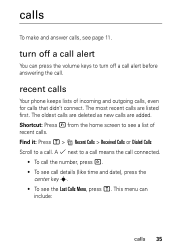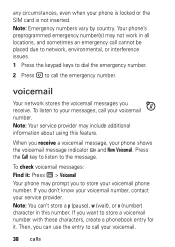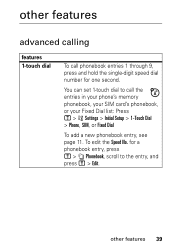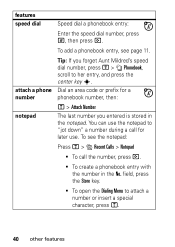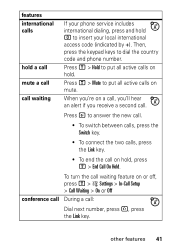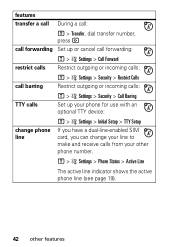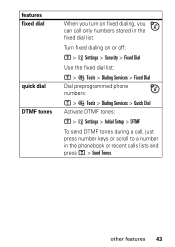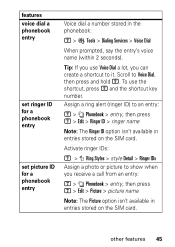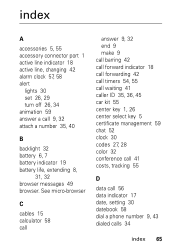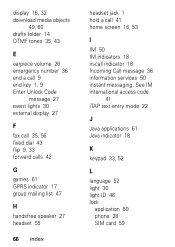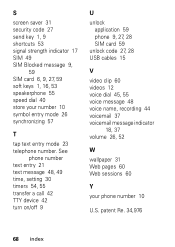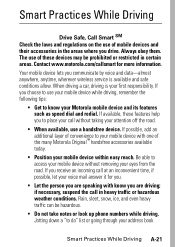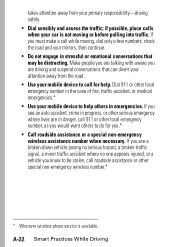Motorola V190 Support Question
Find answers below for this question about Motorola V190 - Cell Phone 10 MB.Need a Motorola V190 manual? We have 1 online manual for this item!
Question posted by bamagal856 on May 25th, 2015
How Do I Assign Numbers To 1 Touch Dialing?
The person who posted this question about this Motorola product did not include a detailed explanation. Please use the "Request More Information" button to the right if more details would help you to answer this question.
Current Answers
Answer #1: Posted by freginold on May 25th, 2015 8:54 AM
Instructions for setting up 1-touch dialing can be found on page 39 of the user manual. In order to use 1-touch dialing, the phone number you want to use must already be stored. Instructions for storing a phone number can be found on page 11.
If you don't have the user manual, you can download a copy here:
http://www.motorola.com/mdirect/manuals/v190_9496A31O.pdf
---------------------
If this answer helped you to solve your problem, please let us know by clicking on the "Helpful" icon below. If your question wasn't answered to your satisfaction, feel free to resubmit your question, with as much information as possible so that we can provide a more complete solution. Thank you for using HelpOwl!
If you don't have the user manual, you can download a copy here:
http://www.motorola.com/mdirect/manuals/v190_9496A31O.pdf
---------------------
If this answer helped you to solve your problem, please let us know by clicking on the "Helpful" icon below. If your question wasn't answered to your satisfaction, feel free to resubmit your question, with as much information as possible so that we can provide a more complete solution. Thank you for using HelpOwl!
Related Motorola V190 Manual Pages
Similar Questions
How To Text Message Numbers On Motorola Wx345 Cell Phone
(Posted by viMungom 10 years ago)
How To Voicemail Number On Motorola Wx416 Cell Phone
(Posted by yoohSimply 10 years ago)
Why Can't I Make A Call On My Phone? It's Just Dead Air. When I Answer An Incomi
can't get a dial tone, No sound other than ring.
can't get a dial tone, No sound other than ring.
(Posted by ginabarber 10 years ago)
Where Can I Buy A Sim Card For This Phone To Use In Japan And South Korea
I am traveling to Japan and South Kore in 2 weeks and I want to take my Motorola V190 cell with me. ...
I am traveling to Japan and South Kore in 2 weeks and I want to take my Motorola V190 cell with me. ...
(Posted by vnell 11 years ago)
Power Requirements
Can I use Ireland power directly to charge my V190 Cell phone
Can I use Ireland power directly to charge my V190 Cell phone
(Posted by Jriley4 12 years ago)