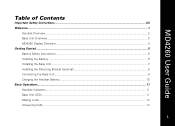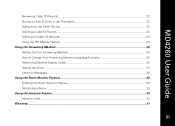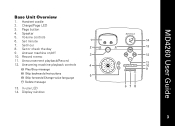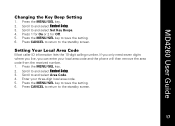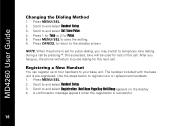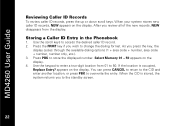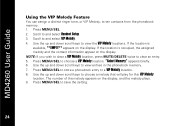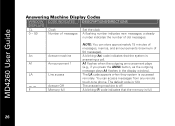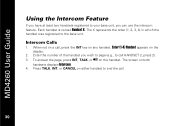Motorola MD4260 Support Question
Find answers below for this question about Motorola MD4260 - E34 Digital Cordless Phone.Need a Motorola MD4260 manual? We have 1 online manual for this item!
Question posted by angelvolk on March 23rd, 2012
Display Blinking Number 2 And Theres No Messages Will Not Stop Blinking
The person who posted this question about this Motorola product did not include a detailed explanation. Please use the "Request More Information" button to the right if more details would help you to answer this question.
Current Answers
Related Motorola MD4260 Manual Pages
Similar Questions
Making A Call From My Motorola D210 Series Digital Cordless Phone
Why am I not able to call one particular phone number using my phone? I can call any other number wi...
Why am I not able to call one particular phone number using my phone? I can call any other number wi...
(Posted by venus4034 9 years ago)
My Motorola Md7091,display Line 1 In Use
Display line 1 in use ,without beind used, when I connect it in lines 2 gives me the tone, but when ...
Display line 1 in use ,without beind used, when I connect it in lines 2 gives me the tone, but when ...
(Posted by OTTIMATOS 12 years ago)
My Lcd Screen Isn't Working And I Already Changed Teh Batter. What Can I Do
(Posted by jrange 12 years ago)
How To Set Number Of Times Phone Rings Before Record Message Comes On??
(Posted by gkoop13 12 years ago)
Md7151-3 Line In Use
The line in use message is showing on all 3 phones. Battery disconnect does not resole issue.
The line in use message is showing on all 3 phones. Battery disconnect does not resole issue.
(Posted by psc653 13 years ago)