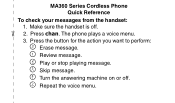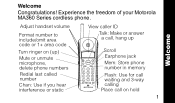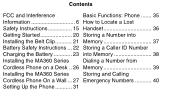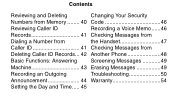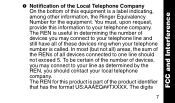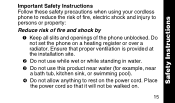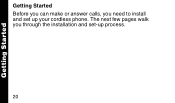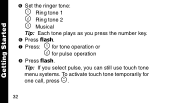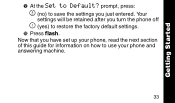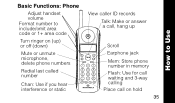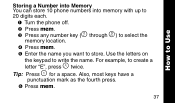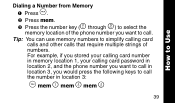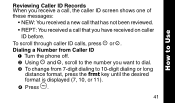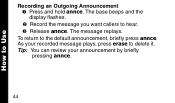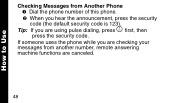Motorola MA362 Support Question
Find answers below for this question about Motorola MA362 - MA 362 Cordless Phone.Need a Motorola MA362 manual? We have 1 online manual for this item!
Question posted by gkoop13 on September 11th, 2011
How To Set Number Of Times Phone Rings Before Record Message Comes On??
The person who posted this question about this Motorola product did not include a detailed explanation. Please use the "Request More Information" button to the right if more details would help you to answer this question.
Current Answers
Related Motorola MA362 Manual Pages
Similar Questions
I Am Discontinuing My Land Line Phone Service And Would Like To Save Voicemail
messages from my motorola ma362. how do i do that? will they remain in the phone itself and be acces...
messages from my motorola ma362. how do i do that? will they remain in the phone itself and be acces...
(Posted by betsypackard 10 years ago)
Deleting Message Remotely
How do I delete a message when I am accesssing the answering machine remotely/ from another phone?
How do I delete a message when I am accesssing the answering machine remotely/ from another phone?
(Posted by shirley76578 11 years ago)
Display Blinking Number 2 And Theres No Messages Will Not Stop Blinking
(Posted by angelvolk 12 years ago)