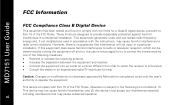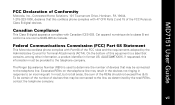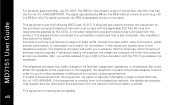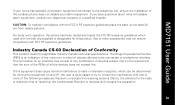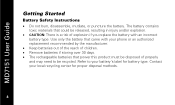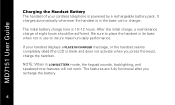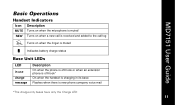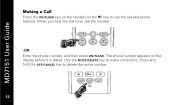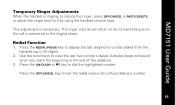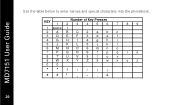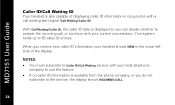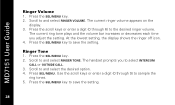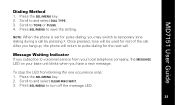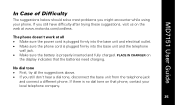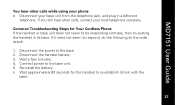Motorola MD7151-3 Support Question
Find answers below for this question about Motorola MD7151-3 - Digital Cordless Phone.Need a Motorola MD7151-3 manual? We have 1 online manual for this item!
Question posted by psc653 on August 17th, 2010
Md7151-3 Line In Use
The line in use message is showing on all 3 phones. Battery disconnect does not resole issue.
Current Answers
Related Motorola MD7151-3 Manual Pages
Similar Questions
Making A Call From My Motorola D210 Series Digital Cordless Phone
Why am I not able to call one particular phone number using my phone? I can call any other number wi...
Why am I not able to call one particular phone number using my phone? I can call any other number wi...
(Posted by venus4034 9 years ago)
L402 Base Unit
I have installed a new battery and it has completely charged. When I go to use the phone from the ma...
I have installed a new battery and it has completely charged. When I go to use the phone from the ma...
(Posted by abandcroft 9 years ago)
Line 2 Message Light Flashing But No Messages. How Do I Turn Off?
(Posted by kponzio2 10 years ago)
I Currently Have The Message Of 'no Line'. Could It Be A New Battery Is Require
(Posted by dhender246 12 years ago)
Line In Use
Since the last thunderstorm we have a "line in use" message on the display and the phone doesn't wor...
Since the last thunderstorm we have a "line in use" message on the display and the phone doesn't wor...
(Posted by stefmuc 12 years ago)