Motorola KRZR K1 Support Question
Find answers below for this question about Motorola KRZR K1 - Cell Phone - GSM.Need a Motorola KRZR K1 manual? We have 1 online manual for this item!
Question posted by GREATFULDAD on April 24th, 2012
Computer Wont Detect Phone
phone doest show formatting new devices for memory card.
Current Answers
There are currently no answers that have been posted for this question.
Be the first to post an answer! Remember that you can earn up to 1,100 points for every answer you submit. The better the quality of your answer, the better chance it has to be accepted.
Be the first to post an answer! Remember that you can earn up to 1,100 points for every answer you submit. The better the quality of your answer, the better chance it has to be accepted.
Related Motorola KRZR K1 Manual Pages
User Manual - Page 6
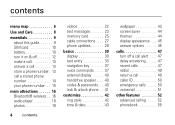
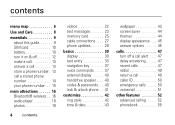
... & off 12 make a call 13 answer a call 13 store a phone number . 13 call a stored phone number 14 your phone number . . . 15
main attractions 16 Bluetooth® wireless . . 16 audio player 18 photos 19
4
contents
videos 22 text messages 23 memory card 25 cable connections . . . . 27 phone updates 29
basics 30 display 30 text entry 33 navigation...
User Manual - Page 12


Your Subscriber Identity Module (SIM) card contains personal information like your SIM card. Turn off your phone and remove your battery before you install or remove a SIM card.
1
2
battery
battery tips
Battery life depends on the network, signal strength, temperature, features, and accessories you use.
• Always use a memory card, see page 25. The warranty does not...
User Manual - Page 17


...
From the home screen, press the clear key D then # to see page 37.
essentials 15 You can edit the name and phone number stored on a call? To use voice commands for calling, see your number. Number. From the home screen, press D #, select an entry, press the View ...
User Manual - Page 18


... a Bluetooth headset or car kit to make handsfree calls. You can also connect your phone with a phone or computer that supports Bluetooth connections to connect your phone than make sure the device is on driving. Additionally, the use of wireless phones while driving may be prohibited or
16 main attractions
restricted in a safe, private environment...
User Manual - Page 20
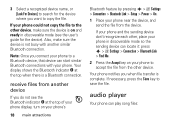
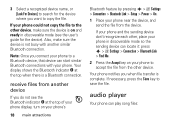
... similar Bluetooth connection.
receive files from the other device, make sure the device is a Bluetooth connection.
If your phone could not copy the file to the other device. Your phone notifies you do not see the user's guide for the device where you connect your phone to a Bluetooth device, that device can play song files: Note: Once you want...
User Manual - Page 22


... display and the captured photo.
20 main attractions
2 Press the center key s to take the photo in it has a picture in the viewfinder.
Resolution
Storage (phone or memory card)
Focus point Exit the camera. 1 Press s > h Multimedia > Camera to
view camera settings.
Camera Mode Timer (photo or video)
Remaining photos
Press s to take the...
User Manual - Page 23
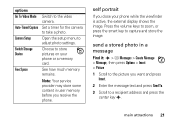
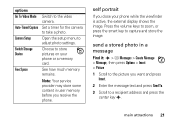
...memory before you want and press Insert.
2 Enter the message text and press Send To.
3 Scroll to a recipient address and press the center key s. Switch Storage Device
Choose to the picture you receive the phone...phone while the viewfinder is active, the external display shows the image. options
Go To Video Mode Switch to take a photo.
self portrait
If you close your phone or a memory card...
User Manual - Page 24
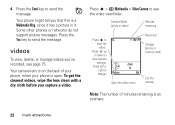
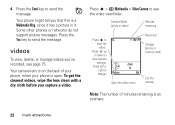
....
videos
To view, delete, or manage videos you've recorded, see the video viewfinder.
Resolution Storage (phone or memory card)
Exit the camera. Press S up or down to start the video. Note: The number of your phone, when your phone is an estimate.
22 main attractions Press s > h Multimedia > Video Camera to send the message. Press...
User Manual - Page 27
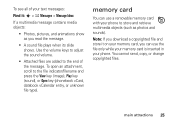
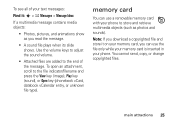
... > Message Inbox
If a multimedia message contains media objects:
• Photos, pictures, and animations show as you can use the file only while your memory card is inserted in your phone to store and retrieve multimedia objects (such as photos and sounds). To see all of the message. Use the volume keys to adjust...
User Manual - Page 28


... the files stored on your memory card and on your phone, open a file list, such as Pictures (see your phone is stored in your phone memory (®) or on it back out of the memory card under the metal band.
To remove the memory card, slide it .
Do not remove your memory card while your memory card name, available memory, and other information about the...
User Manual - Page 29
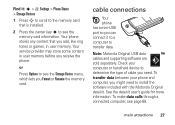
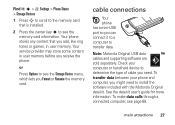
... phone stores any content that is installed.
2 Press the center key s to see page 68.
Your service provider may store some content in user memory. To make data calls through a connected computer, see the memory card information. To transfer data between your computer or hand-held device to determine the type of cable you Format or...
User Manual - Page 30


... an available USB port on your phone's memory card.
3 To store the desired files onto the memory card, drag and drop them as follows: audio files: > mobile > audio screen savers: > mobile > picture wallpapers: > mobile > picture video clips: > mobile > video
4 When you can use a cable connection to access your phone's memory card with a PC. connect your memory card to a computer
You can only...
User Manual - Page 52


... ID/Show ID.
Note: Emergency numbers vary by country. Your phone shows the caller's name and picture when they're stored in your phone is locked or the SIM card is not inserted.
caller ID
Calling line identification (caller ID) shows the phone number for an entry stored in your external and internal displays...
User Manual - Page 76


... on the camera, see page 19. fun & games
For basic information on your phone memory (®), scroll to it in the list and press Options > Manage > Copy or Move > Memory Card.
You cannot copy or move a file from your memory card (©) to your phone: s > w Settings > Security > Certificate Mgmt
Certificates are used to it in the list...
User Manual - Page 77


You cannot copy or move a file from your memory card (©) to your photos:
s > h Multimedia > Pictures
Scroll to the photo you want ...delete a file, scroll to it in the list and press Options > Manage > Copy or Move > Memory Card.
features edit photos
Edit the appearance of your phone memory (®), scroll to it in the list and press Options > Manage > Delete. You can choose ...
User Manual - Page 78


... or move some copyrighted files. To activate downloaded copyrighted files, press s > É Tools > Activation List > file type > file. download objects from your memory card (©) to your phone:
s > h Multimedia > Sounds > [New Melody]
features start micro-browser
Just press L.
You cannot copy or move a file from Web page
Download a picture, sound, or other features-fun...
User Manual - Page 79


...
Press L, go to the page that your phone or memory card, see how much memory is available on your phone or your memory card you download choose where to the link, and...or application
You can choose to store your downloaded files on your phone uses to access the Internet. features
store downloaded files in your phone or memory card
You can download a Java™ game or application the same ...
User Manual - Page 80


... This lets you turn on . s > w Settings > Airplane Mode > Airplane Mode > On
You can switch your memory card, press s > Q Games & Apps > [Install New].
features
airplane mode
You can make Bluetooth™ connections when Airplane Mode is on your phone:
s > w Settings > Airplane Mode > Prompt At Power Up > On
78 other applications while you are on your...
User Manual - Page 97


Hearing Aid Compatibility with Mobile Phones
Some HearingAids Motorola phones are measured for your hearing device.
Phones that are rated have the rating on the box.
T4 is , the less likely you find results for compatibility with hearing aids. Your hearing device manufacturer or hearing health professional may detect a buzzing, humming, or whining noise.
The wireless telephone ...
User Manual - Page 105


See Bluetooth connection
lock application 74 phone 41 SIM card 73
Low Battery message 32
M
make a call 13 master clear 66 master reset 66 memory card 25 menu 2, 9, 30, 65, 66 menu icons 30, 65, ...
I in-call 53
N
navigation key 1, 9, 37 network settings 70 notepad 52 number. See phone number numeric entry mode 36
O
object exchange 17 1-touch dial 56 open to answer 46 optional accessory 10 optional feature ...
Similar Questions
Why Won't My Motorola Theory Phone Ring?
my phone won't make any noise when i receive a call or text.
my phone won't make any noise when i receive a call or text.
(Posted by colpow 11 years ago)
How Do I Bring Minutes From Old Phone To New Phone
from a Motorola to a Samsung
from a Motorola to a Samsung
(Posted by diron2 11 years ago)
Does That Phone Have Memory Card Slot?
does that phone have memory card slot?
does that phone have memory card slot?
(Posted by singhgarcha 11 years ago)
Motorola Krzr K1
How can I redirect a specific call number from motorola KRZR K1 to an other mobile?
How can I redirect a specific call number from motorola KRZR K1 to an other mobile?
(Posted by gkaim 12 years ago)

