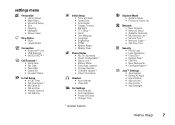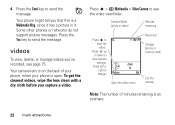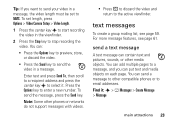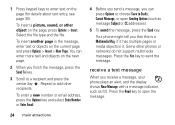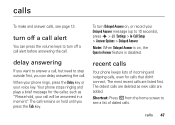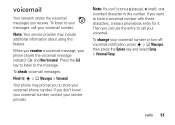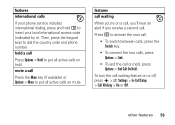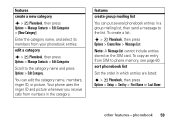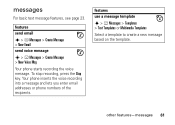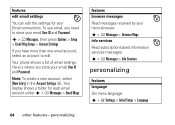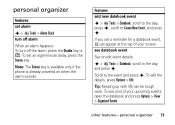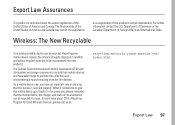Motorola KRZR K1 Support Question
Find answers below for this question about Motorola KRZR K1 - Cell Phone - GSM.Need a Motorola KRZR K1 manual? We have 1 online manual for this item!
Question posted by diron2 on November 16th, 2012
How Do I Bring Minutes From Old Phone To New Phone
from a Motorola to a Samsung
Current Answers
Answer #1: Posted by kcmjr on November 16th, 2012 5:43 PM
You'll need to call your provider on the phone (which you neglected to note) and discuss it with them. The minutes are associated with a phone number, and/or an account. The phone itself is irrelevant.
Licenses & Certifications: Microsoft, Cisco, VMware, Novell, FCC RF & Amateur Radio licensed.
Related Motorola KRZR K1 Manual Pages
Similar Questions
How Do I Move My Number From An Old Phone To The New Quantico Phone?
Old phone not working, have refurbished quantico.
Old phone not working, have refurbished quantico.
(Posted by threemohrs 11 years ago)
Why Won't My Motorola Theory Phone Ring?
my phone won't make any noise when i receive a call or text.
my phone won't make any noise when i receive a call or text.
(Posted by colpow 11 years ago)
Contacts From Old Phone To New
How do i copy my contacts from my old sim to my new sim? was told that there is no way of doing it. ...
How do i copy my contacts from my old sim to my new sim? was told that there is no way of doing it. ...
(Posted by bwestley1 11 years ago)
Computer Wont Detect Phone
phone doest show formatting new devices for memory card.
phone doest show formatting new devices for memory card.
(Posted by GREATFULDAD 12 years ago)
From Where I Can Purchase New Battery For My Motorola Mobile Model E8 ?
Dear Sir, As per the title i am using motorola mobile model E8 from 2 years ...
Dear Sir, As per the title i am using motorola mobile model E8 from 2 years ...
(Posted by ravisankarsingh007 12 years ago)