Motorola KRZR K1 Support Question
Find answers below for this question about Motorola KRZR K1 - Cell Phone - GSM.Need a Motorola KRZR K1 manual? We have 1 online manual for this item!
Question posted by gkaim on April 11th, 2012
Motorola Krzr K1
How can I redirect a specific call number from motorola KRZR K1 to an other mobile?
Current Answers
There are currently no answers that have been posted for this question.
Be the first to post an answer! Remember that you can earn up to 1,100 points for every answer you submit. The better the quality of your answer, the better chance it has to be accepted.
Be the first to post an answer! Remember that you can earn up to 1,100 points for every answer you submit. The better the quality of your answer, the better chance it has to be accepted.
Related Motorola KRZR K1 Manual Pages
User Manual - Page 4


Main Menu
Games & Apps
Exit
Select
3 Press the Navigation Key up to select it.
2 Home Screen
Service Provider 12/31/09
12:00 Options Main Menu
2 Press the Center Key s key to open the Main Menu.
1 Press and hold the Power Key O for a few seconds or until the display lights up , down, left, or right (S) to highlight a menu feature.
4 Press the Center Key (s) to turn on your phone.
User Manual - Page 5
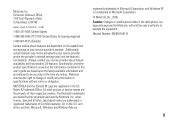
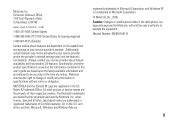
...)
Certain mobile phone features are...phone, not expressly approved by Motorola, Inc. and Windows XP is a trademark of their proprietor and used by Motorola, will void the user's authority to change or modify any information or specifications without notice or obligation. MOTOROLA and the Stylized M Logo are dependent on the capabilities and settings of Sun Microsystems, Inc. Manual Number...
User Manual - Page 10


... oven.
8
Use and Care
dust and dirt Don't expose your phone to dust, dirt, sand, food, or other cleaning solutions.
Use and Care
Use and Care
To care for your Motorola phone, please keep it away from:
liquids of any kind Don't expose your phone to water, rain, extreme humidity, sweat, or other moisture.
User Manual - Page 12


... and chargers. The warranty does not cover damage caused by non-Motorola batteries and/or chargers.
10 essentials SIM card
Caution: Don't bend or scratch your phone number and phonebook entries.
Keep it away from static electricity, water, and dirt. Turn off your phone and remove your battery before you install or remove a SIM...
User Manual - Page 14


...Motorola Original data kits, sold separately. When finished, your display shows Charge Complete.
12 essentials
Tip: Relax, you can charge your battery by connecting a cable from your computer must be turned on . If you turn them on , and your phone...card is disabled, and your battery. turn it a few times.
Your phone might take several seconds to a USB port on a computer. You can...
User Manual - Page 29
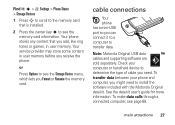
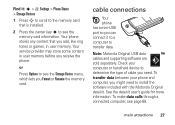
... computer, see the Storage Device menu, which lets you need to install the software included with the Motorola Original data kit.
Your service provider may store some content in user memory.
Find it: s > w Settings > Phone Status > Storage Devices
1 Press S to scroll to the memory card that you add, like ring tones or...
User Manual - Page 30


... card, drag and drop them as follows: audio files: > mobile > audio screen savers: > mobile > picture wallpapers: > mobile > picture video clips: > mobile > video
4 When you can use a cable connection to access your computer.
Connect the cable to your phone and to a computer, you finish, disconnect your phone by selecting the "Safely Remove Hardware" icon in the system...
User Manual - Page 32
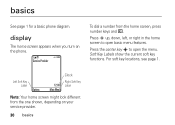
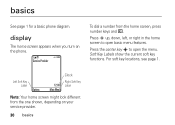
...basics
Press the center key s to open the menu. basics
See page 1 for a basic phone diagram.
Clock
Left Soft Key Label
Options
Right Soft Key 12:00 Label
Main Menu
Note:...home screen might look different from the home screen, press number keys and N. Service Provider
To dial a number from the one shown, depending on the phone. Soft Key Labels show the current soft key functions.
...
User Manual - Page 33


EDGE / GPRS
7. Shows when your phone is active
basics 31 L secure packet data K unsecure
transfer
packet data
transfer
N secure application M unsecure
connection
application
connection
S secure Circuit
T unsecure
Switch Data (CSD) call CSD call
O Bluetooth® connection is using a high-speed Enhanced Data for GSM Evolution (EDGE) or General Packet Radio
Service (GPRS) ...
User Manual - Page 41
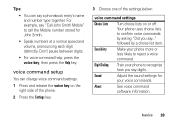
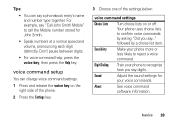
... a normal speed and volume, pronouncing each digit distinctly.
For example, say ..." Sensitivity
Make your phone more or less likely to call the Mobile number stored for
your phone to confirm voice commands by a choice list item. Tips:
• You can change voice command settings.
1 Press and release the voice key on the right ...
User Manual - Page 71


... answer the call .
Confirm that the Mobility option is activated with an email account on the email account, and that data service is enabled on a Microsoft® Exchange 2003 Server. other features-data calls 69 talk then fax
Connect your phone to the device, enter fax number, press Options > Talk then Fax, then...
User Manual - Page 82


... safe exposure. Specific Absorption Rate Data
SAR Data
This model wireless phone meets the government's requirements for sale to the public in the U.S. It is available for exposure to radio
waves.
In general, the closer you are part of comprehensive guidelines and establish permitted levels of RF energy for wireless mobile phones employs a unit...
User Manual - Page 83


... 81 Additional information on Specific Absorption Rates (SAR) can be found on the Cellular Telecommunications & Internet Association (CTIA) Web site: http://www.phonefacts.net or the Canadian Wireless Telecommunications Association (CWTA) Web site: http://www.cwta.ca 1. In the United States and Canada, the SAR limit for mobile phones used
by the public...
User Manual - Page 86
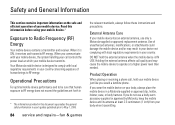
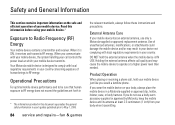
... may result in your device not complying with local regulatory requirements in your body, always place the mobile device in a Motorola-supplied or approved clip, holder, holster, case, or body harness.
When it receives and transmits RF energy.
If you would a landline phone. Use of unauthorized antennas, modifications, or attachments could damage the...
User Manual - Page 95


...or Software, including but not limited to Obtain Warranty Service or Other Information
USA
Phones
1-800-331-6456
Pagers
1-800-548-9954
Two-Way Radios and Messaging Devices...please call the telephone number designated above for the product with any Products, Accessories or Software that all defects in Physical Media. This warranty extends only to a Motorola Authorized Repair Center. You...
User Manual - Page 97


... hearing device and hearing loss. Hearing Aid Compatibility with Mobile Phones
Some HearingAids Motorola phones are measured for compatibility with a hearing device's telecoil ("T Switch" or "Telephone...and cochlear implants), users may also be able to experience interference noise from mobile phones. Some hearing devices are not labeled. Results will vary depending on their ...
User Manual - Page 98


... and permits us to contact you may want to keep mobile phones away from the World Health Organization
Present WHOInformation scientific information does...Online Registration Product Registration:
direct.motorola.com/hellomoto/ Motosupport/source/registration.asp
Product registration is for the use of your dated sales receipt to provide a copy of mobile phones. Information from your head ...
User Manual - Page 100


See www.dtsc.ca.gov/hazardouswaste/ perchlorate." In such cases, California law requires the following label: "Perchlorate Material - California Perchlorate Label
Some PerchlorateLabel mobile phones use an internal, permanent backup battery on the printed circuit board that may apply. There is no special handling required by consumers.
98 Perchlorate Label ...
User Manual - Page 101
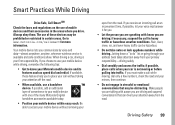
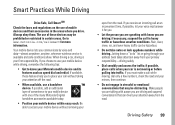
... suspend the call at an inconvenient time, if possible, let your mobile device within easy reach. Jotting down a "to www.motorola.com/callsmart for you.
• Let the person you must make ...If available, these devices may be hazardous.
• Do not take notes or look up phone numbers while driving. If you are driving and suspend conversations that may be prohibited or restricted in ...
User Manual - Page 102


... would want others in the case of fire, traffic accident, or medical emergencies.*
• Use your mobile device to be stolen, call for you know to call roadside assistance or other special non-emergency wireless number.*
* Wherever wireless phone service is available.
100 Driving Safety Dial 911 or other local emergency number in emergencies.
Similar Questions
Motorola Krzr K1 From Singapore
can I use any Philippine sim card to this cell phone? thanks
can I use any Philippine sim card to this cell phone? thanks
(Posted by annemarie7208 10 years ago)
How To Completely Unlock A Motorola W385 Cell Phone From Verizon
(Posted by DRIjosh41 10 years ago)
Why Won't My Motorola Theory Phone Ring?
my phone won't make any noise when i receive a call or text.
my phone won't make any noise when i receive a call or text.
(Posted by colpow 11 years ago)
Computer Wont Detect Phone
phone doest show formatting new devices for memory card.
phone doest show formatting new devices for memory card.
(Posted by GREATFULDAD 12 years ago)
Android Cell Phone
What to do when cell phone has Boot Loader DO.11 Low Battery and will not come on cannot program
What to do when cell phone has Boot Loader DO.11 Low Battery and will not come on cannot program
(Posted by Tres829 12 years ago)

