Motorola ELECTRIFY M Support Question
Find answers below for this question about Motorola ELECTRIFY M.Need a Motorola ELECTRIFY M manual? We have 2 online manuals for this item!
Question posted by punkiRick on July 3rd, 2014
How To Transfer Pictures From Motorola Electrify To Sims Card
The person who posted this question about this Motorola product did not include a detailed explanation. Please use the "Request More Information" button to the right if more details would help you to answer this question.
Current Answers
There are currently no answers that have been posted for this question.
Be the first to post an answer! Remember that you can earn up to 1,100 points for every answer you submit. The better the quality of your answer, the better chance it has to be accepted.
Be the first to post an answer! Remember that you can earn up to 1,100 points for every answer you submit. The better the quality of your answer, the better chance it has to be accepted.
Related Motorola ELECTRIFY M Manual Pages
ELECTRIFY M - User Guide - Page 1


Motorola ELECTRIFY™ M
pick a topic, get what you need
At a glance Messages
Books Troubleshoot
Start
Home screen & apps Control & customize
Calls
12 3 45 6
qwe r t y
Type
Socialize
www.
Browse
Photos & videos
44 West Street
Locate Safety
Work GMAIL™
Connect & transfer GOOGLE+™
Protect
#1
Top topics
Contacts
PLAYLISTS
Music
Want More?
Search topics
ELECTRIFY M - User Guide - Page 2


Notification Light
Micro SIM
microSD Card Slot
8MP Photo / 1080p Video
Camera (on the back of your phone can do?
See "Get more ? This product meets the applicable ...= Phone On/Off. At a glance
a quick look
At a glance Your phone Top topics
Menu Back
More Next
Your phone
With Chrome™ for Android, the speed of 4G LTE, and loads of Google Play™ apps, MOTOROLA ELECTRIFY M...
ELECTRIFY M - User Guide - Page 4
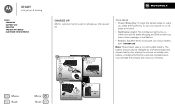
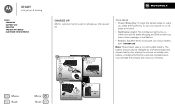
...SIM
2
Insert microSD memory card (optional).
Any attempt to new phone
Menu Back
More Next
Charge up
SIM in, optional memory card in, charge up, then power up.
1
Insert micro SIM card. To turn your phone on or off, press and hold it.
• Notification Light: The notification light turns on when your phone... phone to remove or replace your battery, unless performed by a Motorola-...
ELECTRIFY M - User Guide - Page 6
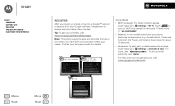
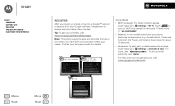
... language: English
Español
Start
2
Sign in4:00with your stuff again. Let us help with your phone becomes unresponsive, try a forced reboot. Don't worry, you can setup whenever you personalize your contacts, visit www.motorola.com/transfercontacts. To set up later
Tips & tricks
• Wi-Fi network: For faster Internet access...
ELECTRIFY M - User Guide - Page 28


...Menu > Edit. Contacts from SIM card. To view these contacts, or delete them stored in "Remove accounts".
• To add your SIM card (if that didn't happen ...
Find it: People > Touch a text box to choose the contact's picture.
• To set a special ringtone for the contact, touch it... want to your Google account at the bottom of your phone, Call, text, or email contacts
Find it: People ...
ELECTRIFY M - User Guide - Page 29


... at www.gmail.com. Your phone can 't send your Google account: To choose where contacts are contacts stored? If you don't see these contacts at the top of Contacts (like "friends," "family," or "work"), then find contacts faster by showing one group.
Groups
Create groups of your SIM card. Where are stored, touch...
ELECTRIFY M - User Guide - Page 38


...a bookmark, touch Menu > Bookmarks, then touch the bookmark. To protect your address information. To
show the picture, touch Apps > Gallery > Download. Bookmarks
To bookmark a page in your browser or search history, touch ...browser can be from sources you don't want that won't appear in your mobile phone network if no Wi-Fi network is connected). Note: Your service provider may charge ...
ELECTRIFY M - User Guide - Page 54
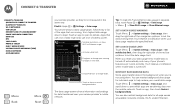
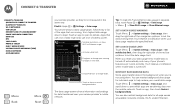
... the mobile network.
You can also restrict background data for individual apps to change dates. Connect & transfer
Connect & transfer Quick start: Connect & transfer Bluetooth® wireless Wi-Fi Networks USB cables Memory card & file management Share your data connection Data use a lot of battery power. Find it: Apps > Settings > Data usage
Your phone shows a data usage...
ELECTRIFY M - User Guide - Page 59


...: If you forget your encryption code, you cannot recover the data stored on your phone:
Find it: Apps > Settings > Security & Screen Lock > Set up SIM card lock > Lock SIM card To set a SIM card PIN that you must enter when you turn off the screen lock.
• Default: flick to the right to unlock.
• Face Unlock...
ELECTRIFY M - User Guide - Page 66


... activate the AGPS technology in various locations including your SIM card, memory card, and phone memory. When using information from the cellular network to road conditions, closures, traffic, and all personal information before you and do not leave it as soon as MOTOBLUR). Privacy & Data Security
Motorola Privacy&DataSecurity understands that are important to everyone...
ELECTRIFY M - User Guide - Page 68


... Software Copyright Content Copyright OSS Information Export Law Registration Service & Repairs Global Warranty Copyright & Trademarks
Menu Back
More Next
Hearing Aid Compatibility with Mobile
Phones
Some Motorola HearingAidCompatibility phones are not guarantees. When some of the wireless technologies that arises by law. Contact your particular model has "Rated for your personal needs...
ELECTRIFY M - User Guide - Page 69


...ADDITION TO ALL RIGHTS AND REMEDIES CONVEYED BY SUCH CONSUMER PROTECTION LAWS AND REGULATIONS. Motorola Mobility LLC or its subsidiaries ("Motorola") warrant this Mobile Phone, and any applicable carrier service fees incurred while obtaining the re- Registration is ...packages used in English only) Product registration is not transferable. The Governments of the United States of the Product.
ELECTRIFY M - User Guide - Page 72


... the Creative Commons 3.0 Attribution License. Note: The images in all areas; Product ID: MOTOROLA ELECTRIFY M (Model XT905) Manual Number: 68017207001-A Product Safety & Legal
Product Safety & Legal... TO THE BODY). Copyright & Trademarks
Motorola Mobility LLC Copyright&Trademarks Consumer Advocacy Office 600 N US Hwy 45 Libertyville, IL 60048 www.motorola.com Note: Do not ship your service...
ELECTRIFY M - Getting Started Guide - Page 3


...
With Chrome™ for Android, the speed of 4G LTE, and loads of Google Play™ apps, MOTOROLA ELECTRIFY M has everything you need in a design that fits perfectly in all countries. Volume Keys
Front Camera
Phone
People
Text Messagi Camera
Note: NFC scan area is on back)
Micro USB/ Charger
4:00
Wed, Dec...
ELECTRIFY M - Getting Started Guide - Page 4


... Key
SIM
SIM & Adapter
3
Charge up.
4
Power up .
Start
Charge up
SIM in, memory card in, charge up, then power up .
3 H
Note: This product uses a non-removable battery. Caution: Before using your phone, please read the safety, regulatory and legal information provided with your product. Note: This product uses a non-removable battery.
1
Insert micro SIM card. micro SIM...
ELECTRIFY M - Getting Started Guide - Page 21


...SIM card, memory card, and phone memory. Also, when using your device as GPS, AGPS or Wi-Fi, can store personal information in various locations including your apps and updates carefully, and install from your personal data to transfer to Motorola...your privacy or data security, please contact Motorola at privacy@motorola.com, or contact your mobile device with Wi-Fi features, only connect...
ELECTRIFY M - Getting Started Guide - Page 23


... maintain the published Hearing Aid Compatibility (HAC) rating for some of the wireless technologies that it , the following label: Perchlorate Material - Hearing Aid Compatibility with Mobile Phones
Some Motorola Hearing Aid Compatibility phones are rated have questions about return or exchange policies, contact your particular model has "Rated for use a rated...
ELECTRIFY M - Getting Started Guide - Page 24


... providers certain exclusive rights for your legal advisor. out the phone with a hearing device's telecoil ("T Switch" or "Telephone Switch") than phones that arises by Motorola related to software used in the United States and other media. M4 is the better/higher of a product. MOTOROLA MOBILITY LLC OSS Management 600 North US Hwy 45 Libertyville, IL...
ELECTRIFY M - Getting Started Guide - Page 26


... other entity.
5. Motorola Mobility LLC Limited Global
Warranty Mobile Phones
Note: This GlobalWarranty Limited...Motorola's consumer website at www.motorola.com. Complying with the warranty process, repair instructions and accepting such software updates is not transferable. Who is not applicable in order to the exclusions contained below, Motorola Mobility LLC or its subsidiaries ("Motorola...
ELECTRIFY M - Getting Started Guide - Page 32


...; Caution: Motorola does not take responsibility for changes/modification to change or modify any information or specifications without notice or obligation.
Product ID: MOTOROLA ELECTRIFY M (Model... or warranty service, please contact the Motorola Customer Support Center at the time of their respective owners. © 2012 Motorola Mobility LLC. Android, Google and other product...
Similar Questions
Motorola Electrify M Sim Card Won't Lock In Place
(Posted by damsjhe 9 years ago)
How To Transfer Pictures From Motorola Electrify To Sd Card On Mac
(Posted by GiYun 10 years ago)
How To Save Pictures To Sd Card On Motorola Electrify
(Posted by Glamlamire 10 years ago)
I Have A Wx345 W/blank Sceen. Can I Transfer Phonbk To Sim Card?
(Posted by vwood48 11 years ago)
How Do I Transfer Nnames From Sim Card To Phone?
(Posted by gerry143 12 years ago)

