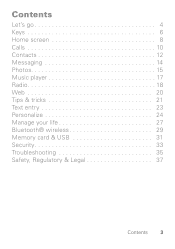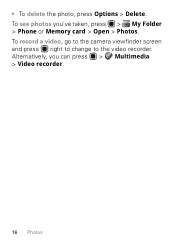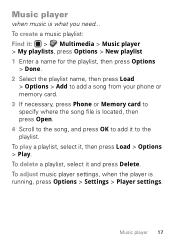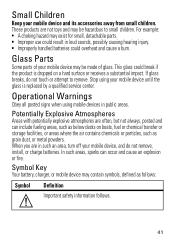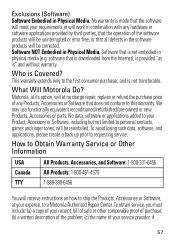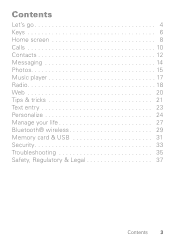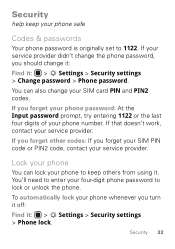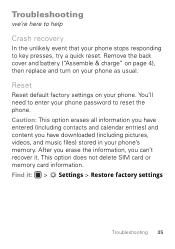Motorola WX345 Support Question
Find answers below for this question about Motorola WX345.Need a Motorola WX345 manual? We have 2 online manuals for this item!
Question posted by vwood48 on February 17th, 2013
I Have A Wx345 W/blank Sceen. Can I Transfer Phonbk To Sim Card?
Current Answers
Answer #1: Posted by tintinb on February 20th, 2013 10:49 PM
http://www.helpowl.com/manuals/Motorola/WX345/106408
If you have more questions, please don't hesitate to ask here at HelpOwl. Experts here are always willing to answer your questions to the best of our knowledge and expertise.
Regards,
Tintin
Related Motorola WX345 Manual Pages
Similar Questions
Can you save text messages on the i465 sim card and transfer the old sim card to another i465 phone.
Need to change SIM card. I found the SIM card by removing the battery. Need to know how to remove th...