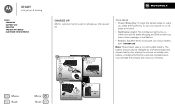Motorola ELECTRIFY M Support Question
Find answers below for this question about Motorola ELECTRIFY M.Need a Motorola ELECTRIFY M manual? We have 2 online manuals for this item!
Question posted by damsjhe on September 14th, 2014
Motorola Electrify M Sim Card Won't Lock In Place
The person who posted this question about this Motorola product did not include a detailed explanation. Please use the "Request More Information" button to the right if more details would help you to answer this question.
Current Answers
Related Motorola ELECTRIFY M Manual Pages
Similar Questions
What Size Sim Card Does A W408g Motorola Net10 Phone Have
(Posted by einreaykut1 9 years ago)
How To Transfer Pictures From Motorola Electrify To Sims Card
(Posted by punkiRick 9 years ago)
How To Transfer Pictures From Motorola Electrify To Sd Card On Mac
(Posted by GiYun 10 years ago)
Sd Card Problems
My Motorola electrify m will not recognize an SD card. I tried 2 different cards and neither one is ...
My Motorola electrify m will not recognize an SD card. I tried 2 different cards and neither one is ...
(Posted by btrflyzrfree 10 years ago)
Sim Card Is Puk-locked
How can I unlock my Sim Card The message on screen of phone says SIM card is PUK-locked
How can I unlock my Sim Card The message on screen of phone says SIM card is PUK-locked
(Posted by pamelaian 11 years ago)