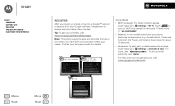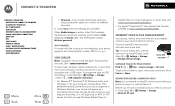Motorola ELECTRIFY M Support Question
Find answers below for this question about Motorola ELECTRIFY M.Need a Motorola ELECTRIFY M manual? We have 2 online manuals for this item!
Question posted by zboSimon on December 25th, 2013
How Do You Set Up A Motorola Electrify M Xt905
The person who posted this question about this Motorola product did not include a detailed explanation. Please use the "Request More Information" button to the right if more details would help you to answer this question.
Current Answers
Answer #1: Posted by bengirlxD on December 25th, 2013 10:41 AM
View the phone manual here to see how to set up your device:
http://www.uscellular.com/uscellular/pdf/motorola-electrify-m-user-manual.pdf
Feel free to resubmit the question if you didn't find it useful.
Related Motorola ELECTRIFY M Manual Pages
Similar Questions
How To Set Timer On Motorola Electrify M Camcorder
(Posted by dmalfr 10 years ago)
How To Set Speed Dial On Motorola Electrify M
(Posted by choicmovin 10 years ago)
I Need Help Setting The Time On My Phone
I need help setting the time on my phone but I went to ssettings but i don't see clock as an option....
I need help setting the time on my phone but I went to ssettings but i don't see clock as an option....
(Posted by ullmannjohanna 11 years ago)
Does Motorola Hold The Copy Right For The Mobile Phone
I would just like to know if Motorola holds the copyright or patant for the mobile phone. Since the...
I would just like to know if Motorola holds the copyright or patant for the mobile phone. Since the...
(Posted by acotton5 11 years ago)