Motorola ELECTRIFY M Support Question
Find answers below for this question about Motorola ELECTRIFY M.Need a Motorola ELECTRIFY M manual? We have 2 online manuals for this item!
Question posted by snrspen on January 18th, 2014
Motorola Electrify M Can't Set Song As Ringtone
The person who posted this question about this Motorola product did not include a detailed explanation. Please use the "Request More Information" button to the right if more details would help you to answer this question.
Current Answers
There are currently no answers that have been posted for this question.
Be the first to post an answer! Remember that you can earn up to 1,100 points for every answer you submit. The better the quality of your answer, the better chance it has to be accepted.
Be the first to post an answer! Remember that you can earn up to 1,100 points for every answer you submit. The better the quality of your answer, the better chance it has to be accepted.
Related Motorola ELECTRIFY M Manual Pages
ELECTRIFY M - User Guide - Page 1


Search topics Motorola ELECTRIFY™ M
pick a topic, get what you need
At a glance Messages
Books Troubleshoot
Start
Home screen & apps Control & customize
Calls
12 3 45 6
qwe r t y
Type
Socialize
www. Browse
Photos & videos
44 West Street
Locate Safety
Work GMAIL™
Connect & transfer GOOGLE+™
Protect
#1
Top topics
Contacts
PLAYLISTS
Music
Want More?
ELECTRIFY M - User Guide - Page 2


... On/Off. See "Start".
• Top topics: Just want a quick hit of what your phone.
Tips & tricks
• Start: SIM in this device are listed in the regulatory information packaged...
At a glance Your phone Top topics
Menu Back
More Next
Your phone
With Chrome™ for Android, the speed of 4G LTE, and loads of Google Play™ apps, MOTOROLA ELECTRIFY M has everything you ...
ELECTRIFY M - User Guide - Page 8


..., Gmail™ and other settings start downloading as soon as you log into your Google account. Note: If you are switching from another type of Google™ Old phone to new phone
Menu Back
More Next
Old phone to new phone
Are you switching from your old phone to your new Motorola smartphone. Start
Start Charge up...
ELECTRIFY M - User Guide - Page 15


... on websites and photos.
• Twist: Twist a map with two fingers to rotate it, and pull two fingers down to change Phone ringtone, Wi-Fi, Bluetooth, GPS, Airplane mode, Mobile data, and Phone lock settings, flick the home screen right. Wed, Dec 26
4:00 100%
Touch to move about changing your home screen, see "Redecorate...
ELECTRIFY M - User Guide - Page 18


... you rotate your new message notification, touch Apps > Messages > Menu > Messaging Settings, then choose Text Messaging, Social Messaging, or Email.
• Display settings: To change Phone ringtone, Wi-Fi, Bluetooth, GPS, Flight mode, Mobile data, and Phone lock settings, from portrait to landscape when you set the lock screen slider to make it vibrate when the ringer is...
ELECTRIFY M - User Guide - Page 19
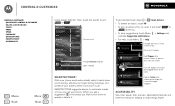
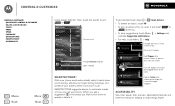
... runs low? Turn off . Smartactions™
Wish your changes. Accessibility features are there for when the trigger happens. Quick settings
Phone ringtone
Phone ringtone
Wi-Fi
Bluetooth
Pair with available devices
GPS
Connected to GPS
Mobile data
Turn on when in the status bar, flick the bar down to add
ACTIONS
Add Triggers (like silencing the...
ELECTRIFY M - User Guide - Page 20
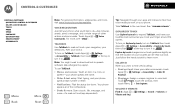
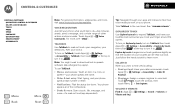
....
See "Explore by touch changes some touch gestures slightly so that the location of your phone. Touch People, touch the contact, then touch Menu > Set ringtone. Take TalkBack to learn more -it to ON .
For more , visit www.motorola.com/accessibility.
To use TalkBack: • Menus and screens: Touch an item in a menu or...
ELECTRIFY M - User Guide - Page 21


... a hearing aid or cochlear implant, your phone may also want to set your own level. Touchscreen & keys
To hear or feel when you can set your own brightness level instead:
Find it , then please read the following guidance.
You may have been rated for use with Mobile Phones" in your legal and safety information). Tip...
ELECTRIFY M - User Guide - Page 38


...Settings. To
show the file or app,
touch Apps > Downloads. • Pictures: Touch and hold it to surf the web or download data over your browser and searches show:
• Browse incognito: To open options. Safe surfing & searching
Keep track of what your mobile phone... then touch the bookmark.
Browser options
To change your mobile phone network if no Wi-Fi network is connected). Browse
...
ELECTRIFY M - User Guide - Page 53


... the amounts charged by your phone, and set to OFF . 3 In Settings, touch Tethering & Mobile Hotspot, then check USB tethering to a computer with a USB cable. Follow any prompts you just need a USB cable. When you use a USB connection, your computer may take a few minutes.
1 With the home screen showing, connect a Motorola micro USB data cable...
ELECTRIFY M - User Guide - Page 54
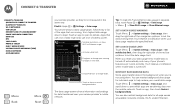
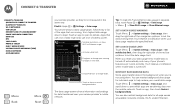
... use a lot of battery power.
You'll receive a notification when your phone.
When you 're not using them. You can also restrict background data for all apps across all available networks (mobile, Wi-Fi, and/or Ethernet). Data usage
Mobile data
ON
Set mobile data limit Data usage cycle Apr 26 - Activate a data limit.
4.0 GB...
ELECTRIFY M - User Guide - Page 61


You can also view the Google Help Centers online at www.motorola.com/mobility. • Apps: Touch Play Store. • News: Get the ...com/motomobile Google+™ https://plus.google.com/#s/Motorola
Tips & tricks
• Google help , guides, and more help, updates, and information right here: • Answers: Touch Guide Me. • Updates: Get phone updates, PC software, online
help : In...
ELECTRIFY M - User Guide - Page 68


... Copyright & Trademarks
Menu Back
More Next
Hearing Aid Compatibility with Mobile
Phones
Some Motorola HearingAidCompatibility phones are measured for compatibility with your hearing device is the best way... two ratings.
Some hearing devices are to Apps > Settings > About phone > Legal information > Open source licenses. This phone has been tested and rated for open source. M4 is...
ELECTRIFY M - User Guide - Page 69


...and conditions set forth herein. Who is not covered by applicable law, you will help . A representative of Motorola, or of Motorola's consumer website at the Motorola website or...REMEDIES CONVEYED BY SUCH CONSUMER PROTECTION LAWS AND REGULATIONS.
Motorola Mobility LLC or its subsidiaries ("Motorola") warrant this Mobile Phone, and any applicable carrier service fees incurred while ...
ELECTRIFY M - User Guide - Page 72


... WILL INVALIDATE THE FCC GRANT. All other trademarks are the property of printing. Product ID: MOTOROLA ELECTRIFY M (Model XT905) Manual Number: 68017207001-A Copyright & Trademarks
Motorola Mobility LLC Copyright&Trademarks Consumer Advocacy Office 600 N US Hwy 45 Libertyville, IL 60048 www.motorola.com Note: Do not ship your service provider for repairs, replacement, or warranty service...
ELECTRIFY M - Getting Started Guide - Page 3


.../Off.
Volume Keys
Front Camera
Phone
People
Text Messagi Camera
Note: NFC scan area is on back)
Micro USB/ Charger
4:00
Wed, Dec 26...8MP Photo / 1080p Video
Camera (on the back of your phone.
At a glance
At a glance
With Chrome™ for Android, the speed of 4G LTE, and loads of Google Play™ apps, MOTOROLA ELECTRIFY M has everything you need in a design that fits perfectly ...
ELECTRIFY M - Getting Started Guide - Page 11


...'s more help, updates, and information right here: • Answers: Touch Guide Me.
• Updates: Get phone updates, PC software, online help, guides, and more at www.motorola.com/myelectrifym.
• Accessories: Find accessories for your phone at www.motorola.com/mobility.
• Apps: Touch Play Store.
• News: Get the latest news, apps, tips & tricks...
ELECTRIFY M - Getting Started Guide - Page 23


... may be compatible with hearing aids. It is important to try the different features of this interference noise, and phones also vary in English only). If your service provider or Motorola for some mobile phones are not guarantees. Hearing Aid Compatibility with national collection and recycling requirements. Some hearing devices are measured for Hearing...
ELECTRIFY M - Getting Started Guide - Page 26


... a copy of a Motorola Authorized Repair Center, will receive instructions on how to ship the Product to the terms and conditions set forth herein.
FOR CONSUMERS ...online Customer Support section of ONE (1) YEAR from Motorola or a Motorola Authorized Repair Center. Motorola Mobility LLC Limited Global
Warranty Mobile Phones
Note: This GlobalWarranty Limited Warranty is not covered...
ELECTRIFY M - Getting Started Guide - Page 32


... by Google Inc. Copyright & Trademarks
Motorola Mobility LLC Copyright & Trademarks Consumer Advocacy Office 600 N US Hwy 45 Libertyville, IL 60048 www.motorola.com Note: Do not ship your product for repairs, replacement, or warranty service, please contact the Motorola Customer Support Center at the time of printing. Product ID: MOTOROLA ELECTRIFY M (Model XT905) Manual Number: 68017277001...
Similar Questions
How To Set Songs On Memory Card As Ringtone On An Motorola Electrify
(Posted by Allggogug 10 years ago)
How To Set Speed Dial On Motorola Electrify M
(Posted by choicmovin 10 years ago)
How Do I Set A Ringtone Sent To Me In My Text Message As An Attachment
how do i set a ringtone sent to me in my text message as an attachment
how do i set a ringtone sent to me in my text message as an attachment
(Posted by johnharbie 10 years ago)

