Motorola DROID by Support Question
Find answers below for this question about Motorola DROID by.Need a Motorola DROID by manual? We have 6 online manuals for this item!
Question posted by piyushkellyf on July 10th, 2014
How To Bypass Activation Screen On Droid Razr Jelly Bean
The person who posted this question about this Motorola product did not include a detailed explanation. Please use the "Request More Information" button to the right if more details would help you to answer this question.
Current Answers
There are currently no answers that have been posted for this question.
Be the first to post an answer! Remember that you can earn up to 1,100 points for every answer you submit. The better the quality of your answer, the better chance it has to be accepted.
Be the first to post an answer! Remember that you can earn up to 1,100 points for every answer you submit. The better the quality of your answer, the better chance it has to be accepted.
Related Motorola DROID by Manual Pages
Quick Start Guide - Verizon - Page 1
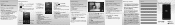
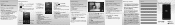
... Phone . 2. To go to enter a passcode, enter 0000). 8.
Taking Photos
To take and send a photo: 1. Press and hold the Camera Key on the right side
of your device to activate the... home screen, touch: Menu > Settings > About phone > System tutorial
By phone: Motorola's Android help line: 1-800-734-5870
On the web: www.motorola.com/support/droid
To order a printed copy of the screen and ...
Tips and Tricks - Verizon - Page 5


...bar.
To reinstall any screen. This works on any downloaded items, press the Home key > Market. Just open the keyboard and start typing the name of matches. To activate the magnify window on.... Your browser comes with your free apps, just search for download.
Search your phone
No need to reinstall an application you purchased from Market, it 's easy to where you were previously,...
User Guide- Verizon - Page 3
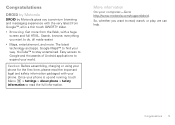
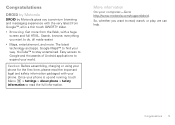
... up and running, touch Menu > Settings > About phone > Safety information to http://www.motorola.com/support/droid.
The latest technology and apps. Caution: Before assembling, charging or using your phone for the first time, please read the important legal and safety information packaged with a huge screen and full HTML.
Congratulations 1 Get more from Google...
User Guide- Verizon - Page 4
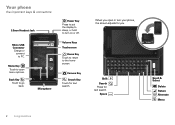
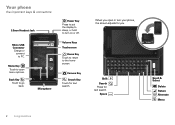
... connect to go back. Menu Key Touch to open or turn on or off. Messaging
Market
Phone
Contacts
Browser
Maps
Microphone
Power Key Press to put the display to sleep, or hold to the home screen.
Space
2 Congratulations
Scroll & Select
Delete Return Alternate
Menu
When you open menu options. Back Key Touch...
User Guide- Verizon - Page 8
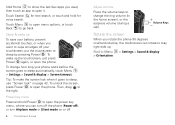
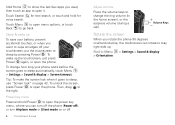
... smudges off .
6 Touchscreen & keys
Adjust volume
Press the volume keys to change how long your phone waits before the screen goes to sleep automatically, touch Menu > Settings > Sound & display > Screen timeout.
To change the ring volume (in the home screen), or the earpiece volume (during a call). Touch Search voice search.
Then, drag to sleep...
User Guide- Verizon - Page 11
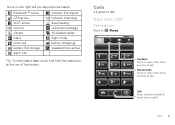
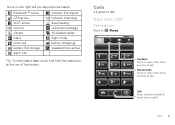
... voicemail message 3G (fastest data) flight mode battery (charging) speakerphone active
Tip: To see today's date, touch and hold the status bar at the top of the screen.
Calls 9
Icons on the right tell you about phone status:
Bluetooth™ active GPS active Wi-Fi active volume vibrate silent mute call . Calls
it's good to talk...
User Guide- Verizon - Page 12
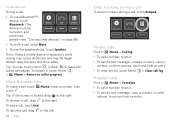
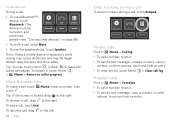
...the right. Tip: If the screen is locked, drag to the left.
10 Calls
Enter numbers during a call
To enter numbers during a call, touch Dialpad. To answer a call , touch Phone, enter a number, then touch ... , touch Home > Phone > Return to leave the active call , touch End. Always obey the laws and drive safely. To ignore a call, drag to the right. Note: Using a mobile device or accessory while ...
User Guide- Verizon - Page 14
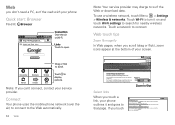
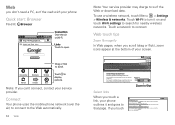
Note: If you can't connect, contact your screen.
They were renamed the Ducks before the 1941 season. If you touch a link, your text ...
View Google in the Middle AtlanƟc League and were affiliates of your service provider. Connect
Your phone uses the mobile phone network (over the air) to connect to the Web automatically.
12 Web
Note: Your service provider may charge...
User Guide- Verizon - Page 16
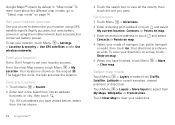
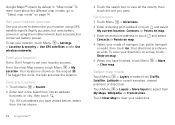
...address you want.
To set your location sources. From the main Map screen, touch Menu > My Location. The bigger the circle, the less ... learn more about the different map modes, go to determine your phone to "Select map mode" on map.
4 Select your selections... (highly accurate, but uses battery power) or using the mobile network (less accurate, but conserves battery power). Touch Clear Map...
User Guide- Verizon - Page 22
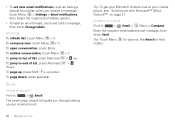
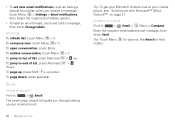
... having a special sound play when you through setting up your email account.
20 Manage your life
Tip: To get your Microsoft Outlook mail on your mobile phone, see "Synchronize with Microsoft™ Office Outlook™" on page 21. To page up, press Shift + spacebar. To compose new, touch Menu + C. To page down...
User Guide- Verizon - Page 27


...your status. To hear the voicemail, touch Phone, then touch and hold .
Touch Browser, then enter your friend.
Touch a callout to open the chat screen and start chatting with your provider's Web site...offline
Anu
Online status: Available Idle Busy Offline
Touch Menu to see "Apps" on android phone
Hey what's up? Jen
Alfred offline
Touch to add new friends, and much more. Note...
User Guide- Verizon - Page 30
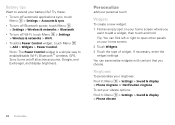
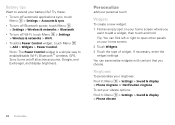
...turns on your vibrate options: Find it: Menu > Settings > Sound & display > Phone vibrate
28 Personalize Note: The Power Control widget is a simple way to add a widget... all active accounts, Google, and Exchange), and display brightness. Ringtones
To personalize your ringtones: Find it: Menu > Settings > Sound & display > Phone ringtone or Notification ringtone To set your home screen where ...
User Guide- Verizon - Page 44
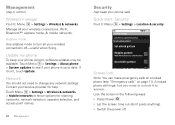
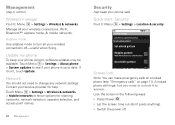
... wireless connections: Wi-Fi, Bluetooth™, airplane mode, & mobile networks. Airplane mode Use airplane mode to turn all your phone current, software updates may be available. Network
You should not need to unlock it : Menu > Settings > Location & security
security settings (uncheck to conserve battery) Screen unlock pattern
Set unlock pattern
Require pattern
Must...
User Guide- Verizon - Page 45
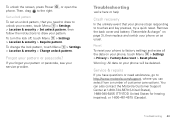
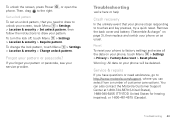
... and battery ("Assemble & charge" on page 3), then replace and switch your phone will be deleted. Service & repairs
If you have questions or need assistance, go...phone on your phone stops responding to the right. To unlock the screen, press Power , or open the phone. Set unlock pattern
To set an unlock pattern, that your phone, touch Menu > Settings > Privacy > Factory data reset > Reset phone...
User Guide- Verizon - Page 48
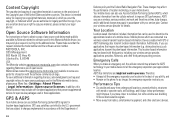
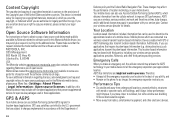
...materials, materials in which you own the copyright, or materials which you may activate the AGPS technology in your wireless service provider, applications providers, Motorola, and ...be used in this Motorola device may be shared with the Department of a mobile device. Mobile phones which obtains information from radios, entertainment equipment, and other countries. Emergency Calls
When...
User Guide- Verizon - Page 51
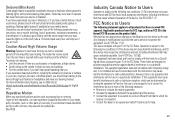
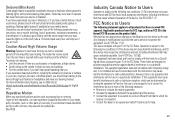
... to comply with your eyes, leave the lights on a circuit different from your physician before your mobile device. For more of pressure or fullness in your ears, ringing in the room, take a 15... has not approved any of the FCC Rules. Operation is always a good idea to hold the screen away from that have a family history of such occurrences, please consult with the limits for help....
User Guide- Verizon - Page 54


...for your hearing device happens to updates on new products or special promotions. When some mobile phones are not guarantees. To maintain the published Hearing Aid Compatibility (HAC) rating for compatibility... some hearing devices (hearing aids and cochlear implants), users may want to keep mobile phones away from one jurisdiction to use of calls or by using handsfree devices to ...
User Guide- Verizon - Page 55
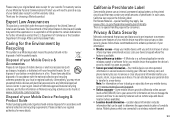
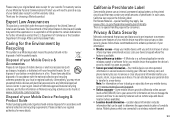
... by Recycling
This symbol RecyclingInformation on Motorola recycling activities can be disposed of America and Canada. Caring for your mobile device that can be found at: www.motorola...-Keep your privacy or data security, please follow these recommendations to a new device. Mobile phones which are important to any Motorola Approved Service Center in a fire. For warranty service...
User Guide- Verizon - Page 57
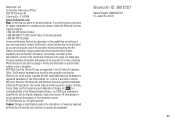
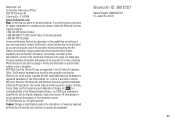
...return your phone for hearing impaired) 1-800-461-4575 (Canada) Certain mobile phone features are ... Windows Vista are registered in the radio phone, not expressly approved by their respective owners. © 2010 Motorola, Inc. DROID is a Certification Mark of their proprietor and...right to be activated by Motorola, Inc. All rights reserved. patent Re. 34,976
55 All other...
DROID SW Maintenance Release Notes (FRG83D) - Page 1
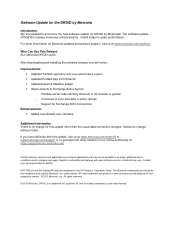
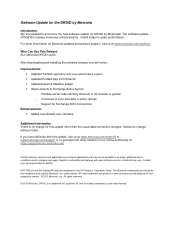
... to get help from Amazon Updated News & Weather widget Improvements to Exchange Active Sync®: - Contact your service provider for peak performance. All other owners on our online community at www.motorola.com/mydroid . DROID is no charge for Exchange 2010 connections
Enhancements: Added new Gmail® user interface...
Similar Questions
Bypass Activation
How do I bypass activation screen on my Motorola A955
How do I bypass activation screen on my Motorola A955
(Posted by Theprincess 6 years ago)
How To Bypass The Touch The Android Screen On Motorola A855
(Posted by foziyo 9 years ago)
How To Bypass Activation Screen On Motorola Droid 4
(Posted by didham 9 years ago)

