Motorola DROID 4 by Support Question
Find answers below for this question about Motorola DROID 4 by.Need a Motorola DROID 4 by manual? We have 1 online manual for this item!
Question posted by didham on July 10th, 2014
How To Bypass Activation Screen On Motorola Droid 4
The person who posted this question about this Motorola product did not include a detailed explanation. Please use the "Request More Information" button to the right if more details would help you to answer this question.
Current Answers
There are currently no answers that have been posted for this question.
Be the first to post an answer! Remember that you can earn up to 1,100 points for every answer you submit. The better the quality of your answer, the better chance it has to be accepted.
Be the first to post an answer! Remember that you can earn up to 1,100 points for every answer you submit. The better the quality of your answer, the better chance it has to be accepted.
Related Motorola DROID 4 by Manual Pages
User Guide - Page 3
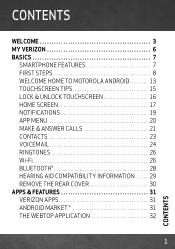
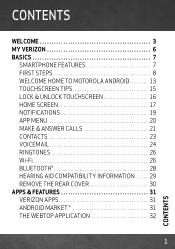
CONTENTS
WELCOME CONTENTS 3 MY VERIZON 6 BASICS 7
SMARTPHONE FEATURES 7 FIRST STEPS 8 WELCOME HOME TO MOTOROLA ANDROID 13 TOUCHSCREEN TIPS 15 LOCK & UNLOCK TOUCHSCREEN 16 HOME SCREEN 17 NOTIFICATIONS 19 APP MENU 20 MAKE & ANSWER CALLS 21 CONTACTS 23 VOICEMAIL 24 RINGTONES 26 Wi-Fi 26 BLUETOOTH 28 HEARING AID COMPATIBILITY INFORMATION . . . . . ...
User Guide - Page 5
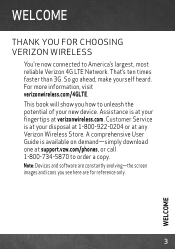
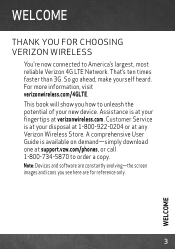
.... For more information, visit verizonwireless.com/4GLTE. Note: Devices and software are constantly evolving-the screen images and icons you how to unleash the potential of your disposal at 1-800-922-0204 or at support.vzw.com/phones, or call 1-800-734-5870 to America's largest, most reliable Verizon 4G LTE Network...
User Guide - Page 10


... the Verizon Wireless 4G SIM Card, visit verizonwireless.com/certifieddevice.
8
BASICS You can move the 4G SIM Card from one device to another and your mobile phone number, calling plan, account information, and content, such as you have a compatible device and service plan. To see which devices are compatible with any Verizon...
User Guide - Page 13
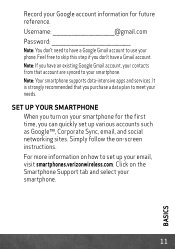
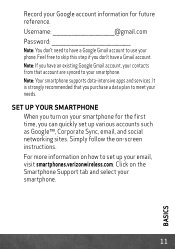
... information on your smartphone. Feel free to skip this step if you turn on how to meet your email, visit smartphones.verizonwireless.com. Click on -screen instructions. Note: If you have a Gmail account. SET UP YOUR SMARTPHONE When you don't have an existing Google Gmail account, your contacts from that you...
User Guide - Page 15
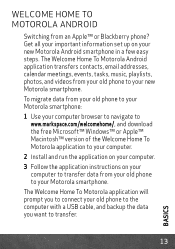
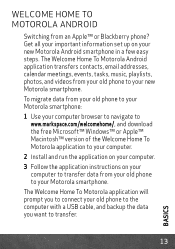
... the computer with a USB cable, and backup the data you want to your Motorola smartphone.
WELCOME HOME TO MOTOROLA ANDROID
Switching from your old phone to your new Motorola smartphone.
The Welcome Home To Motorola Android application transfers contacts, email addresses, calendar meetings, events, tasks, music, playlists, photos, and videos from an Apple™ or...
User Guide - Page 18


Drag to the left to unlock the screen. To unlock the screen, press Power , then drag to the right.
11:23
Verizon Wireless
11:23 AM
Thursday, February 16
Drag to the right to quick launch the camera.
Drag up to turn sound off. Drag down to turn sound back on.
16
BASICS
LOCK & UNLOCK TOUCHSCREEN
To lock the screen, press Power , or let the screen time out (don't press anything).
User Guide - Page 19


... right to see details. Voicemail Email
Browser Market
Phone
Text
Camera
Apps
Shortcuts Touch to open. HOME SCREEN
Use the home screen to see what's most important to you-you'll see it when you turn on your phone or touch Home from another screen.
11:23
Phone Status Bar
David Kelley Jen Uriegas
JP Jordan...
User Guide - Page 22


....
Open the app groups menu.
Choose which app group you want to view or create app groups. Flick left
and right to open the app
Phone
Text
Camera
menu.
All apps
Find new apps on Android Market™. New group
All apps
Recent
Downloaded
Verizon Wireless
Create a new app group.
BASICS...
User Guide - Page 23


...screen is locked, drag to the right first.
Speakerphone Turn the speakerphone on or off.
To close the app menu, touch Home or Back . Connected
00:12 Verizon Wireless
Kristine Kelley
Mobile... (555) 555-7931 Chicago, IL
Call Timer
Add call Bluetooth
End call . MAKE & ANSWER CALLS
To make a call .
21
BASICS Mute Mute or unmute the call , touch Phone, enter a...
User Guide - Page 24
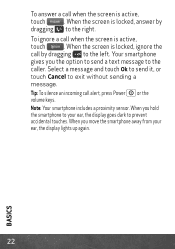
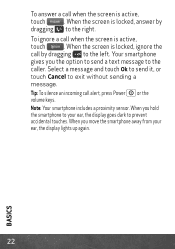
To answer a call when the screen is active, touch Ignore . To ignore a call when the screen is active, touch Answer . Select a message and touch Ok to send it, or touch ... text message to prevent accidental touches.
BASICS
22 When you hold the smartphone to the left. When the screen is locked, answer by dragging to your ear, the display lights up again. Tip: To silence an ...
User Guide - Page 30


...highly recommended that came with connecting to protect your computer from unauthorized access. To activate your Wi-Fi hotspot, touch > Mobile Hotspot > Mobile Hotspot When your Wi-Fi hotspot is active, other Wi-Fi enabled devices can connect by entering your hotspot's SSID, ...you are pairing with it.
Note: Refer to your Wi-Fi hotspot, touch > Mobile Hotspot > Configure Mobile Hotspot.
User Guide - Page 31


HEARING AID COMPATIBILITY INFORMATION
This phone has been tested and rated for use with hearing aids for use with hearing aids. Note: Using a mobile device or accessory while driving may cause distraction and may be illegal. It is connected, the Bluetooth connected indicator appears in different locations, using your ...
User Guide - Page 39


From the home screen, touch > Music > My library. Artists
Brooks Fairfax 2 songs
AJrotisntsLevy 3 songs
Albums
Playlists
Genres
Lisa ...> Add to playlist. Last Played Touch to a playlist by artist, album, song, playlist, or genre.
Put music on your phone, or stream music from your music with MotoCast. Music Controls
Tip: When a song is playing, you !
APPS & FEATURES
37...
User Guide - Page 40


... camera. Autofocus Box
Switch to activate the camera. To take the photo, touch in /out.
756 San Francisco, California
Switch between front & back cameras.
APPS & FEATURES
Adjust camera settings. From the home screen, touch > Camera.
Shots Remaining
Zoom in the viewfinder.
38
Take photo. Tip: From the phone unlock screen, drag to the left...
User Guide - Page 42


...on your smartphone to others have posted. Just connect your HDTV. From the home screen, touch . MOBILE WEB
Take the Internet with MotoCast. You can even view photos stored on your ...8482;, Flickr, PhotoBucket, and Facebook™. Browser http://www.
40
APPS & FEATURES
From the home screen, touch > Gallery. You can read the latest news, get the weather, even watch Adobe®...
User Guide - Page 45
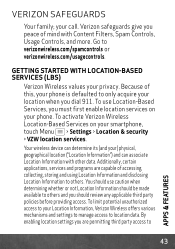
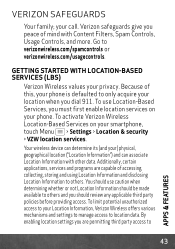
... dial 911. GETTING STARTED WITH LOCATION-BASED SERVICES (LBS)
Verizon Wireless values your call.
Go to only acquire your phone is defaulted to verizonwireless.com/spamcontrols or verizonwireless.com/usagecontrols. To activate Verizon Wireless Location-Based Services on your Location Information, Verizon Wireless offers various mechanisms and settings to manage access to...
User Guide - Page 47
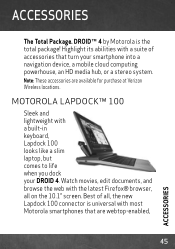
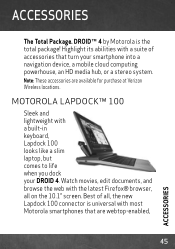
... available for purchase at Verizon Wireless locations. MOTOROLA LAPDOCK™ 100
Sleek and lightweight with most Motorola smartphones that turn your DROID 4. Highlight its abilities with the latest Firefox...edit documents, and browse the web with a suite of all on the 10.1" screen. DROID™ 4 by Motorola is universal with a built-in keyboard, Lapdock 100 looks like a slim laptop,...
User Guide - Page 48


... videos with your smartphone's functions plus the full Firefox® browser and web applications on the big screen. HD DOCK
Connect to your HDTV and external speakers so you access to all of your next Motorola smartphone. HD Dock also enables the webtop application, giving you can use Lapdock with friends, and...
User Guide - Page 49


... Universal Portable Power Pack is an on-the-go , and have complete access to the phone while it charges.
47
ACCESSORIES Just plug the Power Pack into your smartphone. Charge your...and your favorite contacts-all while your phone on the go charger for your phone and forget about running out of battery life.
When you park your car, the Motorola Car Finder App automatically notes your ...
User Guide - Page 51
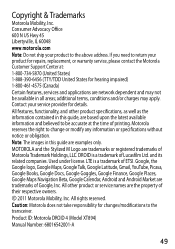
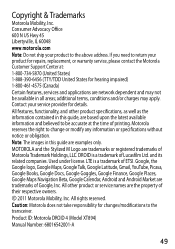
...apply. All rights reserved. Copyright & Trademarks
Motorola Mobility, Inc. Consumer Advocacy Office 600 N US Hwy 45 Libertyville, IL 60048 www.motorola.com Note: Do not ship your product for...change or modify any information or specifications without notice or obligation. DROID is a trademark of Lucasfilm Ltd. Product ID: Motorola DROID 4 (Model XT894) Manual Number: 68016542001-A
49
If you ...
Similar Questions
Bypass Activation
How do I bypass activation screen on my Motorola A955
How do I bypass activation screen on my Motorola A955
(Posted by Theprincess 6 years ago)
Phone Will Not Change Time,, It Still Shows 4:20 When It Should Be 3:20
(Posted by bertcoff38 8 years ago)
How To Bypass Activation Screen On Droid Razr Jelly Bean
(Posted by piyushkellyf 9 years ago)

