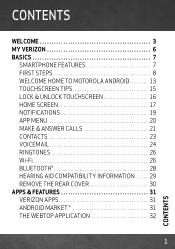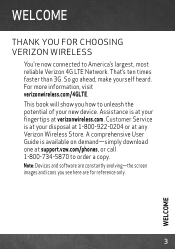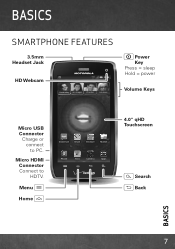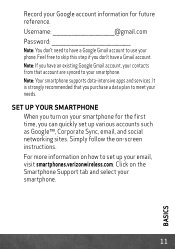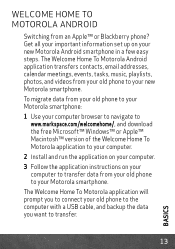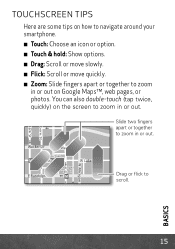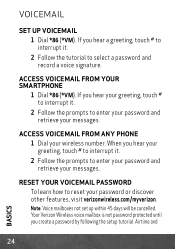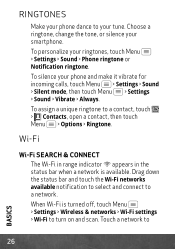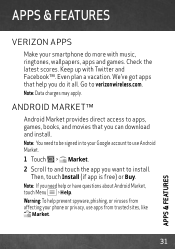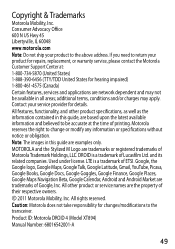Motorola DROID 4 by Support Question
Find answers below for this question about Motorola DROID 4 by.Need a Motorola DROID 4 by manual? We have 1 online manual for this item!
Question posted by bertcoff38 on November 2nd, 2015
Phone Will Not Change Time,, It Still Shows 4:20 When It Should Be 3:20
The person who posted this question about this Motorola product did not include a detailed explanation. Please use the "Request More Information" button to the right if more details would help you to answer this question.
Current Answers
Answer #1: Posted by TechSupport101 on November 2nd, 2015 1:47 AM
Hi. Check your Time Zone settings and insure you have the correct regional Time Zone set. Should need be, kindly resubmit including the model number of the Motorola device you have.
Related Motorola DROID 4 by Manual Pages
Similar Questions
Still Waiting To Resolve My Problem
History in brief1. 05-Sep Phone submitted to service center2.11-Sep(I tried to email service center,...
History in brief1. 05-Sep Phone submitted to service center2.11-Sep(I tried to email service center,...
(Posted by dixitagada 8 years ago)
How To Change Time On Motorola Wx416 Phone
(Posted by mikeykul 10 years ago)
How To Change Time On My W409g ?
Since the time change, my cell phone is one hour off. How do I change it ? Thanks ! Cannot find a wa...
Since the time change, my cell phone is one hour off. How do I change it ? Thanks ! Cannot find a wa...
(Posted by annmounce 11 years ago)