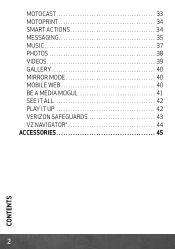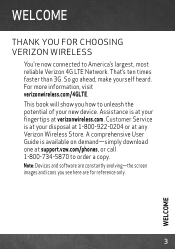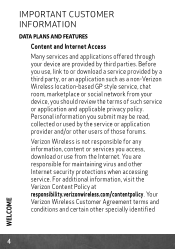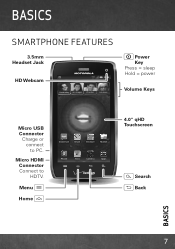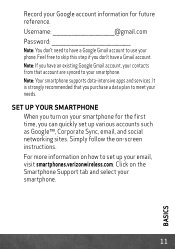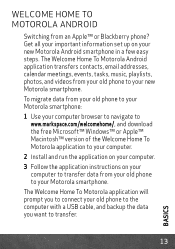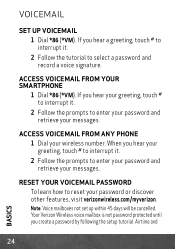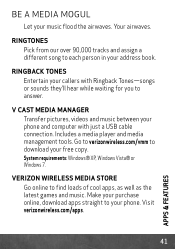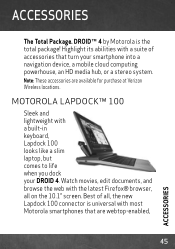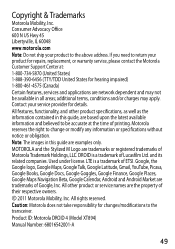Motorola DROID 4 by Support Question
Find answers below for this question about Motorola DROID 4 by.Need a Motorola DROID 4 by manual? We have 1 online manual for this item!
Question posted by dixitagada on October 7th, 2015
Still Waiting To Resolve My Problem
History in brief1. 05-Sep Phone submitted to service center2.11-Sep(I tried to email service center, which get bounced, later asking they said we can't eamil it just kept for customer satisfaction that we have email) 2A. 11-Sep Status asked on phone since email not worked(They denied to provide status on email)2B. Called customer center and revealed email issue.2C. Call from service center, that problem detected which will take more seven days. They said we have taken steps so that necessary part will arrive in week. You can collect your phone meanwhile. We will inform you once part will arrive.3. 12-Sep Phone collected as par their advice, that once part arrive please resubmit.(They given note on service copy that headset is not submitted)4.12-Sep They told mother board needs to be changed.5. Followup done 19-Sep, they emailed me It will be going to resolve by 21-Sep6. Followup done 21-Sep, they emailed me It will be going to resolve by 29-Sep7.Followup done 29-Sep, they emailed me It will be going to resolve by 05-Oct8. day after I received email, date given was 07-Oct9. Followup done 07-Oct, they emailed me It will be going to resolve by 12-Oct
Current Answers
Answer #1: Posted by TechSupport101 on October 8th, 2015 1:30 AM
Unfortunately, HelpOwl support can be limited being a third party but I am quite certain you can catalyze the whole buy dropping this as a feedback at http://www.pissedconsumer.com/ - you can allow until the 12th though.
Related Motorola DROID 4 by Manual Pages
Similar Questions
How To Bypass Activation Screen On Motorola Droid 4
(Posted by didham 9 years ago)
Does Motorola Hold The Copy Right For The Mobile Phone
I would just like to know if Motorola holds the copyright or patant for the mobile phone. Since the...
I would just like to know if Motorola holds the copyright or patant for the mobile phone. Since the...
(Posted by acotton5 11 years ago)
Motorola Rambler Phone Not Working
I bought a Motorola Rambler from boostmobile and also paid for one month for my girlfriend.The deale...
I bought a Motorola Rambler from boostmobile and also paid for one month for my girlfriend.The deale...
(Posted by mavman36542 12 years ago)