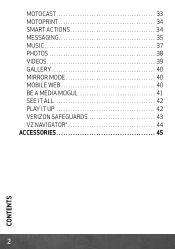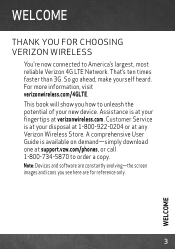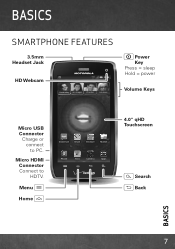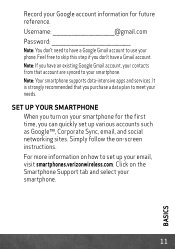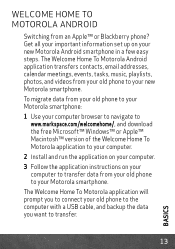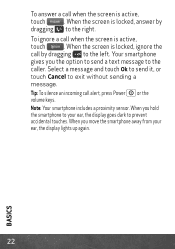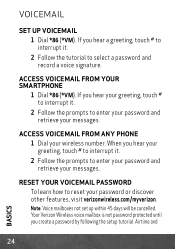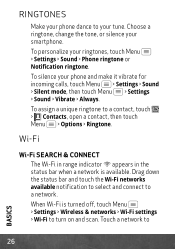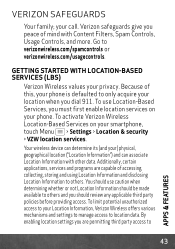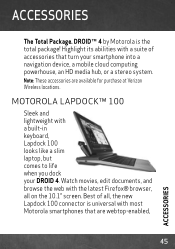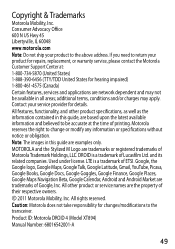Motorola DROID 4 by Support Question
Find answers below for this question about Motorola DROID 4 by.Need a Motorola DROID 4 by manual? We have 1 online manual for this item!
Question posted by Brtrh3 on May 27th, 2014
How To Bypass Activation Droid 4
The person who posted this question about this Motorola product did not include a detailed explanation. Please use the "Request More Information" button to the right if more details would help you to answer this question.
Current Answers
Related Motorola DROID 4 by Manual Pages
Similar Questions
Bypass Activation
How do I bypass activation screen on my Motorola A955
How do I bypass activation screen on my Motorola A955
(Posted by Theprincess 6 years ago)
Phone Will Not Change Time,, It Still Shows 4:20 When It Should Be 3:20
(Posted by bertcoff38 8 years ago)
How To Bypass Activation Screen On Motorola Droid 4
(Posted by didham 9 years ago)
How To Bypass The Need For A Sim Card Activation Droid Bionic
(Posted by STecknoz 10 years ago)