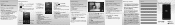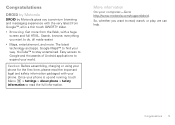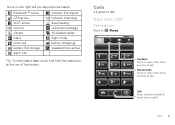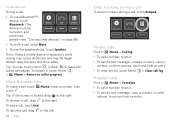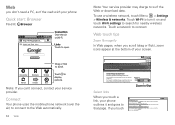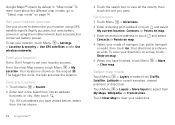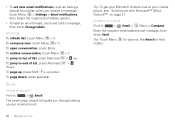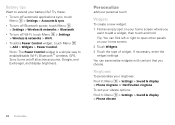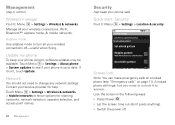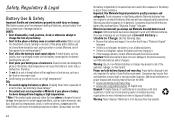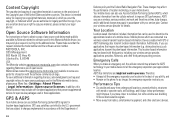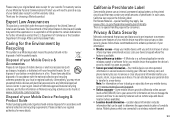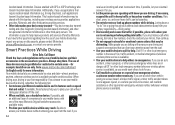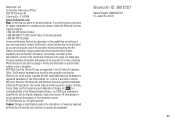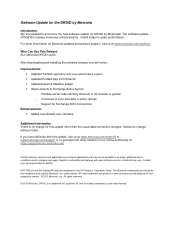Motorola DROID by Support Question
Find answers below for this question about Motorola DROID by.Need a Motorola DROID by manual? We have 6 online manuals for this item!
Question posted by Theprincess on September 20th, 2017
Bypass Activation
Current Answers
Answer #1: Posted by Bruce7194 on September 25th, 2017 4:49 AM
2. Tap the top left corner of the screen then
3. Tap the top right corner of the screen then
4. Tap the bottom right corner of the screen ( just above the grey bar along the bottom with emergency dial and change language in it) then
5. Tap the bottom left corner of the screen ( just above the grey bar along the bottom with emergency dial and change language in it).
6. That's it, should pop up the home screen shortly, if not retry. Remember not to drag your finger, simple tap top left, top right, bottom right, bottom left.Related Motorola DROID by Manual Pages
Similar Questions
I would just like to know if Motorola holds the copyright or patant for the mobile phone. Since the...