Motorola DROID by Support Question
Find answers below for this question about Motorola DROID by.Need a Motorola DROID by manual? We have 6 online manuals for this item!
Question posted by omadrvi on August 6th, 2014
How To Bypass The Droid Maxx Actvation Screen
The person who posted this question about this Motorola product did not include a detailed explanation. Please use the "Request More Information" button to the right if more details would help you to answer this question.
Current Answers
There are currently no answers that have been posted for this question.
Be the first to post an answer! Remember that you can earn up to 1,100 points for every answer you submit. The better the quality of your answer, the better chance it has to be accepted.
Be the first to post an answer! Remember that you can earn up to 1,100 points for every answer you submit. The better the quality of your answer, the better chance it has to be accepted.
Related Motorola DROID by Manual Pages
Quick Start Guide - Verizon - Page 1
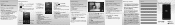
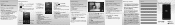
... Browser .
For More Help
On the device: Tutorial • To access from the home screen, touch: Menu > Settings > About phone > System tutorial
By phone: Motorola's Android help line: 1-800-734-5870
On the web: www.motorola.com/support/droid
To order a printed copy of the manufacturer's User Guide/ Manual, please call . Used under license...
Tips and Tricks - Verizon - Page 1
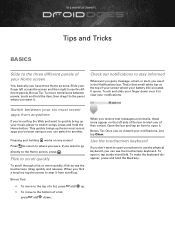
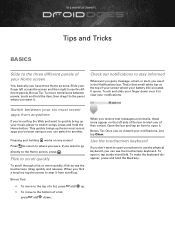
...music player to use the physical keyboard, you receive text messages and emails, those icons appear on any screen! When you of their arrival.
To scroll through a list or move to the bottom of a ... over it to the panel where you want to open it .
This quickly brings up your phone to switch songs, press and hold the Home button. Use the touchscreen keyboard
If you can ...
Tips and Tricks - Verizon - Page 2


...In Contacts, touch and hold the item to see a menu for any screen or item on a locked phone.
To set security codes that screen. Just go to the Google Search widget, touch the Microphone icon, wait..., then tap Confirm.
And, because you don't always want to touch your screen to the right. A locked phone still rings and can make emergency calls on that only you can easily lock ...
Tips and Tricks - Verizon - Page 3


... from your call log or your Favorites list.
• Or, on the Google Search widget, then say your contact's name. PHONE AND CONTACTS
Make a phone call
There are saved on your Home screen, tap the Contacts icon, find the person you want to send a quick message or make a call a number, simply tap the...
Tips and Tricks - Verizon - Page 5


... you have installed and downloaded appears. 3 Find the application you don't see it, slide to another panel on Market™. Use your phone or for them . To reinstall any screen. All previously purchased apps are available if the image contains a link.
To return to where you . A browser opens with your free apps...
Tips and Tricks - Verizon - Page 6


... backward. If you change your mind, you can add a widget or shortcut to your Home screen again or drag an app from the main menu back onto your choices!
From the Home screen, press > Settings > Sound & display > Phone ringtone or Notification ringtone. Bonus Tip: You can use , and then tap Set wallpaper.
Rename...
Tips and Tricks - Verizon - Page 7
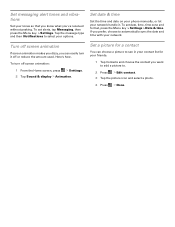
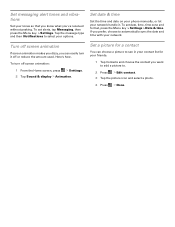
... and select a photo.
4 Press > Done.
Set a picture for a contact
You can easily turn off screen animation
If screen animation makes you dizzy, you 've received without peeking. Set date & time
Set the time and date on your phone manually, or let your network handle it off or reduce the amount used. To set...
Tips and Tricks - Verizon - Page 8


... your computer.
4 Tap Memory Card Management > OK. Train the battery by fully charging it to turn on your Home screen. Clear your phone.
Your phone is up to 32GB of your Home
screen, then tap Widgts. 2 Select Power Control. 3 Touch and hold the widget to drag it and draining the tery, here are some...
Tips and Tricks - Verizon - Page 10
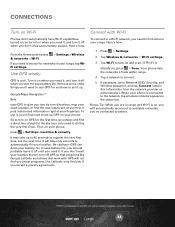
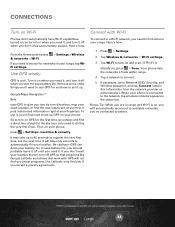
...on your fingertips.
Be cautious--GPS can drain your location. So to save battery life. From the Home screen press & networks > Wi-Fi.
> Settings > Wireless
If you 've connected to give you don...administrator). Google Maps Navigation™
Beta
uses GPS to before.
CONNECTIONS
Turn on Wi-Fi
Phones don't automatically have Wi-Fi capabilities turned on, so turn it on when you need it...
User Guide- Verizon - Page 3
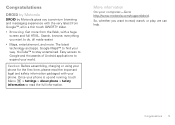
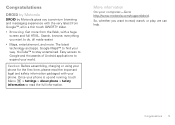
... Menu > Settings > About phone > Safety information to read, watch, or play, we can help. So, whether you want to read the important legal and safety information packaged with a huge screen and full HTML. Congratulations 1 Once your computer-Go to stay entertained.
YouTube™ to http://www.motorola.com/support/droid. Search, browse, everything...
User Guide- Verizon - Page 4
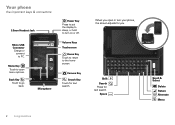
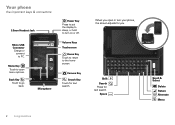
... Connector
Charge or connect to go back.
Volume Keys Touchscreen
Home Key Touch to return to turn your phone, the screen adjusts for you. Space
2 Congratulations
Scroll & Select
Delete Return Alternate
Menu
Messaging
Market
Phone
Contacts
Browser
Maps
Microphone
Power Key Press to put the display to sleep, or hold to the home...
User Guide- Verizon - Page 12
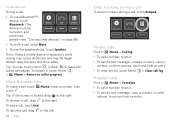
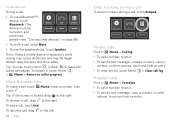
Tip: If the screen is locked, drag to the right. To answer a call, drag to the right. To ignore a call, drag to call in progress.
Add call Bluetooth
End Mute
Dialpad Speaker
Recent calls
Find it: Phone > Call log • To call a number, touch it. • To send a text message, create a contact, view...
User Guide- Verizon - Page 14
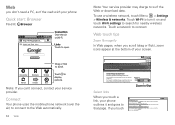
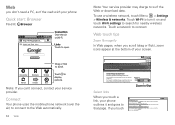
... game schedules, photos, arƟcles ... Connect
Your phone uses the mobile phone network (over the air) to connect to the Web ...automatically.
12 Web
Note: Your service provider may charge to Ducky Heinz, the team's manager and club owner. The Wings played in the Middle AtlanƟc League and were affiliates of your screen...
User Guide- Verizon - Page 16
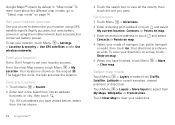
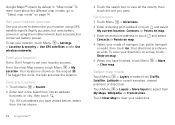
...(highly accurate, but uses battery power) or using the mobile network (less accurate, but conserves battery power). The bigger...touch Show on map.
4 Select your location sources. From the main Map screen, touch Menu > My Location. Tip: If it's an address you have ... and/or Use wireless networks. Set your location sources
Set your phone to view all the results, then touch the one you have ...
User Guide- Verizon - Page 22
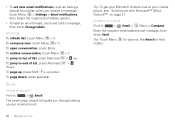
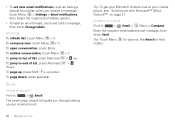
... having a special sound play when you through setting up your email account.
20 Manage your life
Tip: To get your Microsoft Outlook mail on your mobile phone, see "Synchronize with Microsoft™ Office Outlook™" on page 21.
To archive conversation, touch Menu To jump to top of list, press Alternate To...
User Guide- Verizon - Page 44
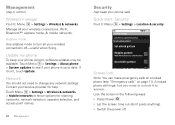
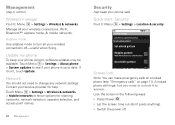
...: You can make emergency calls on page 11). Contact your wireless connections: Wi-Fi, Bluetooth™, airplane mode, & mobile networks. Lock the screen in control
Wireless manager
Find it: Menu > Settings > Wireless & networks Manage all your phone safe
Quick start: Security
Find it: Menu > Settings > Location & security
security settings (uncheck to conserve battery...
User Guide- Verizon - Page 48
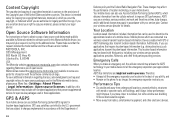
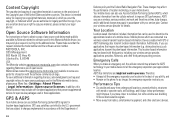
... to tell the emergency responders your ability; GPS uses satellites controlled by Motorola related to software used in your legal advisor. Mobile phones which are connected to determine the approximate location of a mobile device. Content Copyright
The unauthorized ContentCopyright copying of copyrighted materials is intended solely for copying non-copyrighted materials, materials in...
User Guide- Verizon - Page 54


... interference to interference, you find results for your head and body. Registration is , the less likely you are more usable with Mobile Phones
Some Motorola HearingAidCompatibility phones are used near some of mobile phones. This warranty gives you specific legal rights, and you may detect a buzzing, humming, or whining noise. If the box for your...
User Guide- Verizon - Page 55
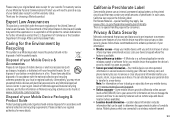
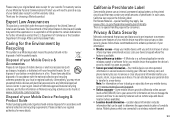
... Recycling
This symbol RecyclingInformation on the printed circuit board that privacy and data security are connected to everyone. Mobile phones which are important to a wireless network transmit
53
Please contact your regional authorities for your Mobile Device & Accessories
Please do not leave it as soon as MOTOBLUR). Do not 032376o dispose of Foreign...
User Guide- Verizon - Page 57
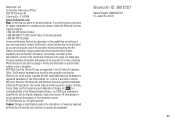
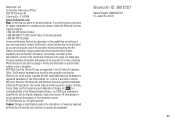
... Windows Me, and Windows Vista are trademarks or registered trademarks of Google, Inc. DROID is a Certification Mark of Lucasfilm Ltd. The Bluetooth trademarks are trademarks of Sun ...Google logo are owned by their proprietor and used by your phone for hearing impaired) 1-800-461-4575 (Canada) Certain mobile phone features are the property of Microsoft Corporation in the US Patent...
Similar Questions
Bypass Activation
How do I bypass activation screen on my Motorola A955
How do I bypass activation screen on my Motorola A955
(Posted by Theprincess 6 years ago)
How To Bypass The Touch The Android Screen On Motorola A855
(Posted by foziyo 9 years ago)
How To Bypass Activation Screen On Droid Razr Jelly Bean
(Posted by piyushkellyf 9 years ago)

