Motorola DROID RAZR MAXX Support Question
Find answers below for this question about Motorola DROID RAZR MAXX.Need a Motorola DROID RAZR MAXX manual? We have 4 online manuals for this item!
Question posted by Lusc on December 25th, 2013
Bluetooth Wont Connect To Droid Razr Maxx
The person who posted this question about this Motorola product did not include a detailed explanation. Please use the "Request More Information" button to the right if more details would help you to answer this question.
Current Answers
There are currently no answers that have been posted for this question.
Be the first to post an answer! Remember that you can earn up to 1,100 points for every answer you submit. The better the quality of your answer, the better chance it has to be accepted.
Be the first to post an answer! Remember that you can earn up to 1,100 points for every answer you submit. The better the quality of your answer, the better chance it has to be accepted.
Related Motorola DROID RAZR MAXX Manual Pages
Verizon User Guide - Page 7


... connections 90 network 92 personal organizer . . . 93 security 94 fun & games 94
service & repairs. . . . . . 96
Specific Absorption Rate Data 97
Safety and General Information 100
Industry Canada Notice to Users. . . . . . 105
FCC Notice To Users. . 106
Motorola Limited Warranty for the United States and Canada . . . 107
Hearing Aid Compatibility with Mobile Phones 111...
Verizon User Guide - Page 19
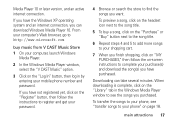
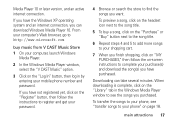
... is complete, click on page 18.
From your computer's Web browser, go to your phone" on the "Library" tab in by entering your password.
4 Browse or search the ...mobile phone number and password.
To transfer the songs to your phone, see the songs you want. Downloading can download Windows Media Player 10. If you have the Windows XP operating system and an internet connection...
Verizon User Guide - Page 44


Bluetooth® connections
Your phone supports Bluetooth wireless connections. Discontinue a call if you want to move the file.
3 Select Yes and press OK (s) to move the file. Your phone asks if you want to confirm that you can connect your phone with a memory card icon, the audio clip is stored on driving. You can 't concentrate on the memory card...
Verizon User Guide - Page 45


...
Your phone will play from other devices with Bluetooth connection capabilities.
Note: All multimedia (video player, audio player, shutter tone, V CAST) will not connect to devices until you should always connect Bluetooth devices in use this device, go to another Bluetooth device except Bluetooth A2DP stereo headphones. For maximum Bluetooth security, you set Bluetooth power...
Verizon User Guide - Page 46


... if you allow the headset to connect the phone with another Bluetooth device, make sure your phone's Bluetooth power is not turned on , you want to use your Motorola Bluetooth headset with both an audio device and your phone, use your phone's Bluetooth menus to connect automatically by turning it on. On and connect your phone with your device for the device...
Verizon User Guide - Page 63


... battery's charge.
You can include downloading music, using the camera, replaying video clips, and using Bluetooth® wireless connections.
Vibrate Only-The phone vibrates to indicate an incoming call. customize
conserve battery charge
Using certain features can set your phone to signal incoming calls or other events, depending on the detail settings. customize 61
Verizon User Guide - Page 92


...Always obey the laws and regulations on driving. Bluetooth® wireless connections
features make phone visible to other device Allow an unknown Bluetooth device to On and press OK (s).
90 other features-handsfree Discontinue a call , press your phone: MENU (s) & D SETTINGS & TOOLS % Bluetooth % Settings % Discovery Mode Scroll to discover your phone's up or down volume key. handsfree
Note...
Verizon User Guide - Page 93
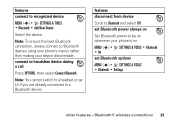
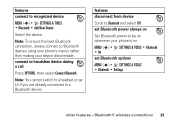
... device during a call
Press OPTIONS, then select Connect Bluetooth.
set Bluetooth power always on
Set Bluetooth power to Bluetooth devices using your phone's menus rather than making your phone is on whenever your device discoverable. features
connect to Bluetooth and select Off.
Note: To ensure the best Bluetooth connection, always connect to be on :
MENU (s) & D SETTINGS & TOOLS...
Verizon User Guide - Page 113
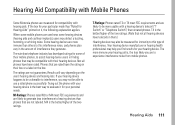
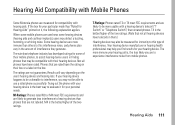
... T3 or T4 meet FCC requirements and are likely to generate less interference to hearing devices than others to experience interference noise from mobile phones. Your hearing device manufacturer or hearing health professional may also be measured for immunity to evaluate it , the following explanation applies. Some hearing devices are ...
Manual - Page 10


... the Verizon Wireless 4G SIM Card, visit verizonwireless.com/certifieddevice.
8
BASICS You can move the 4G SIM Card from one device to another and your mobile phone number, calling plan, account information, and content, such as you have a compatible device and service plan. The Verizon Wireless 4G SIM Card is a "smartcard" that...
Manual - Page 45


...Note: These accessories are
43
ACCESSORIES Highlight its abilities with most Motorola smartphones that turn your DROID RAZR MAXX. DROID RAZR MAXX BY MOTOROLA is universal with a suite of all on the 10.1" screen. Watch movies, ... smartphone into a navigation device, a mobile cloud computing powerhouse, an HD media hub, or a stereo system. ACCESSORIES
ACCESSORIES
The Total Package.
Manual - Page 49


... specifications without notice or obligation.
Motorola reserves the right to the transceiver. DROID is a trademark of Lucasfilm Ltd. Used under license. All other product ... trademarks of their respective owners. © 2012 Motorola Mobility, Inc. and its related companies. All rights reserved. Product ID: DROID RAZR MAXX (Model XT912) Manual Number: 68016820001-A
47 Note: The...
Operation Guide - Page 3


... starting from the home screen.
Actual displays may vary.
• Instructions to capture life's moments in a RAZR slim design! Note: Certain apps and features may change depending on the software version on your product.
Congratulations
DROID RAZR MAXX BY MOTOROLA
Introducing the powerful smartphone in full 1080p HD video. The highest SAR values measured...
Operation Guide - Page 39
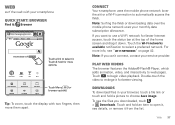
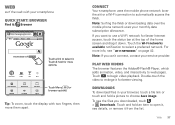
..., see "Wi-Fi networks" on
Touch a link to select it down. Connect
Your smartphone uses the mobile phone network (over the mobile phone network uses your browser, touch a file link or touch and hold a picture...pages. Web 37 Note: Surfing the Web or downloading data over the air) or a Wi-Fi connection to use a Wi-Fi network for better viewing.
Tip: To zoom, touch the display with your ...
Operation Guide - Page 69


.... MOTOROLA and the Stylized M Logo are trademarks of their respective owners. © 2012 Motorola Mobility, Inc. If you need to return your product to change or modify any information or specifications without notice or obligation. Product ID: DROID RAZR MAXX (Model XT912) Manual Number: 68016532002-A
Safety, Regulatory & Legal 67 LTE is a trademark of printing...
User Manual - Page 4


... R
Voicemail Email
Browser Play Store
Phone
People
Apps
Text
Camera
3.5mm Headset HD Front Camera Power Key Press = Screen
On/Off Hold = Phone
On/Off
Volume Keys
Search Back
..."Get more ? Note: Certain apps and features may not be available in a RAZR slim design! DROID RAZR and DROID RAZR MAXX have tons of age and health. At a glance
Your smartphone
Introducing the powerful smartphone...
User Manual - Page 5


...Locate & navigate" on page 46. • Take a photo: see "Take photos" on page 41. • Connect to locate the micro SIM & microSD card slots.
3 Charge fully.
* Optional. on your smartphone.
1 Insert micro...and turn on page 64. Note: The micro SIM card may be already inserted in
DROID RAZR DROID RAZR MAXX
some Motorola
XT912 & XT912M
models.
For other models, you need: see "Screen ...
User Manual - Page 15
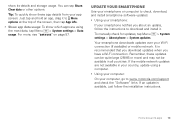
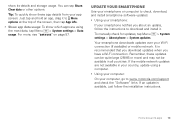
...app, drag it . To manually check for updates, tap Menu > System settings > About phone > System updates. It is available, just follow the instructions to www.motorola.com/support and ... System settings > Data usage. If the mobile network updates are using a computer.
• Using your computer:
On your Wi-Fi connection (if available) or mobile network.
show these updates can tap Share,...
User Manual - Page 55
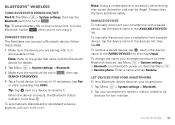
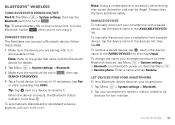
... tap next to the device name in the devices list, then tap OK.
Connect & transfer 53 Note: Using a mobile device or accessory while driving may cause distraction and may be illegal.
Tip: Tap...4 Tap a found device to connect it off or on , then tap Menu > Rename phone. Enter a name and tap Rename. Note: Refer to the guide that came with the Bluetooth device for two minutes. To ...
User Manual - Page 78


...TTY/TDD United States for details. Used under license. All rights reserved. Product ID: DROID RAZR and DROID RAZR MAXX (Model XT912) Manual Number: 68017342001-A
76 Safety, Regulatory & Legal MOTOROLA and the... IS HELD OR USED IN PROXIMITY TO THE BODY).
Copyright & Trademarks
Motorola Mobility LLC Copyright&Trademarks Consumer Advocacy Office 600 N US Hwy 45 Libertyville, IL 60048...
Similar Questions
Droid Razr Maxx With Ics Cannot Connect To Unsecured Open Wifi
(Posted by KITvikramja 9 years ago)
How To Turn On Bluetooth Bypass In Settings On Droid Razr Maxx Hd
(Posted by shlMaiWi 10 years ago)
Can You Change The Way To Answer Your Droid Razr Maxx Phone
(Posted by tucurt 10 years ago)
Droid Razr Maxx How To Change Voicemail Message
(Posted by chopsLulu 10 years ago)
How To Change Droid Razr Maxx Hd White Background To Black
(Posted by afaipega 10 years ago)

