Motorola CLS1110 Support Question
Find answers below for this question about Motorola CLS1110 - CLS 1110 UHF.Need a Motorola CLS1110 manual? We have 1 online manual for this item!
Question posted by ryderc on June 10th, 2014
Cls1110 And Fv300
Are the two motorolas listed above compatible?
Current Answers
There are currently no answers that have been posted for this question.
Be the first to post an answer! Remember that you can earn up to 1,100 points for every answer you submit. The better the quality of your answer, the better chance it has to be accepted.
Be the first to post an answer! Remember that you can earn up to 1,100 points for every answer you submit. The better the quality of your answer, the better chance it has to be accepted.
Related Motorola CLS1110 Manual Pages
User Guide - Page 1


SERIES TWO-WAY RADIO
User's Guide
@6864110W15@
1
6864110W15-A
Models CLS1110 and CLS1410
User Guide - Page 3
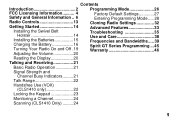
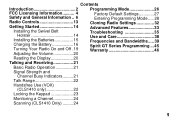
... 35 Use and Care 38 Frequencies and Bandwidths.....39 Spirit GT Series Programming ... 45 Warranty 46
Reading the Display 20
Talking and Receiving 21
Basic Radio Operation 21
Signal Strength and
Channel Busy Indicators......... 21
Talk Range 22
Handsfree Use (VOX)
(CLS1410 only 22
Locking the Keypad 23
Monitoring a Channel 24...
User Guide - Page 4


... all of experience as retail stores, restaurants, hotels, and schools. Motorola professional two-way radios are the perfect communications solution for businesses such as a world leader in designing and manufacturing communications equipment. Introduction
Introduction
Thank you know how to properly operate the radio before use. Please read this guide carefully so you for purchasing...
User Guide - Page 5


Introduction
For product-related questions, please call: 1-800-448-6686 in the USA
1-888-390-6456 TTY (Text Telephone) On the Web:
www.motorola.com/radios/professional
ATTENTION Before using this product, read the RF energy awareness information and operating instructions in the US Patent & Trademark Office.
All other product or ...
User Guide - Page 6


... 3060001, 3060003, and 3060006
Request document 000601
Request document 000601
Before filling out your radio frequency, please call Motorola Product Services at 1-800-448-6686. FCC Licensing Information
FCC Licensing Information
_Series professional two-way radios operate on radio frequencies that are required to operate this radio and should
4 In order to transmit on page 39.
User Guide - Page 7


... technically qualified to perform transmitter maintenance and repairs in the private land mobile and fixed services as certified by the FCC equipment authorization for this radio outside the country where it was intended to be distributed is subject to government regulations and may be prohibited.
5 Replacement of any transmitter component (crystal...
User Guide - Page 8
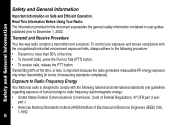
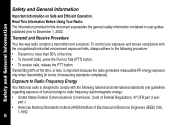
Exposure to Radio Frequency Energy
Your Motorola radio is important because the radio generates measurable RF energy exposure only... National Standards Institute (ANSI)/Institute of measuring standards compliance). Transmit and Receive Procedure
Your two-way radio contains a transmitter and a receiver. Safety and General Information
Safety and General Information
Important Information...
User Guide - Page 9
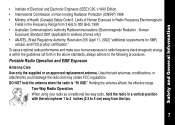
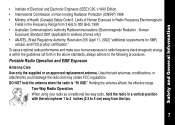
... violate FCC regulations. Holding the antenna affects the effective range. Portable Radio Operation and EME Exposure
Antenna Care Use only the supplied or an approved replacement antenna. Two-Way Radio Operation When using your radio as a traditional two-way radio, hold the antenna when the radio is within the guidelines set forth in the Frequency Range from...
User Guide - Page 10
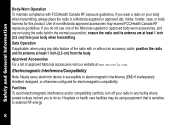
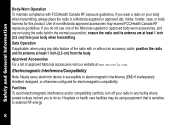
... accessories may be using any data feature of approved Motorola accessories visit our website at www.motorola.com. Approved Accessories For a list of the radio with FCC/Health Canada RF exposure guidelines, if you wear a radio on your radio in the normal use one of the Motorola-supplied or approved body-worn accessories, and are at least...
User Guide - Page 11


... applicable regulations per airline crew instructions. In the event of such interference, you use of the U.S. Food and Drug Administration. Hearing Aids Some digital wireless radios may be able to assist you have any other personal medical device, consult the manufacturer of 6 inches (15 cm) be in obtaining this information.
9 Other...
User Guide - Page 12
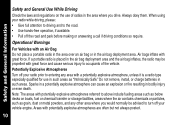
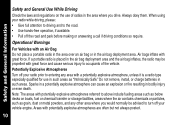
... metal powders, and any area with a potentially explosive atmosphere, unless it is placed in the air bag deployment area and the air bag inflates, the radio may be advised to turn off the road and park before making or answering a call if driving conditions so require. Always obey them.
User Guide - Page 13


...or damaged
in areas posted: "Turn off your skin, a minor burn can result. Operational Cautions
Antennas Do not use any way. 3. If a damaged antenna comes into contact with metal objects. Do not operate or disassemble the charger if it inside ...Never alter the AC cord or plug provided with blasting operations, turn off two-way radio."
Do not expose the charger to rain or snow. 2.
User Guide - Page 15
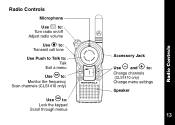
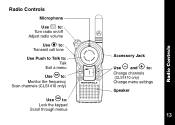
Radio Controls
Microphone
Use P to: Turn radio on/off Adjust radio volume
Use B to: Transmit call tone
Use Push to Talk to: Talk
Exit a menu
Use T to:
Monitor the frequency Scan channels (CLS1410 only)
Use S to:
Lock the keypad Scroll through menus
Accessory Jack
Use [ and ] to:
Change channels (CLS1410 only) Change menu settings
Speaker
020976o
13
Radio Controls
User Guide - Page 16


Getting Started
Getting Started
Installing the Swivel Belt Holster 1. Note: In case of loss, please contact your point-of the radio into the holster until it snaps
into place. 2. To remove, push the tab on the holster and pull the radio
away from the holster. Slide the bottom of -sale or
call 1-800-448-6686 to request replacement part number HCLN4013.
56532 Swivel Belt Holster 0310
14
User Guide - Page 28
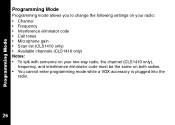
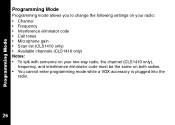
... allows you to change the following settings on your radio: • Channel • Frequency • Interference eliminator code • Call tones • Microphone gain • Scan list (CLS1410 only) • Available channels (CLS1410 only) Notes: • To talk with someone on your two-way radio, the channel (CLS1410 only),
frequency, and interference eliminator code...
User Guide - Page 29


Factory Default Settings Your radio is programmed at the factory to the following settings:
Programming Mode
Frequency
Channel 1
CLS1110 2
CLS1410 2
2
8
3
Not available
5
4
6
Code
1
Call Tone/ VibraCall®
Off (0)
VOX
Not available Off (0)
Microphone Gain
2 (medium sensitivity)
To restore the factory settings, turn the radio on while holding Push to Talk and S
for 3 ...
User Guide - Page 35


...If enabled, your two-way radio transmits a tone when you will not hear the end-of -transmission tone is transmitted.
33
To Do This
Press This Button While Turning the Radio On
Default Setting
Turn ... the following features by pressing and holding additional buttons while turning the radio on , you finish transmitting (like saying Roger or
Over).
]
Off
If keypad tones are off ...
User Guide - Page 41


...Number is identical to Spirit M, GT, and S-Series frequency position (where applicable), but bandwidth may be different. UHF Frequencies
Frequencies and Bandwidths
Display Frequency
Number
(MHz) Bandwidth
Display Frequency
Number
(MHz) Bandwidth
1
464.5000
12.5... and Bandwidths
These charts provide frequency information and are useful when using Motorola _ Series radios with other business...
User Guide - Page 48
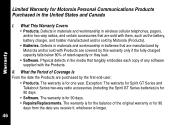
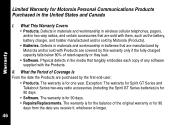
...8226; Products. Physical defects in wireless cellular telephones, pagers, and/or two-way radios, and certain accessories that are covered by this warranty only if the fully-... warranty for Spirit GT Series and Talkabout Series two-way radio accessories (including the Spirit GT Series batteries) is for Motorola Personal Communications Products Purchased in batteries that tangibly embodies...
User Guide - Page 49
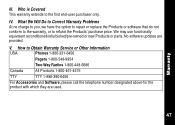
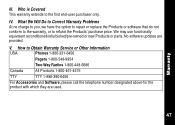
... to the first end-user purchaser only. How to Obtain Warranty Service or Other Information
USA
Phones 1-800-331-6456
Pagers 1-800-548-9954
Two-Way Radios 1-800-448-6686
Canada
All Products 1-800-461-4575
TTY
TTY 1-888-390-6456
For Accessories and Software, please call the telephone number designated above...
Similar Questions
Pairing Motorola Sx600r Two Way Radios
yes, I am having trouble pairing my Motorola two way radios. Is there a way to reset them
yes, I am having trouble pairing my Motorola two way radios. Is there a way to reset them
(Posted by Mikejr6875 1 year ago)
Motorola Cls 1110
Why does my Motorola CLS 1110 walkie have a blinking Micorphone gain symbol?
Why does my Motorola CLS 1110 walkie have a blinking Micorphone gain symbol?
(Posted by melissasawickims 10 years ago)
Just Recently Started To Have Heavy Static On Our Motorola 1110 2-way Radios?
(Posted by elmesdir 11 years ago)
Is Cls 1110 Compatible With Rdu2080d
(Posted by jimmyeasley80 11 years ago)
Two Way Radios
Do your two way radios work in Mexico near Cancun area?
Do your two way radios work in Mexico near Cancun area?
(Posted by slyber232232 12 years ago)

