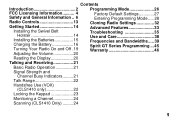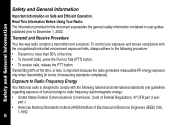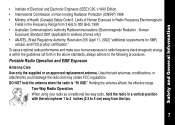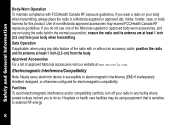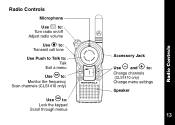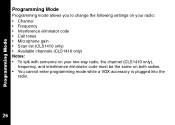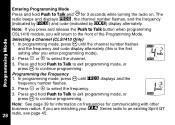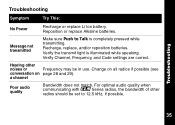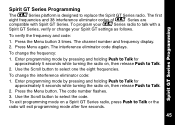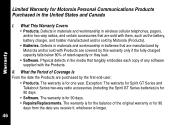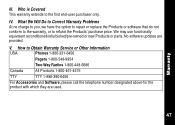Motorola CLS1110 - CLS 1110 UHF Support and Manuals
Get Help and Manuals for this Motorola item

View All Support Options Below
Free Motorola CLS1110 manuals!
Problems with Motorola CLS1110?
Ask a Question
Free Motorola CLS1110 manuals!
Problems with Motorola CLS1110?
Ask a Question
Most Recent Motorola CLS1110 Questions
I Can't Hear Incoming Transmission On My Motorola Cls1110. What Can I Do?
Others can hear my signal but, I can't hear them. I can only see the signal-strength # appear on the...
Others can hear my signal but, I can't hear them. I can only see the signal-strength # appear on the...
(Posted by Cervantesr 8 years ago)
How To Change Frequency On Motorola Cls1110
(Posted by sharwh 9 years ago)
1 Headset Pin Broke Off In Radio
My Motorala CLS11110 2 pin headset left one pin behind in the terminal when I removed it. How do I g...
My Motorala CLS11110 2 pin headset left one pin behind in the terminal when I removed it. How do I g...
(Posted by nickel711 9 years ago)
Repair
I have about 10 cls 1110 that are broke. Do you know where I can send to get repaired?
I have about 10 cls 1110 that are broke. Do you know where I can send to get repaired?
(Posted by JeffStasko 9 years ago)
Motorola CLS1110 Videos
Popular Motorola CLS1110 Manual Pages
Motorola CLS1110 Reviews
We have not received any reviews for Motorola yet.