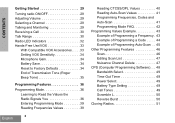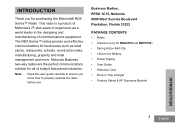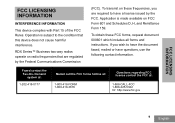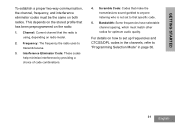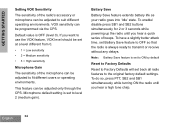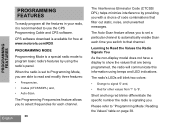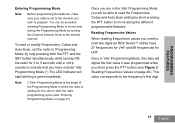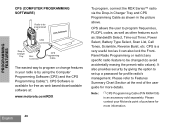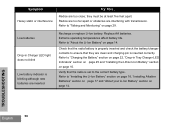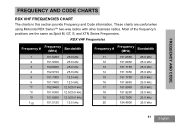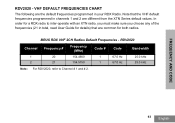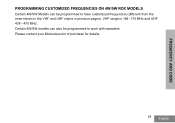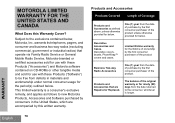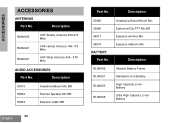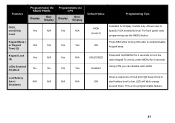Motorola RDU2020 - RDX UHF - Radio Support and Manuals
Get Help and Manuals for this Motorola item

View All Support Options Below
Free Motorola RDU2020 manuals!
Problems with Motorola RDU2020?
Ask a Question
Free Motorola RDU2020 manuals!
Problems with Motorola RDU2020?
Ask a Question
Most Recent Motorola RDU2020 Questions
Side Button Replacement
The side button used to transmit on my Motorola RDU 2020 was removed. I would like to know if I can ...
The side button used to transmit on my Motorola RDU 2020 was removed. I would like to know if I can ...
(Posted by thebindingforce 10 years ago)
How To Program Rdu2020 Motorola
(Posted by whojoh 10 years ago)
How To Repair A Motorola Rdu2020
(Posted by Legenvbu 10 years ago)
Do Rdu 2020 2 Models Need An Fcc License?
They Are Several Years Old.
Kelly
(Posted by kellyb 11 years ago)
Do Charge For Help
(Posted by Anonymous-102007 11 years ago)
Motorola RDU2020 Videos
Popular Motorola RDU2020 Manual Pages
Motorola RDU2020 Reviews
We have not received any reviews for Motorola yet.