Motorola CLS1110 Support Question
Find answers below for this question about Motorola CLS1110 - CLS 1110 UHF.Need a Motorola CLS1110 manual? We have 1 online manual for this item!
Question posted by melissasawickims on April 15th, 2014
Motorola Cls 1110
Why does my Motorola CLS 1110 walkie have a blinking Micorphone gain symbol?
Current Answers
There are currently no answers that have been posted for this question.
Be the first to post an answer! Remember that you can earn up to 1,100 points for every answer you submit. The better the quality of your answer, the better chance it has to be accepted.
Be the first to post an answer! Remember that you can earn up to 1,100 points for every answer you submit. The better the quality of your answer, the better chance it has to be accepted.
Related Motorola CLS1110 Manual Pages
User Guide - Page 1


SERIES TWO-WAY RADIO
User's Guide
@6864110W15@
1
6864110W15-A
Models CLS1110 and CLS1410
User Guide - Page 4


Introduction
Introduction
Thank you know how to properly operate the radio before use. Motorola professional two-way radios are the perfect communications solution for all of experience as retail stores, restaurants, hotels, and schools. Please read this guide carefully so you for businesses ...
User Guide - Page 5


... the US Patent & Trademark Office. All other product or service names are registered in the Safety and General Information section of their respective owners. © Motorola, Inc. 2003.
3 Introduction
For product-related questions, please call: 1-800-448-6686 in the USA
1-888-390-6456 TTY (Text Telephone) On the Web:
www...
User Guide - Page 6


... the Federal Communications Commission (FCC). FCC Licensing Information
FCC Licensing Information
_Series professional two-way radios operate on FCC Forms 601, schedules D and H, and remittance form 159.
If...Demand system, use the following contact information:
Faxed
Mailed
contact the Fax-On-Demand call Motorola Product Services at : 1-888-CALL-FCC 1-888-225-5322 or: http://www.fcc.gov...
User Guide - Page 8
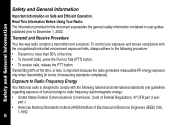
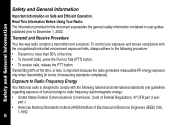
...and Receive Procedure
Your two-way radio contains a transmitter and a receiver. Exposure to Radio Frequency Energy
Your Motorola radio is important because the radio generates measurable RF energy ... national and international standards and guidelines
regarding exposure of human beings to radio frequency electromagnetic energy:
• United States Federal Communications Commission, Code...
User Guide - Page 9
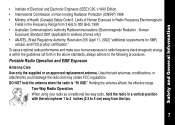
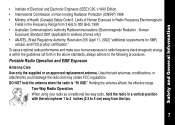
... USE." Holding the antenna affects the effective range. Two-Way Radio Operation When using your radio as a traditional two-way radio, hold the antenna when the radio is within the guidelines set forth in a vertical position with the microphone 1 to 2 inches (2.5 to 5 cm) away from 3 kHz to Radio Frequency Electromagnetic
Fields in the Frequency Range from the...
User Guide - Page 10
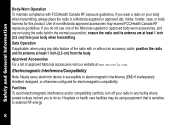
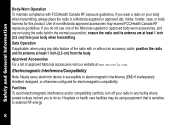
... configured for this product. Facilities To avoid electromagnetic interference and/or compatibility conflicts, turn off your body when transmitting, always place the radio in any data feature of approved Motorola accessories visit our website at least 1 inch (2.5 cm) from the body. Hospitals or health care facilities may exceed FCC/Health Canada RF...
User Guide - Page 13


...has received a sharp blow, or has been dropped or damaged
in any portable radio that has a damaged antenna.
Never alter the AC cord or plug provided with metal objects...General Information
Blasting Caps and Areas To avoid possible interference with blasting operations, turn off two-way radio." The conductive material may complete an electrical circuit (short circuit) and become quite hot. ...
User Guide - Page 17


... place, push down on the
recess on the door and slide it off the radio. 2. Li Ion Battery 1. Press S until A or n flashes (this menu does not appear if using a Motorola
Li Ion battery). 6. Getting Started
Installing the Batteries Your radio uses a rechargeable Lithium Ion (Li Ion) battery or 3 AAA alkaline batteries with the...
User Guide - Page 25


... for 3 seconds.
23 To disable VOX operation, press Push to avoid accidentally changing your radio's accessory or microphone during VOX operation to select the sensitivity level:
0 = Off 1 =... environments.
Note: To order accessories, visit www.motorola.com/radios/professional, call 1-800-448-6686, or contact your point of your radio settings.
1. To receive, stop talking. Setting ...
User Guide - Page 28
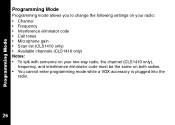
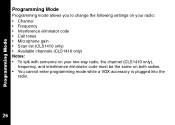
... allows you to change the following settings on your radio: • Channel • Frequency • Interference eliminator code • Call tones • Microphone gain • Scan list (CLS1410 only) • Available channels (CLS1410 only) Notes: • To talk with someone on your two-way radio, the channel (CLS1410 only),
frequency, and interference eliminator code...
User Guide - Page 35


... enabled, your two-way radio transmits a tone when you finish transmitting (like saying Roger or
Over).
]
Off
If keypad tones are off for silent keypad operation.
To Do This
Press This Button While Turning the Radio On
Default Setting
Turn... features by pressing and holding additional buttons while turning the radio on , you will not hear the end-of-transmission tone, but it is on .
User Guide - Page 41


UHF Frequencies
Frequencies and Bandwidths
Display Frequency
Number
(MHz) Bandwidth
Display Frequency
Number
(MHz) Bandwidth...12.5
39 Frequencies and Bandwidths
These charts provide frequency information and are useful when using Motorola _ Series radios with other business radios. Frequency Display Number is identical to Spirit M, GT, and S-Series frequency position (where applicable), but...
User Guide - Page 48
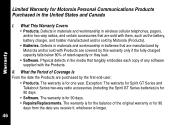
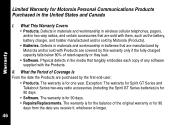
...leak.
• Software. Exception: The warranty for Spirit GT Series and Talkabout Series two-way radio accessories (including the Spirit GT Series batteries) is for one year. The warranty is ... the United States and Canada
Warranty
I. Warranty
Limited Warranty for Motorola Personal Communications Products Purchased in the media that tangibly embodies each copy of any software ...
User Guide - Page 49
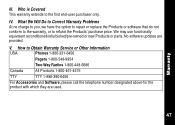
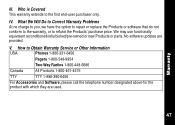
Who is Covered
This warranty extends to Obtain Warranty Service or Other Information
USA
Phones 1-800-331-6456
Pagers 1-800-548-9954
Two-Way Radios 1-800-448-6686
Canada
All Products 1-800-461-4575
TTY
TTY 1-888-390-6456
For Accessories and Software, please call the telephone number designated above ...
User Guide - Page 50
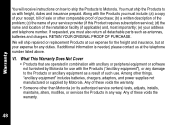
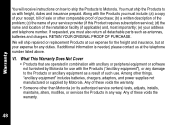
...and telephone number.
What This Warranty Does Not Cover
• Products that are operated in any way. You must also return all detachable parts such as a result of the installation facility (if... of such use with ancillary or peripheral equipment or software not furnished by Motorola. Along with freight, duties and insurance prepaid. If additional information is needed, please contact...
User Guide - Page 51
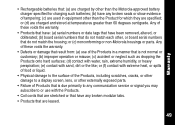
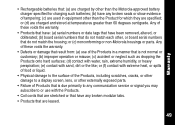
or (c) nonconforming or non-Motorola housings or parts. Any of these voids the warranty.
• Products that have: (a) serial numbers... use of tampering; (c) are used in a manner that are specified; or (d) are charged by other than the Motorola-approved battery charger specified for charging such batteries; (b) have any broken seals or show evidence of the Products in equipment...
User Guide - Page 52
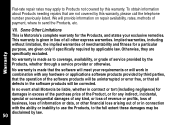
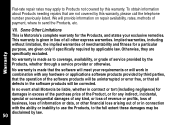
... and fitness for a particular purpose, are specifically excluded.
VII. In no event shall Motorola be liable, whether in contract or tort (including negligence) for damages in excess of ... covered by the Products, whether through a service provider or otherwise. This warranty is Motorola's complete warranty for any indirect, incidental, special or consequential damages of any hardware or...
User Guide - Page 53


...option and expense, either to: procure for its settlement or compromise; Patent and Software Provisions
At Motorola's expense, we will have no liability to you the right to become non-infringing; The ...depreciation will be finally awarded against you giving us promptly in VI., above. Motorola will defend you, and pay costs and damages that may be an equal amount per...
User Guide - Page 54


... in and redistributed with only those Products that are associated with such software. Some states and other third party software providers certain exclusive rights for Motorola and other jurisdictions do not allow the exclusion or limitation of incidental or consequential damages, or limitation on the length of an implied warranty, so...
Similar Questions
Pairing Motorola Sx600r Two Way Radios
yes, I am having trouble pairing my Motorola two way radios. Is there a way to reset them
yes, I am having trouble pairing my Motorola two way radios. Is there a way to reset them
(Posted by Mikejr6875 1 year ago)
Repair
I have about 10 cls 1110 that are broke. Do you know where I can send to get repaired?
I have about 10 cls 1110 that are broke. Do you know where I can send to get repaired?
(Posted by JeffStasko 9 years ago)
Just Recently Started To Have Heavy Static On Our Motorola 1110 2-way Radios?
(Posted by elmesdir 11 years ago)
Is Cls 1110 Compatible With Rdu2080d
(Posted by jimmyeasley80 11 years ago)
Two Way Radios
Do your two way radios work in Mexico near Cancun area?
Do your two way radios work in Mexico near Cancun area?
(Posted by slyber232232 12 years ago)

