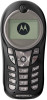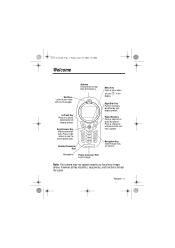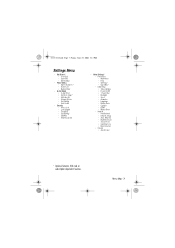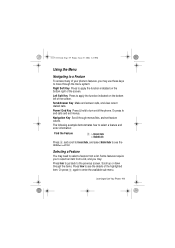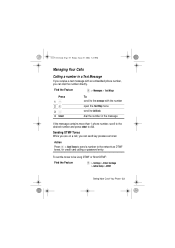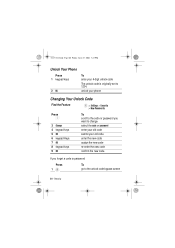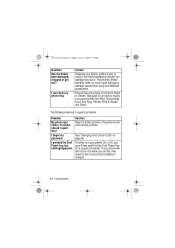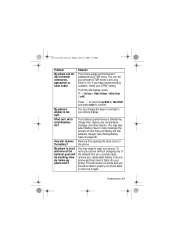Motorola C115 Support Question
Find answers below for this question about Motorola C115.Need a Motorola C115 manual? We have 1 online manual for this item!
Question posted by store81293 on February 13th, 2012
Subsidy Password
Dear Sir,
We Use C115 Model Lat 5year. We Get This Set With Vodafone No.9899551606. At Present I want To use onother Vodafone No.8587880195. BUt The Set Ask Me For Susidy Password So Plz Provide The Above Password.
Current Answers
Related Motorola C115 Manual Pages
Similar Questions
Subsidy Password.
please what is the subsidy password of my Motorola v171. It keep requesting this anytime I on my pho...
please what is the subsidy password of my Motorola v171. It keep requesting this anytime I on my pho...
(Posted by chuvick1212 3 years ago)
C115 Subsidy Password
how can i unlock my motorala c115 mobile, its showing like "subsidy password".. plz help me
how can i unlock my motorala c115 mobile, its showing like "subsidy password".. plz help me
(Posted by satyana09 8 years ago)
Enter Subsidy Password
When I Insert A Sim Card In My Motorola C975 It Shows Enter Subsidy Password
When I Insert A Sim Card In My Motorola C975 It Shows Enter Subsidy Password
(Posted by halledivinesone364 10 years ago)
Please Gv Me Subsidy Password For Motorola C115 My Phone Is Off And I Forgot It
(Posted by cathrineshabangu 10 years ago)
How Do You Unlock The Keypad Of Mobile Phone Motorola C115
(Posted by Anonymous-113521 10 years ago)