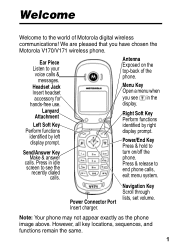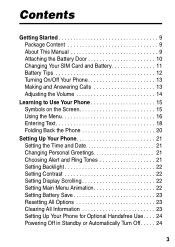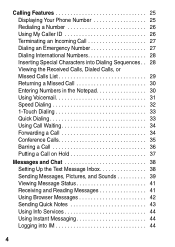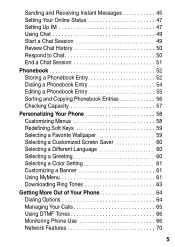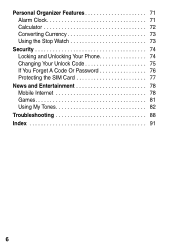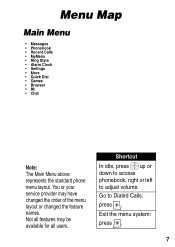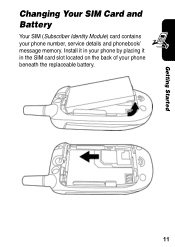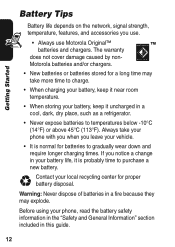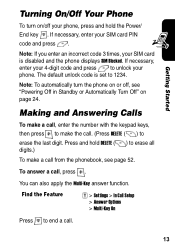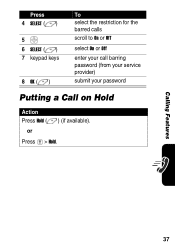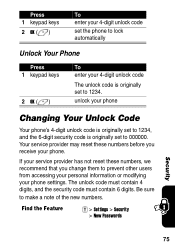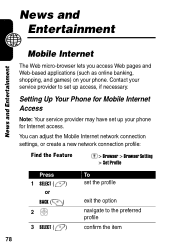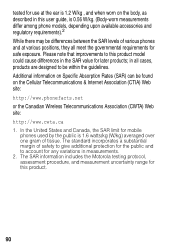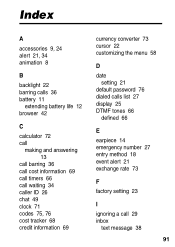Motorola V171 Support Question
Find answers below for this question about Motorola V171.Need a Motorola V171 manual? We have 1 online manual for this item!
Question posted by chuvick1212 on July 8th, 2020
Subsidy Password.
Current Answers
Answer #1: Posted by waelsaidani1 on July 13th, 2020 10:49 PM
The phone asks for the subsidy password when it needs to be unlocked from a network.
We regret to inform you that the only way to unlock your handset is to contact the original network of the handset. Motorola does not have this information as handsets are locked by the network and the codes belong to them exclusively.
Important note: not all phones are able to be unlocked due to certain network and software limitations as per carrier guidelines.
If you are not sure which network has locked the phone, or if you believe the phone should not be locked on any network, please contact us to provide the IMEI number and we can check if the phone is registered to a particular network.
The IMEI number is the 15-digit number. This number can be obtained by entering *#06# into your handset.
Once you obtain the subsidy password, please follow the steps below exactly to unlock the phone:
- Enter a SIM card from an operator different than the network on which the phone is locked.
- Plug the phone in to charge.
- Turn on the phone and enter the PIN if it asks for it.
- You will see the message 'Contact service provider'
- Leave the phone with the message displaying. Do not press any other keys. After a time (up to 12 hours) the message with change.
- It will display enter Subsidy Lock Code/ Password. Enter the code provided by your operator.
Related Motorola V171 Manual Pages
Similar Questions
phone?
The sim is supplied free by le French Mobile but I believe that the VA76R may not support the Europe...
I would just like to know if Motorola holds the copyright or patant for the mobile phone. Since the...