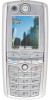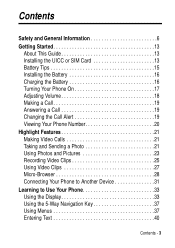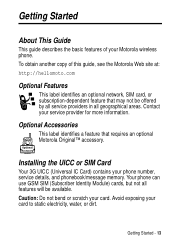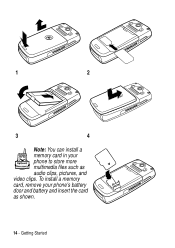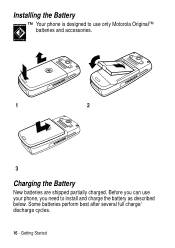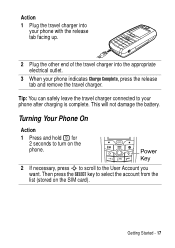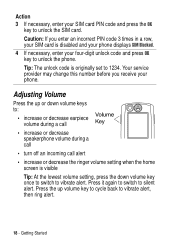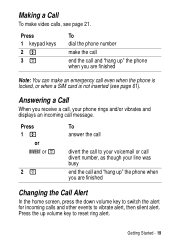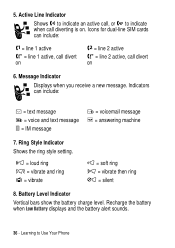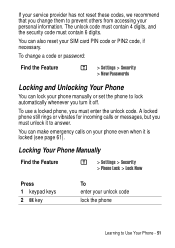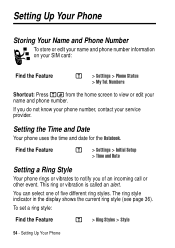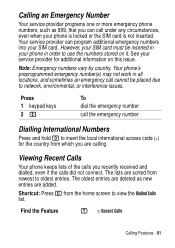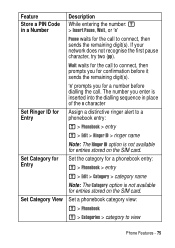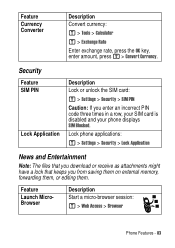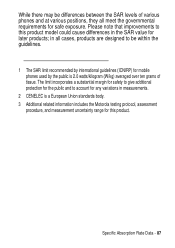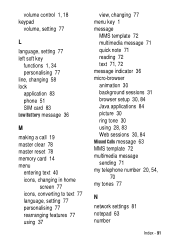Motorola C975 Support Question
Find answers below for this question about Motorola C975.Need a Motorola C975 manual? We have 1 online manual for this item!
Question posted by halledivinesone364 on October 25th, 2013
Enter Subsidy Password
When I Insert A Sim Card In My Motorola C975 It Shows Enter Subsidy Password
Current Answers
Related Motorola C975 Manual Pages
Similar Questions
Phone Locked With Original Sim Card.
Hello. I have Motorola C 117 phone, even if the original sim card is inserted in it, it is showing p...
Hello. I have Motorola C 117 phone, even if the original sim card is inserted in it, it is showing p...
(Posted by sachinndaas 6 years ago)
Phone Locked With Original Sim Card
Hello. I have Motorola C 117 phone, even if the original sim card is inserted in it, it is showing p...
Hello. I have Motorola C 117 phone, even if the original sim card is inserted in it, it is showing p...
(Posted by sachinndaas 6 years ago)
Will The Radio On The Motorola W418g Phone Work If The Sim Card Is Not
activated
activated
(Posted by Dinodim 10 years ago)
Will A Va76r Mobile Phone Work With A Sim From Le French Mobile.
The sim is supplied free by le French Mobile but I believe that the VA76R may not support the Europe...
The sim is supplied free by le French Mobile but I believe that the VA76R may not support the Europe...
(Posted by BarrySmall 10 years ago)
I Purchase A Motorola Sidekick Q700 Phone But Any Nigeria Sim Card Does Not Work
(Posted by Anonymous-55222 12 years ago)