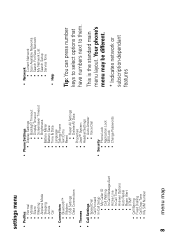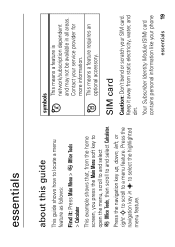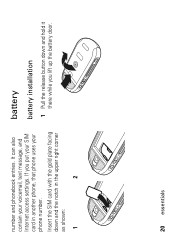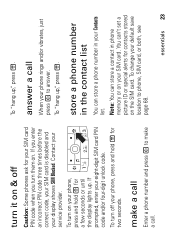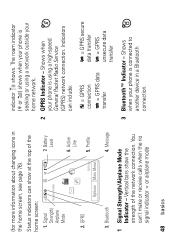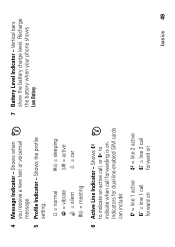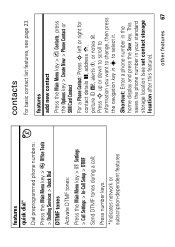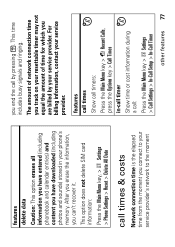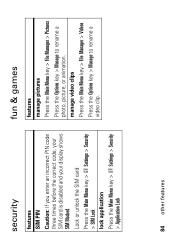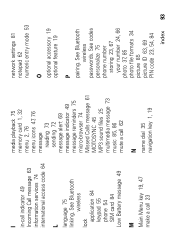Motorola ROKR E2 Support Question
Find answers below for this question about Motorola ROKR E2.Need a Motorola ROKR E2 manual? We have 1 online manual for this item!
Question posted by sachinndaas on June 29th, 2017
Phone Locked With Original Sim Card.
Supporting Image
You can click the image below to enlargeCurrent Answers
Answer #1: Posted by BusterDoogen on June 30th, 2017 9:28 AM
I hope this is helpful to you!
Please respond to my effort to provide you with the best possible solution by using the "Acceptable Solution" and/or the "Helpful" buttons when the answer has proven to be helpful. Please feel free to submit further info for your question, if a solution was not provided. I appreciate the opportunity to serve you!
Related Motorola ROKR E2 Manual Pages
Similar Questions
I bought in Best Buy on September 2016 a phone Moto G 4 plus. which is in guarantee period. This pho...
My display screen was fine one minute but when i went to use it a few minutes later the screen was l...