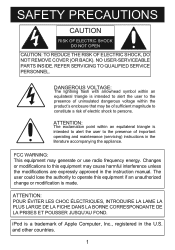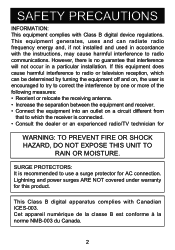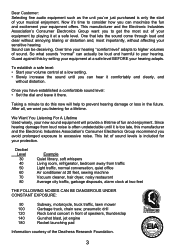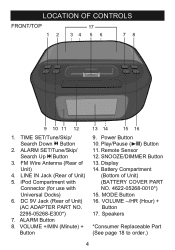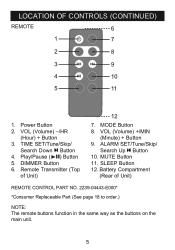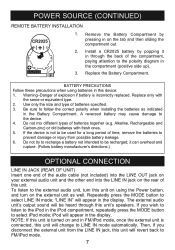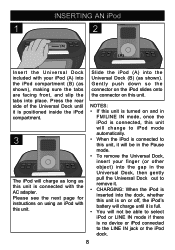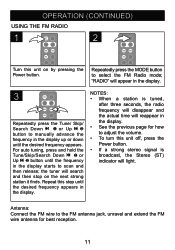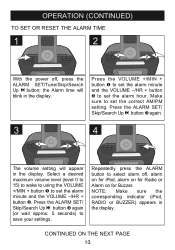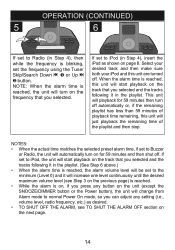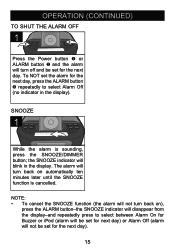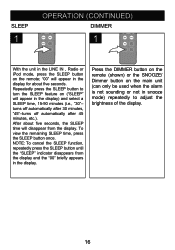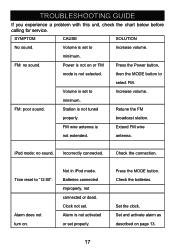Memorex MI4390BLK Support Question
Find answers below for this question about Memorex MI4390BLK.Need a Memorex MI4390BLK manual? We have 1 online manual for this item!
Question posted by Kasim26887 on November 16th, 2012
Change Clock
Dear sir,
I have à
Memorex Mi4390BLKE and i want to change THE clock time. Van you please till me hoe to do it.
Greeting,
Magdy kasim
Current Answers
Related Memorex MI4390BLK Manual Pages
Similar Questions
Memorex Mi4390blk Clock Radio For Ipod How To Set Time
(Posted by DownlElen 10 years ago)
Military Time
How do I change the time from military time to regular time?
How do I change the time from military time to regular time?
(Posted by tpkp99 10 years ago)
How Do I Turn The Alarm Off On My 4203bk Memorex Clock Radio
(Posted by wendyzippi 12 years ago)