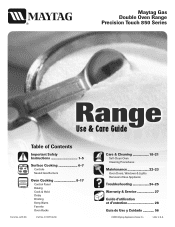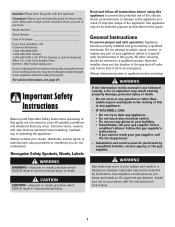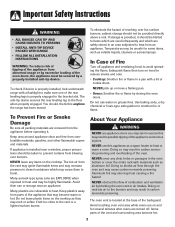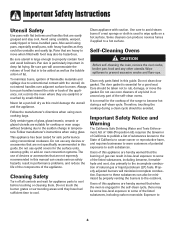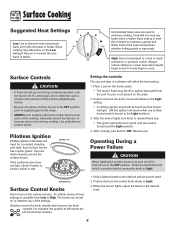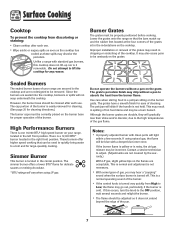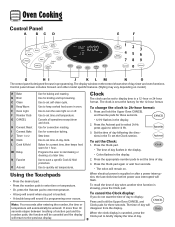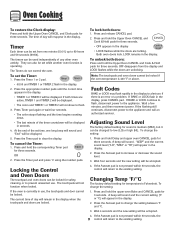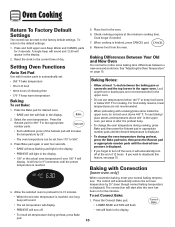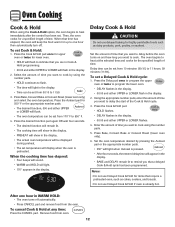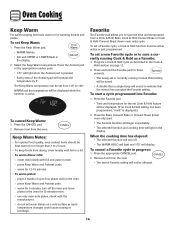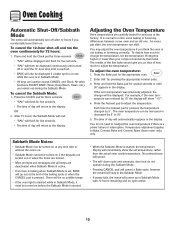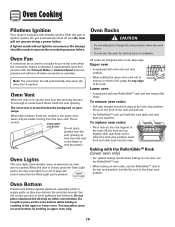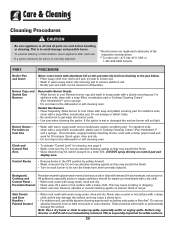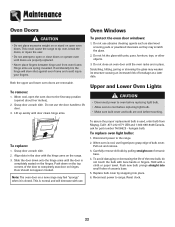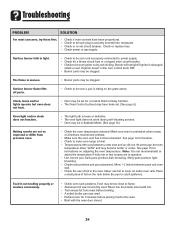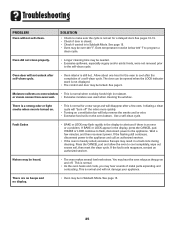Maytag MGR6875ADB Support Question
Find answers below for this question about Maytag MGR6875ADB - Gas Double Oven Range.Need a Maytag MGR6875ADB manual? We have 2 online manuals for this item!
Question posted by phyllisroberts76119 on March 27th, 2012
Clock Won't Rest. Timer Keeps Coming On. Hard T Program Oven For Cooking
The person who posted this question about this Maytag product did not include a detailed explanation. Please use the "Request More Information" button to the right if more details would help you to answer this question.
Current Answers
Related Maytag MGR6875ADB Manual Pages
Maytag Knowledge Base Results
We have determined that the information below may contain an answer to this question. If you find an answer, please remember to return to this page and add it here using the "I KNOW THE ANSWER!" button above. It's that easy to earn points!-
Restore to factory defaults - Gemini® double oven range
... day. Gemini® Oven double-oven freestanding range Sabbath Mode - Oven Oven control - double-oven freestanding range Control lock - range Error messages - Reset the clock to set my Gemini range to the default settings: Press and hold the upper oven Keep Warm and Cancel pads for three seconds. Gemini® double oven range How do I set the clock on Gemini® To... -
Sabbath Mode - Oven
...other functions except Bake (Timer, Keep Warm, Clean, etc.) are locked...Mode: Press the Clock pad for five seconds. The time...double-oven freestanding range Oven control - All keys are deactivated when Sabbath Mode is set temperature, rather than the actual oven cavity temperature. There will also be programmed during the Sabbath Mode, however a Delay Cook & A Cook & If the oven... -
Sabbath Mode - Oven
... the display. Hold is set temperature, rather than the actual oven cavity temperature. If the oven is baking when Sabbath Mode is not an option. double-oven freestanding range Oven control - All other functions except Bake (Timer, Keep Warm, Clean, etc.) are inactive except Cancel and Clock. Sabbath Mode cannot be turned on if the keypads are deactivated...
Similar Questions
Lower Oven Not Lighting
Lower oven does not light. Preheat stays at 100 degrees. I figured it was ignitor but I took cover o...
Lower oven does not light. Preheat stays at 100 degrees. I figured it was ignitor but I took cover o...
(Posted by geep52 10 years ago)
Maytag Gemini Gas Double Oven Upper Oven Wont Come On
(Posted by reimo 10 years ago)
Oven Will Not.turnon It Keeps Saying Door Maytag Mgr5751bdw
(Posted by Kqualls63 11 years ago)
Lower Oven Ignitor Replacement Gemini Mgt8775xb.
How do I "get to" the lower oven igniter for a Gemini gas oven/range (model number MGT8775XB) to che...
How do I "get to" the lower oven igniter for a Gemini gas oven/range (model number MGT8775XB) to che...
(Posted by natgreene1 11 years ago)
F9 Keep Coming Up,lock Hinge Won't Release As If It Had Been Locked For Cleaning
(Posted by Anonymous-33772 12 years ago)