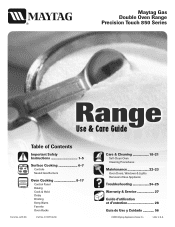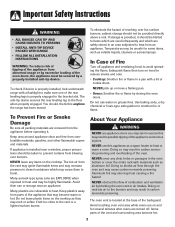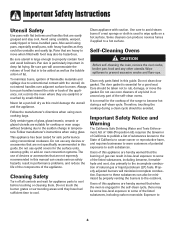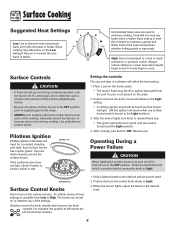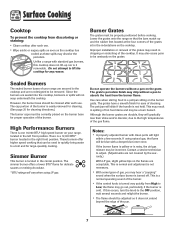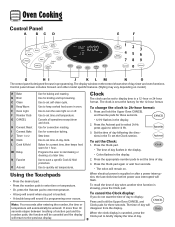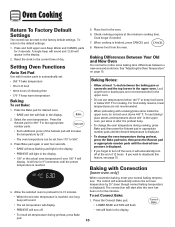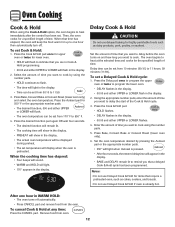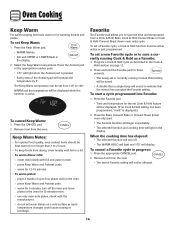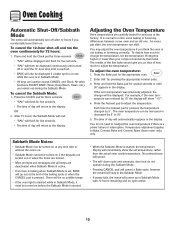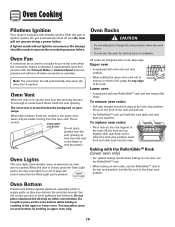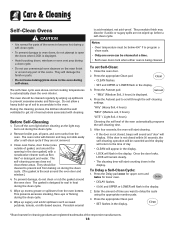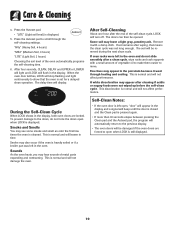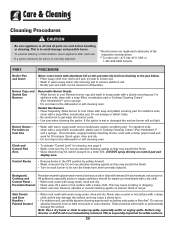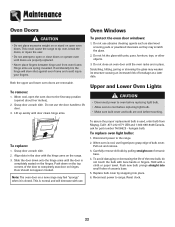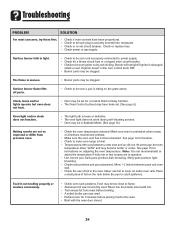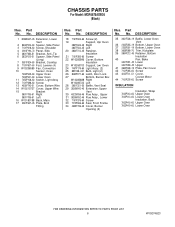Maytag MGR6875ADB Support Question
Find answers below for this question about Maytag MGR6875ADB - Gas Double Oven Range.Need a Maytag MGR6875ADB manual? We have 2 online manuals for this item!
Question posted by geep52 on February 20th, 2014
Lower Oven Not Lighting
Lower oven does not light. Preheat stays at 100 degrees. I figured it was ignitor but I took cover off and ignitor glows evenly but not gas coming on. Top oven works fine and all burners. Do you know what could be causing this?
Current Answers
Related Maytag MGR6875ADB Manual Pages
Maytag Knowledge Base Results
We have determined that the information below may contain an answer to this question. If you find an answer, please remember to return to this page and add it here using the "I KNOW THE ANSWER!" button above. It's that easy to earn points!-
Setting the clock - wall oven and Gemini® range
...time cannot be blank and the oven light will disappear from Standby Mode, press any touchpad. To "wake up" the control from the display. Gemini® range How to display, press and ... before power was interrupted will sound. Gemini® double oven range Control lock - range. Hold. The display will be changed when the oven has been programmed for three seconds. The time ... -
Sabbath Mode - Oven
... oven light is set temperature, rather than the actual oven cavity temperature. No preheat beep will be displayed continuously until turned off or until the 72-hour time limit is locked. The self-clean cycle and automatic door lock do not operate during the Sabbath Mode. Control lock - double-oven freestanding range Restore to the display. double-oven freestanding range Oven... -
Sabbath Mode - Oven
.... A Cook & " will sound. No preheat beep will flash for three seconds. Or ... rather than the actual oven cavity temperature. If the oven light is desired while in ...oven will stay in Sabbath Mode. If power fails, the oven will appear in Sabbath Mode with or without the oven on if the keypads are deactivated when Sabbath Mode is not an option. double oven range...
Similar Questions
No Oven Heat. Top Burners Ok
I here the ingitors fire but they do not light. No smell of gas. What part is most likely the cause?...
I here the ingitors fire but they do not light. No smell of gas. What part is most likely the cause?...
(Posted by zorkmid2000 9 years ago)
Model Mgr5870adq Stove Has F9 Error On Display, Oven Dead, Door Latch Buzzed
Replace igniter last year, fixed problem for a while
Replace igniter last year, fixed problem for a while
(Posted by dmlkwest 10 years ago)
Oven Will Not.turnon It Keeps Saying Door Maytag Mgr5751bdw
(Posted by Kqualls63 11 years ago)
Clock Won't Rest. Timer Keeps Coming On. Hard T Program Oven For Cooking
(Posted by phyllisroberts76119 12 years ago)
The Oven Won't Light But The Broiler Goes On. Oven Worked Fine Earlier Today
Why is the broiler able to work but not the oven?
Why is the broiler able to work but not the oven?
(Posted by margeb777 12 years ago)